To use a vCenter Single Sign On token to login to a vCenter Server, the example uses header handlers to manipulates the HTTP and SOAP header elements of the login request. After establishing a handler, subsequent requests automatically invoke the handler.
- Insertion handlers put the vCenter Single Sign On token and a timestamp into the SOAP header into the HTTP header of the login request.
- An extraction handler obtains the HTTP session cookie provided by the vCenter Server. After setting up the handler, a call to the LoginByToken method will invoke the handler to extract the cookie from the Server response.
The following figure shows the use of handlers to manipulate header elements when establishing a vCenter Single Sign On session with a vCenter Server.
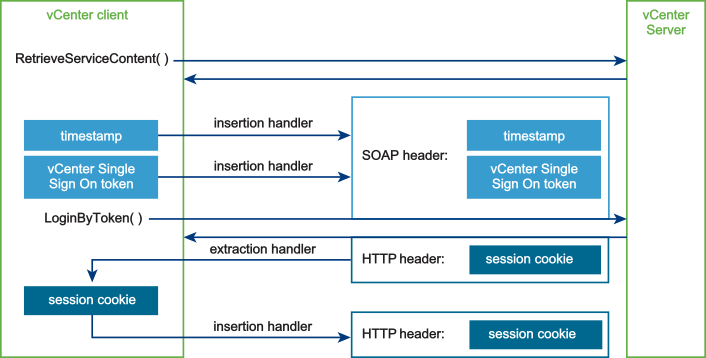
The example code also uses multiple calls to the VimPortType.getVimPort method to manage the request context. The getVimPort method clears the HTTP request context. After each call to the getVimPort method, the client resets the request context endpoint address to the vCenter Server URL. After the client has obtained the session cookie, it will restore the cookie in subsequent requests.