You retrieve a property of a managed object by appending the property name to the URL, after the managed object reference. Property names always begin with a lowercase letter, matching the name in the vSphere Web Services API Reference.
HostProfile.validationState with a URL similar to this:
https://vcenter_fqdn/sdk/vim25/8.0.1.0/hostprofile_mo_ref/validationState
Retrieving Nested Properties
You can retrieve a top-level property by naming it in the URL, but nested properties are not directly accessible. Many top-level properties are data objects or arrays, containing nested properties of interest. To access nested properties, first retrieve the top-level property, then deserialize the JSON in the response body. After deserialization, you can access the nested properties of the data object or array in the client.
GET https://vcenter_fqdn/sdk/vim25/8.0.1.0/vm_mo_ref/runtimeThen extract and display the nested property like this:
data_object = json.loads(response_body)
state = data_object['powerState']
print('VM powerState = ' + state)The nested property displays.
VM powerState = poweredOff
Retrieving Managed Object Reference Properties
Managed objects often have properties to reference other managed objects. In these cases, you can use a GET request to obtain the managed object reference, but to access the properties or methods of the other managed object you must issue a new GET request, using the managed object reference in the request URL.
If you need to follow a chain of managed object references, you can avoid extra requests by using the PropertyCollector managed object. The purpose of the PropertyCollector is to delegate the search functions to the server, where they can be done more efficiently.
Using the Property Collector to Retrieve Object Properties
You can use the PropertyCollector to retrieve properties from one or more managed objects, whether or not they are related to each other, if you can specify the set of objects in your request. The PropertyCollector provides a flexible interface by which you can specify search criteria to execute in the server.
- Provide a managed object reference and a set of its properties that you want to retrieve.
- Provide a managed object reference as a starting point for a search that traverses inventory paths to find related managed objects and return their properties.
- Provide a reference to a previous search set as a starting point for a traversal search, often directed to the managed objects contained in the set.
This example shows a hybrid approach where you first locate a Datacenter managed object by using the SearchIndex method. Then you use that managed object as a starting point to traverse to VirtualMachine objects in the data center's virtual machine folder. If there are subfolders within the virtual machine folder, the search specifications traverse the subfolders recursively.
The goal of this example is to report whether the virtual machines are powered on or powered off. That information is in the VirtualMachine.runtime.powerState property.
The powerState property is a nested property of the virtual machine, so you need to locate the VirtualMachine managed objects and specify a property within the runtime data object belonging to each VirtualMachine. The JSON protocol has the ability to retrieve the entire runtime data object as a single property, but the PropertyCollector is able to extract the nested property in a single query.
Use the following procedure to build a server-side specification that retrieves the power states of virtual machines in the data center's virtual machine folder.
- Build a
PropertySpecdata object to identify the managed object type (VirtualMachine) and the nested property name (runtime.powerState).propSet = [ {'_typeName': 'PropertySpec', 'type': 'VirtualMachine', 'pathSet': ['runtime.powerState'], 'all': False}]The
allproperty, ifTrue, overrides thepathSetproperty and collects all properties of the managed object. This behavior is useful if you want to maintain a client-side copy in synch with the server-side managed object. - (Optional) If it helps to clarify the inventory paths to the virtual machines, sketch
VirtualMachineobjects and their parent managed objects, all the way up the chain to the startingDatacentermanaged object.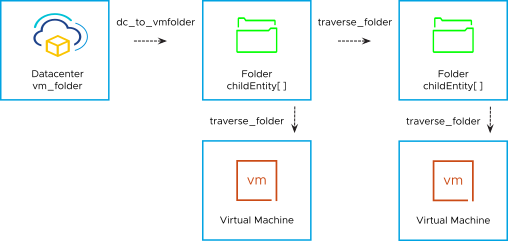
For each path between managed objects, note the name of the property in the parent object that links to the child object. You must create a
TraversalSpec(or aSelectionSpecreference to aTraversalSpec) to follow each of those links to the next managed object. TheVirtualMachinemanaged objects whose properties you want to retrieve do not needTraversalSpecobjects. - Working backwards from
VirtualMachineobjects toDatacenterobject, create a namedTraversalSpecdata object for each path segment.traverse_folder = {'_typeName': 'TraversalSpec'} traverse_folder['name'] = 'traverse_folder' traverse_folder['type'] = 'Folder' traverse_folder['path'] = 'childEntity' traverse_folder['skip'] = False dc_to_vmfolder = {'_typeName': 'TraversalSpec'} dc_to_vmfolder['name'] = 'dc_to_vmfolder' dc_to_vmfolder['type'] = 'Datacenter' dc_to_vmfolder['path'] = 'vmFolder' dc_to_vmfolder['skip'] = TrueYou do not need a
TraversalSpecfor theVirtualMachineobject, because it is a leaf object in the traversal tree. You do need aTraversalSpecfor theDatacenterobject and theFolderobject, so thePropertyCollectorwill know how to traverse down the chain to the child objects. Theskipproperty is an optimization. It tells thePropertyCollectorthat the next managed object after the traversal can be traversed without checking thePropertySpec.Note: TheTraversalSpec.selectSet[]property is not yet set. You will use it to link the specs together. - If your data center might have nested folders inside its VM folder, create a
SelectionSpecdata object that specifies the name of theTraversalSpecforFolderobjects, so thePropertyCollectorcan follow thechildEntitypath recursively for any nested folders it finds.folder_recursion = {'_typeName': 'SelectionSpec', 'name': 'traverse_folder'} - Link the
TraversalSpecobjects together by using theselectSet[]property to build a managed object traversal chain.traverse_folder['selectSet'] = [folder_recursion] dc_to_vmfolder['selectSet'] = [traverse_folder]
- Create an
ObjectSpecdata object to specify starting from yourDatacentermanaged object, and to direct thePropertyCollectorto theTraversalSpecthat leads to the top-level VM folder.objectSet = [{'_typeName': 'ObjectSpec', 'obj': dc_moref, 'skip': False, 'selectSet': [dc_to_vmfolder] }]The
skipproperty in theObjectSpecis different from theskipproperty in aTraversalSpec. In theObjectSpec, it tells thePropertyCollectorthat the starting object is not one of the managed objects it is looking for. - Combine the
PropertySpecand theObjectSpecinto aPropertyFilterSpecthat will be a parameter to thePropertyCollector.RetrievePropertiesExmethod.specSet = [{'_typeName': 'PropertyFilterSpec', 'propSet': propSet, 'objectSet': objectSet}] - Specify the
RetrievePropertiiesExmethod parameters in the request body.import json param_dict = {'options': {'_typeName': 'RetrieveOptions', 'maxObjects': 1000}, 'specSet': specSet} request_body = json.dumps(param_dict).encode('utf-8') - Send the request, using the POST verb.
from urllib.request import urlopen, Request import ssl moref = si_content['propertyCollector'] method = 'RetrievePropertiesEx' url = make_url(domain, mo=moref, m_p=method) request_headers = {} request_headers['vmware-api-session-id'] = token request_headers['Content-Type'] = 'application/json' headers['Content-Type'] = 'application/json' # Skip certificate verification on test systems only: unverified_context = ssl._create_unverified_context() request = Request(url, headers, data=body) with urlopen(request, context=unverified_context) as response : response_headers = response.headers response_body = response.read() json_body = json.loads(response_body) print(json_body)
The results are returned in a RetrieveResult data object, which encloses an array of ObjectContent data objects. Each ObjectContent contains a managed object reference and a corresponding array of named properties found by the PropertyCollector that match your PropertySpec. For this example, the managed object references identify VirtualMachine objects, and the property name-value pairs show the powerState of each VirtualMachine.