When you start a session, vSphere creates a ServiceInstance with one root folder, one Datacenter, and four folders that hold the different types of inventory objects.
When you access a vCenter Server System, the hierarchy shown in the illustration below allows you to traverse the inventory.
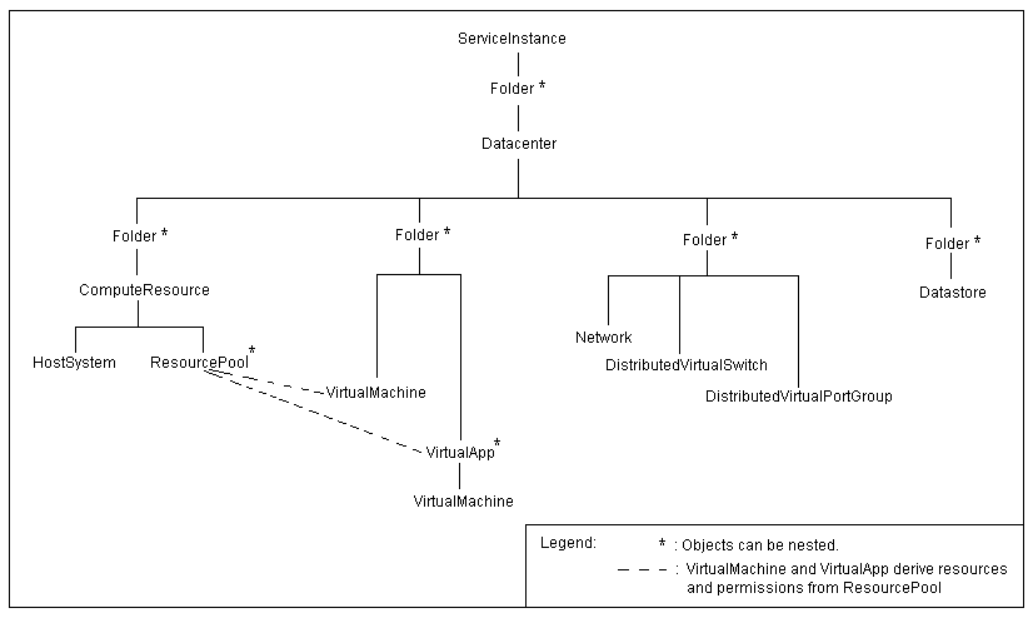
Caution: If your ESXi hosts are managed by vCenter Server, you must always access your hosts through vCenter Server. The vCenter service keeps track of all synchronous and asynchronous operations, and will have the latest status and inventory information about each ESXi host. Therefore, connecting directly to a managed host may give you incorrect or incomplete data.
When you have ESXi hosts that are not managed by vCenter Server, your application can connect to each host directly.