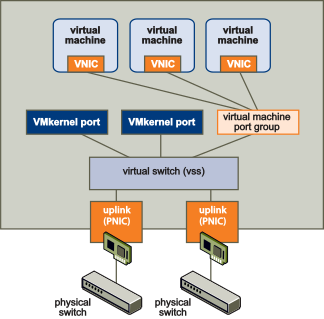Virtual machines connect to the public network through a virtual switch, which, in turn, connects to the physical network interface (pnic). When the physical adapter or the adapter’s network connection fails, connectivity for the associated virtual switch and all port groups and virtual machines is lost.
To resolve this issue, you can set up your environment so each virtual switch connects to two uplink adapters. Each uplink adapter connects to two different physical switches. The teams can then either share the load of traffic between physical and virtual networks among some or all of its members, or provide passive failover in the event of a hardware failure or a network outage.
You set up NIC teaming by setting the HostNetworkPolicy. The path to the HostNicTeamingPolicy is:
HostConfigSpec.network.vswitch[].spec.policy.nicTeaming
If you specify NIC teaming for a virtual switch, the HostVirtualSwitchSpec.bridge property must be set to HostVirtualSwitchBondBridge.