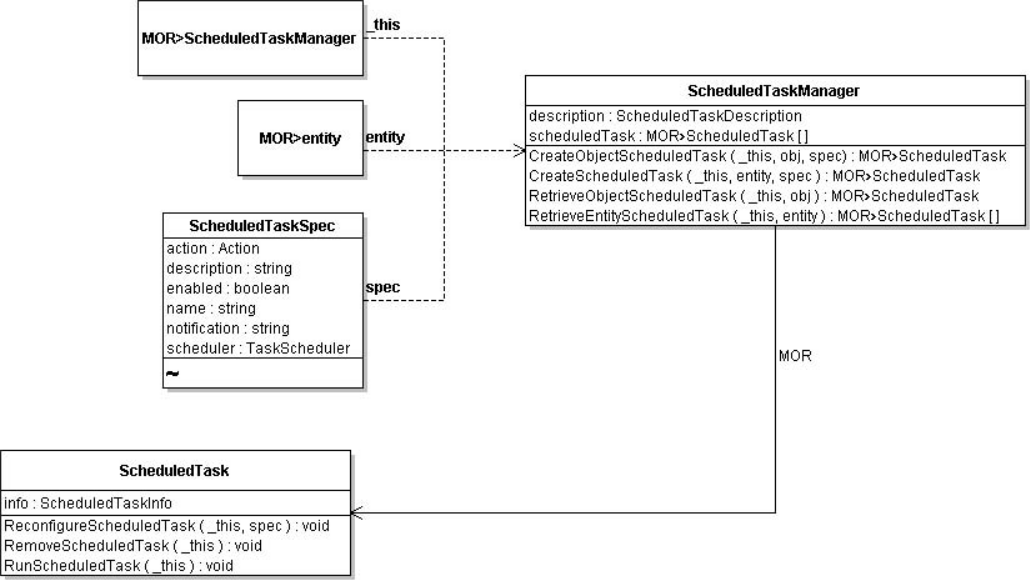You create a ScheduledTask by invoking the ScheduledTaskManager.CreateScheduledTask method. When you invoke the method, you include a ScheduledTaskSpec object that defines the schedule and specifies the action to take at the specified time. A scheduled action applies to an object based on these rules:
- If you specify a container object as the entity for the scheduled action, the schedule applies to all entities that are direct descendants of the container. You can set a ScheduledTask at the Folder, Datacenter, or VirtualApp level and have the scheduled action apply to all entities associated with the Folder, Datacenter, or VirtualApp.
- If you specify a node object in the inventory, such as a virtual machine, the action applies only to the virtual machine.
Figure 1. Using ScheduledTaskManager to Create a ScheduledTask