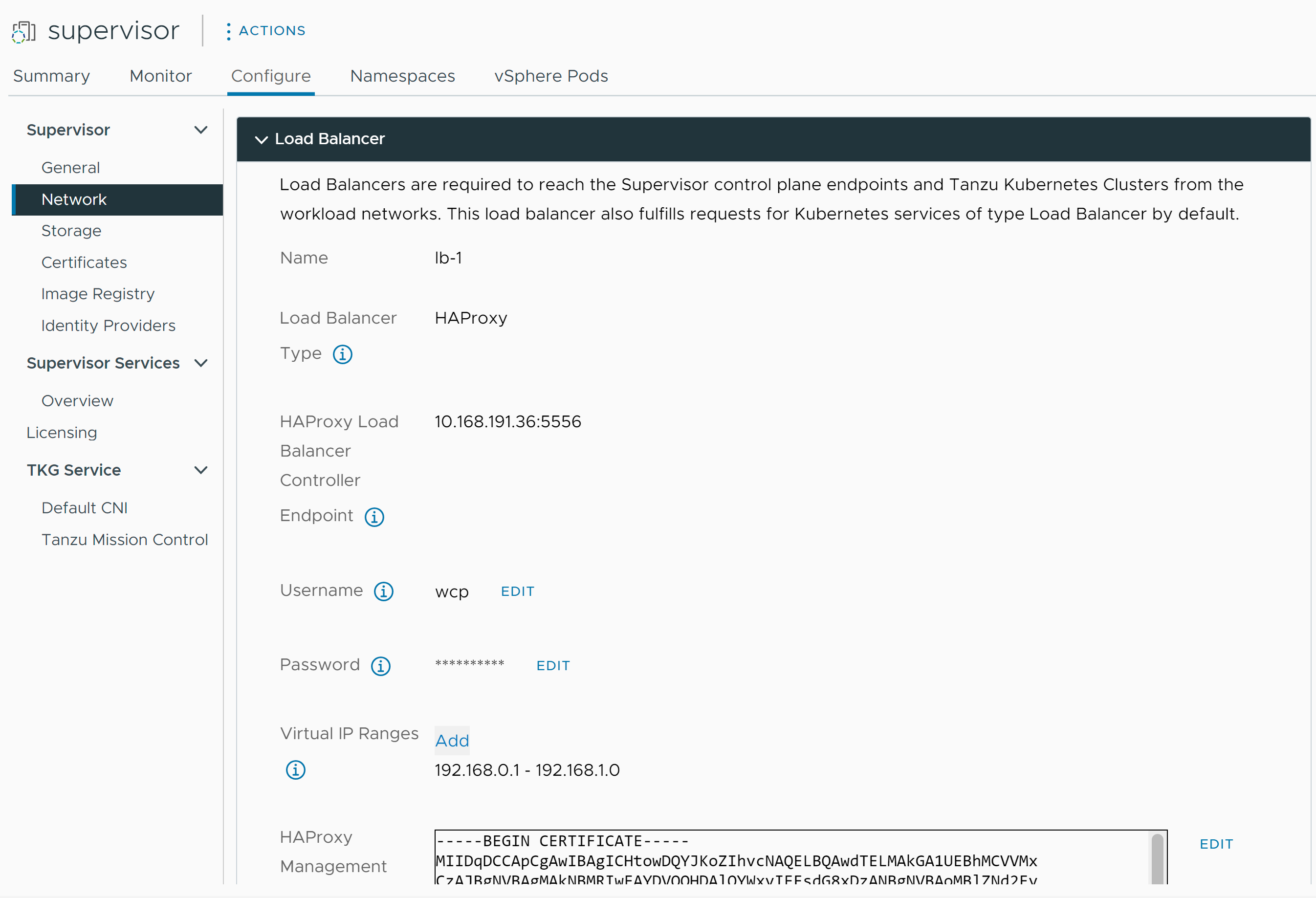Checkout how to change the settings of the load balancer configured with the VDS networking stack on your Supervisor. You can change settings such as user name and password, add new IP ranges, and update the certificate used with the load balancer.
Prerequisites
- Verify that you have the Modify cluster-wide configuration privilege on the cluster.
Procedure
- In the vSphere Client, navigate to the Workload Management.
- Under Supervisors, select the Supervisor, and select Configure.
- Select Network and expand Workload Network.
| Option |
Description |
| Setting |
Description |
| User name |
Edit the user name that the Supervisor uses to authenticate with the load balancer end point. |
| Password |
Change the password the Supervisor uses to authenticate with the load balancer endpoint. |
| Virtual IP Ranges |
Add IP ranges that are a subset of the virtual IP CIDR range that you have initially configured with the load balancer.
Note: You can only add new IP ranges. You cannot remove or change existing IP ranges.
|
| TLS Certificate |
Change the TLS certificate that is use to ensure secure connection between the Supervisor and the load balancer. |