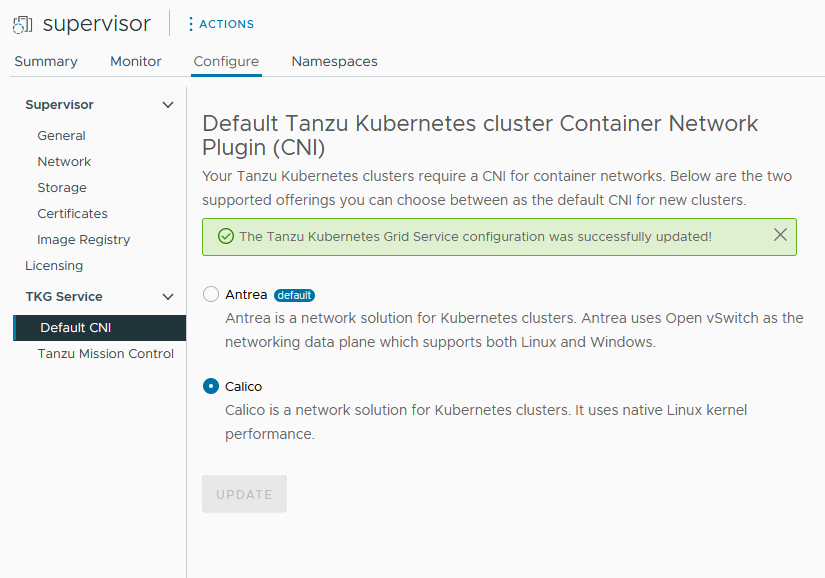As a vSphere administrator, you can set the default container network interface (CNI) for TKG clusters.
Default CNI
TKG supports two CNI options for TKG clusters: Antrea and Calico.
The system-defined default CNI is Antrea. For more information on the default CNI setting, see Using TKG Service with vSphere IaaS Control Plane.
You can change the default CNI by using the vSphere Client. To set the default CNI, complete the following procedure.
Caution: Changing the default CNI is a global operation. The newly set default applies to all new clusters created by the service. Existing clusters are unchanged.
- Log in to your vSphere IaaS control plane environment using the vSphere Client.
- Select Workload Management and select Supervisors .
- Select the Supervisor instance from the list.
- Select Configure and select
- Choose the default CNI for new clusters.
- Click Update.
The following image shows the default CNI selection.
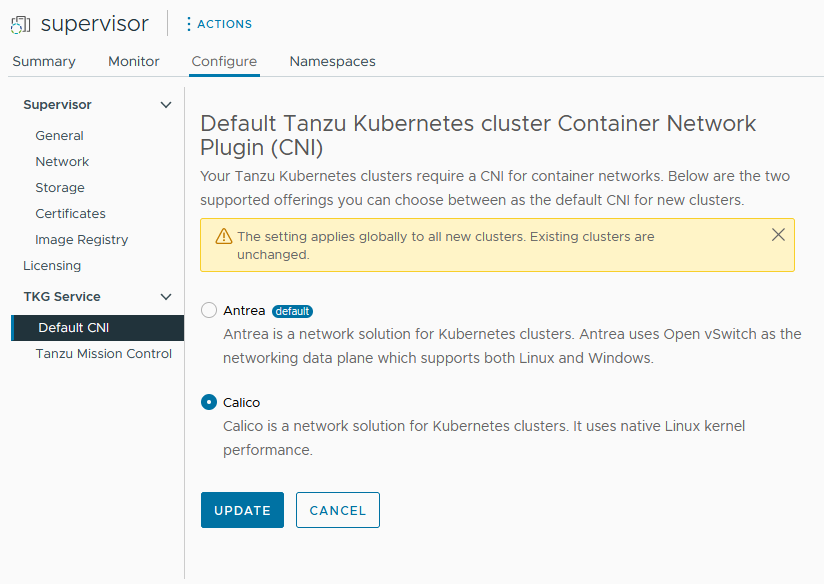
The following image shows changing the CNI selection from Antrea to Calico.