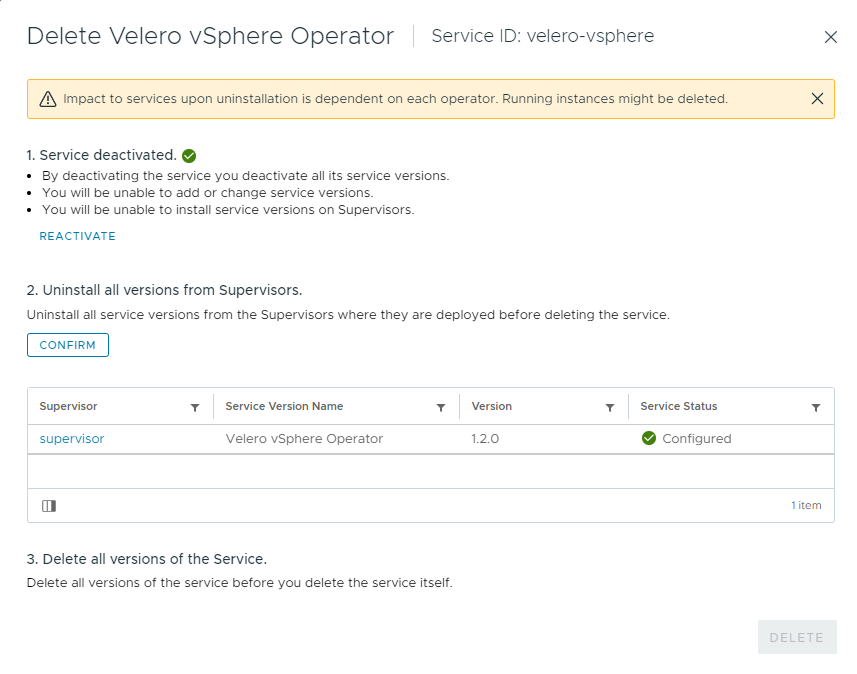Delete a Supervisor Service from the vSphere IaaS control plane environment if your DevOps engineers no longer need it for their Kubernetes workloads.
Prerequisites
- Verify that you have the Manage Supervisor Services privilege on the vCenter Server system where the service is registered.
Procedure
- From the vSphere Client home menu, select Workload Management.
- Select Services.
- In the card of the Supervisor Service that you want to remove, select .
- Confirm deactivating all currently available service versions.
- Confirm uninstalling the service from Supervisors.
Uninstalling a
Supervisor Service from the
Supervisors where it runs might take some time. You can close the dialog while the process completes and then reopen it to proceed with the next stage.
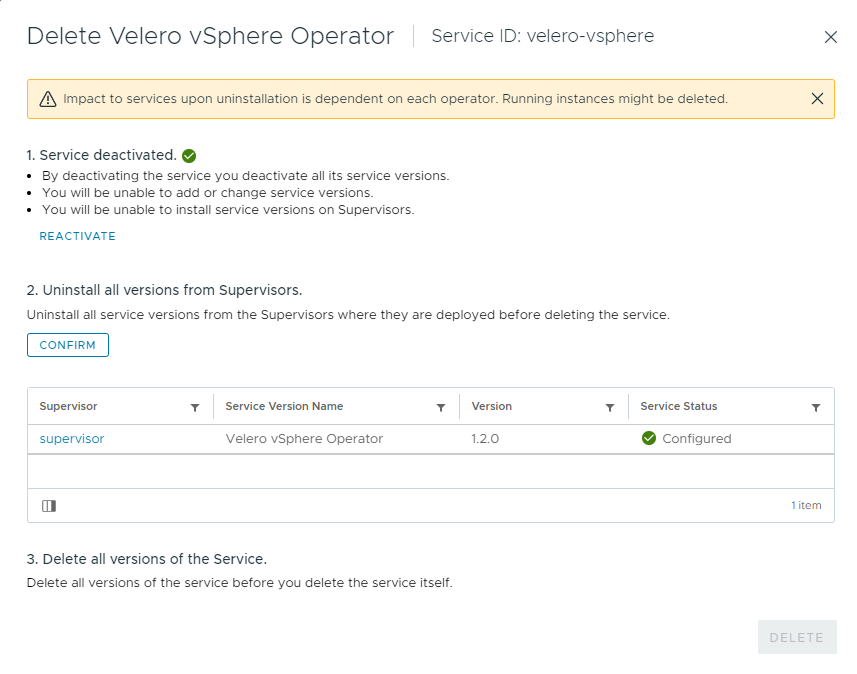
- Confirm deleting all available versions of the service.
- Click Delete.