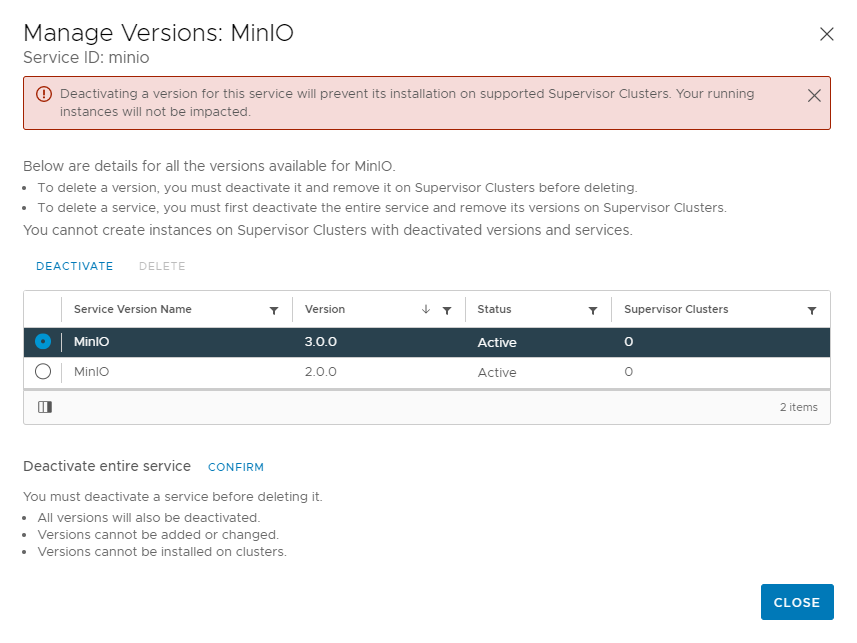Deactivate a Supervisor Service version if you no longer want to use it with Kubernetes workloads in your vSphere IaaS control plane environment. A deactivated service version continues to run on the Supervisors where it is installed, but you cannot install a deactivated service version on other Supervisors. When you deactivate an entire service, all of the service versions become deactivated, you cannot add new service versions or install them on Supervisors, until you reactivate the service.
Prerequisites
- Verify that you have the Manage Supervisor Services privilege on vCenter Server level.
Procedure
Results
The service version is deactivated and you cannot install on Supervisors.