After adding a Supervisor Service to vCenter Server, you can install it on a Supervisor in your vSphere IaaS control plane environment. If you install a newer version of the Supervisor Service, it overrides any older service versions on that Supervisor. Only one Supervisor Service version can run on a Supervisor at a time.
- Learn more about the supported Supervisor Services and how to download their service YAML files at http://vmware.com/go/supervisor-service.
Prerequisites
- Add a new Supervisor Service or a newer version of and existing service to vCenter Server. See Add a Supervisor Service to vCenter Server or Add a New Version to a Supervisor Service.
- Verify that you have the Manage Supervisor Services on Supervisors privilege on the Supervisor where you want to install the service.
- If the Supervisor Service requires persistent storage, configure the vSAN Data Persistence platform. See Using vSAN Data Persistence Platform with Modern Stateful Services.
Procedure
Results
The Supervisor Service is in Configuring state, which means that all the necessary resources are being created in the Supervisor and the service YAML is being applied to the cluster. Once the YAML is successfully applied to the Supervisor with all its resources and namespace created or updated, the service state changes to Configured. The service is available to all the namespaces in that cluster and DevOps engineers can use it with their workloads.
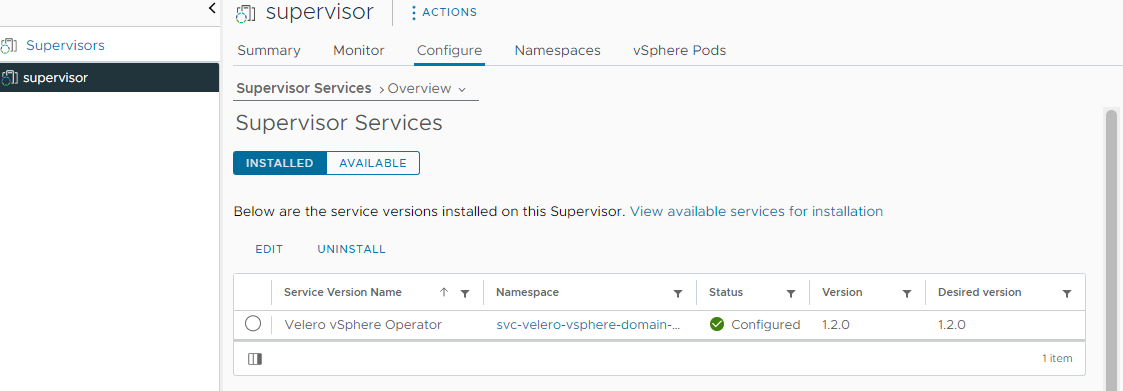
What to do next
Configure the Supervisor Service by using the interface. See where to find it at Access the Management Interface of a Supervisor Service on the Supervisor Cluster.