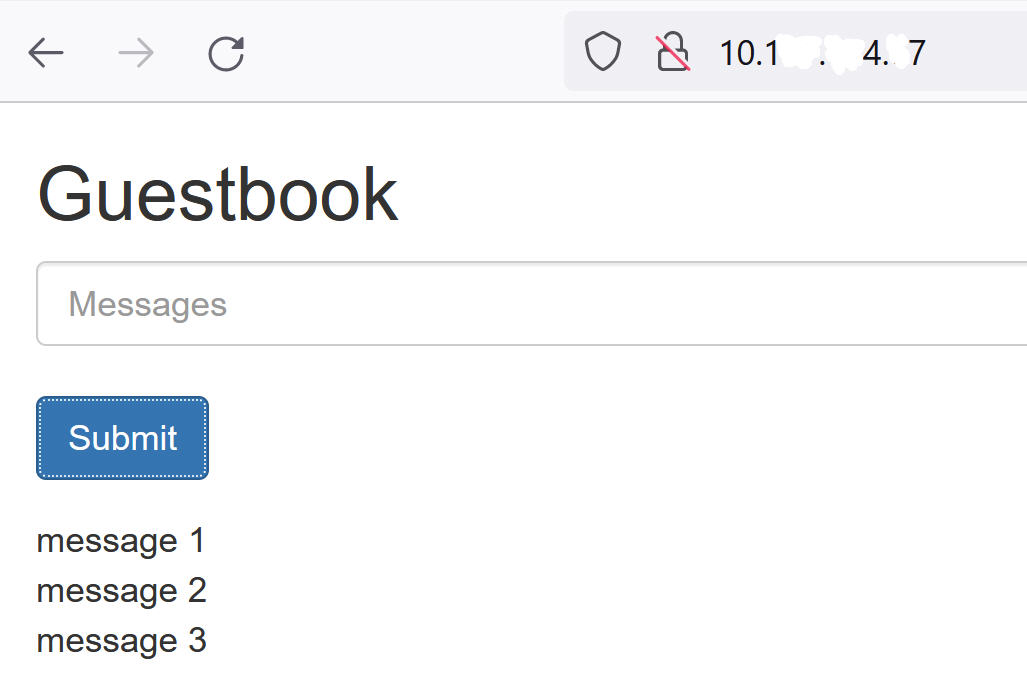You can backup and restore workloads running on TKG clusters using standalone Velero and Restic. This method is an alternative to using the Velero Plugin for vSphere. The primary reason for using standalone Velero is if you require portability. Restic is required for stateful workloads.
Prerequisites
To backup and restore workloads on a TKG cluster using standalone Velero and Restic, you must install the standalone version of Velero and Restic on the target cluster. If the restore is to be performed on a separate destination cluster, Velero and Restic must also be installed on the destination cluster. See Install and Configure Standalone Velero and Restic on TKG Clusters.
Backup a Stateless Application Running on a TKG Cluster
Backing up a stateless application running on a TKG cluster requires the use of Velero.
--include namespaces tag where all application components are in that namespace.
velero backup create example-backup --include-namespaces example-backup
Backup request "example-backup" submitted successfully. Run `velero backup describe example-backup` or `velero backup logs example-backup` for more details.
velero backup get
velero backup describe example-backup
Check the Velero bucket on the S3-compatible object store such as the MinIO server.
kubectl get crd
kubectl get backups.velero.io -n velero
kubectl describe backups.velero.io guestbook-backup -n velero
Restore a Stateless Application Running on a TKG Cluster
Restoring a stateless application running on a TKG cluster requires the use of Velero.
To test the restoration of an example application, delete it.
kubectl delete ns guestbook namespace "guestbook" deleted
velero restore create --from-backup example-backup
Restore request "example-backup-20200721145620" submitted successfully. Run `velero restore describe example-backup-20200721145620` or `velero restore logs example-backup-20200721145620` for more details.
velero restore describe example-backup-20200721145620
velero restore get
kubectl get ns
kubectl get pod -n example
kubectl get svc -n example
Backup a Stateful Application Running on a TKG Cluster
Backing up a stateful application running on a TKG cluster involves backing up both the application metadata and the application data stored on a persistent volume. To do this you need both Velero and Restic.
For this example we are going to use the Guestbook application. If is assumed that you have deployed the Guestbook application to a TKG cluster. See Deploy the Guestbook Application on a TKG Cluster in Using TKG Service with vSphere IaaS Control Plane.
So that we can demonstrate stateful backup and restore, submit some message to the Guestbook application using the frontend web page so that the messages are persisted. For example:
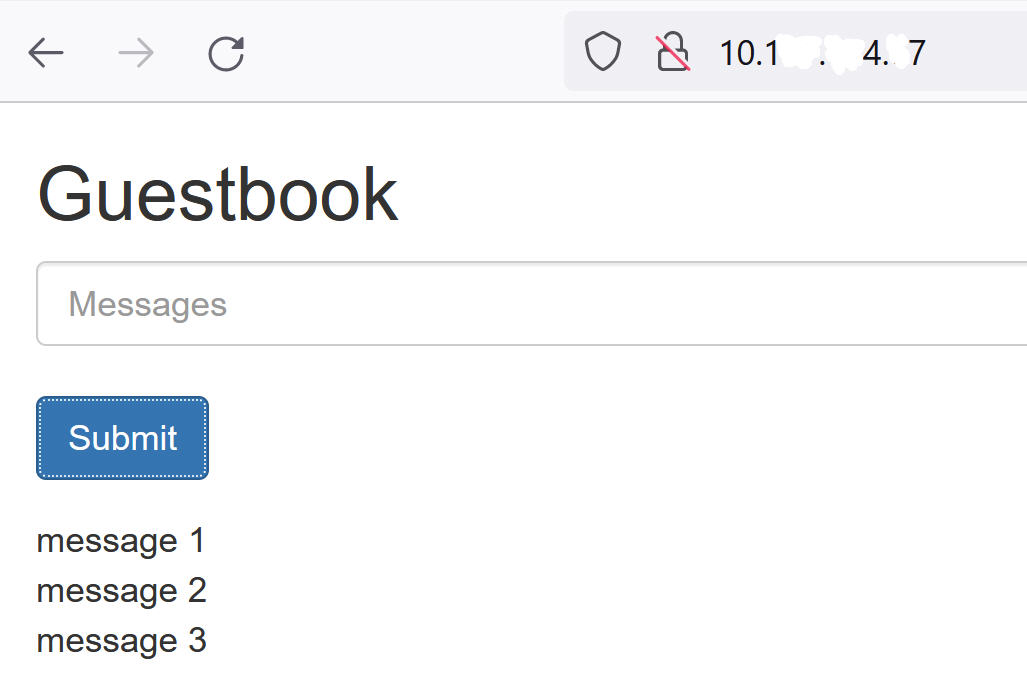
--include namespace tag as well as pod annotations.
--default-volumes-to-restic option when creating the backup. This will automatically backup all PVs using Restic. See
https://velero.io/docs/v1.5/restic/ for more information.
kubectl get pod -n guestbook
kubectl get pod -n guestbook NAME READY STATUS RESTARTS AGE guestbook-frontend-deployment-85595f5bf9-h8cff 1/1 Running 0 55m guestbook-frontend-deployment-85595f5bf9-lw6tg 1/1 Running 0 55m guestbook-frontend-deployment-85595f5bf9-wpqc8 1/1 Running 0 55m redis-leader-deployment-64fb8775bf-kbs6s 1/1 Running 0 55m redis-follower-deployment-84cd76b975-jrn8v 1/1 Running 0 55m redis-follower-deployment-69df9b5688-zml4f 1/1 Running 0 55m
The persistent volumes are attached to the Redis pods. Because we are backing up these stateful pods with Restic, we need to add annotations to the stateful pods with the volumeMount name.
volumeMount to annotate the stateful pod. To get the
mountName, run the following command.
kubectl describe pod redis-leader-deployment-64fb8775bf-kbs6s -n guestbook
In the results you see Containers.leader.Mounts: /data from redis-leader-data. This last token is the volumeMount name to use for the leader pod annotation. For the follower it will be redis-follower-data. You can also obtain the volumeMount name from the source YAML.
kubectl -n guestbook annotate pod redis-leader-64fb8775bf-kbs6s backup.velero.io/backup-volumes=redis-leader-data
pod/redis-leader-64fb8775bf-kbs6s annotated
kubectl -n guestbook describe pod redis-leader-64fb8775bf-kbs6s | grep Annotations Annotations: backup.velero.io/backup-volumes: redis-leader-data
kubectl -n guestbook describe pod redis-follower-779b6d8f79-5dphr | grep Annotations Annotations: backup.velero.io/backup-volumes: redis-follower-data
velero backup create guestbook-backup --include-namespaces guestbook
Backup request "guestbook-backup" submitted successfully. Run `velero backup describe guestbook-pv-backup` or `velero backup logs guestbook-pv-backup` for more details.
velero backup get NAME STATUS ERRORS WARNINGS CREATED EXPIRES STORAGE LOCATION SELECTOR guestbook-backup Completed 0 0 2020-07-23 16:13:46 -0700 PDT 29d default <none>
velero backup describe guestbook-backup --details
kubectl get backups.velero.io -n velero NAME AGE guestbook-backup 4m58s
kubectl describe backups.velero.io guestbook-backup -n velero
Restore a Stateful Application Running on a TKG 2.0 Cluster
Restoring a stateful application running on a TKG cluster involves restoring both the application metadata and the application data stored to a persistent volume. To do this you need both Velero and Restic.
This example assumes that you backed up the stateful Guestbook application as described in the previous section.
kubectl delete ns guestbook namespace "guestbook" deleted
kubectl get ns kubectl get pvc,pv --all-namespaces
velero restore create --from-backup <velero-backup-name>
velero restore create --from-backup guestbook-backup
Restore request "guestbook-backup-20200723161841" submitted successfully. Run `velero restore describe guestbook-backup-20200723161841` or `velero restore logs guestbook-backup-20200723161841` for more details.
velero restore describe guestbook-backup-20200723161841 Name: guestbook-backup-20200723161841 Namespace: velero Labels: <none> Annotations: <none> Phase: Completed Backup: guestbook-backup Namespaces: Included: all namespaces found in the backup Excluded: <none> Resources: Included: * Excluded: nodes, events, events.events.k8s.io, backups.velero.io, restores.velero.io, resticrepositories.velero.io Cluster-scoped: auto Namespace mappings: <none> Label selector: <none> Restore PVs: auto Restic Restores (specify --details for more information): Completed: 3
velero restore get NAME BACKUP STATUS ERRORS WARNINGS CREATED SELECTOR guestbook-backup-20200723161841 guestbook-backup Completed 0 0 2021-08-11 16:18:41 -0700 PDT <none>
kubectl get ns NAME STATUS AGE default Active 16d guestbook Active 76s ... velero Active 2d2h
vkubectl get all -n guestbook NAME READY STATUS RESTARTS AGE pod/frontend-6cb7f8bd65-h2pnb 1/1 Running 0 6m27s pod/frontend-6cb7f8bd65-kwlpr 1/1 Running 0 6m27s pod/frontend-6cb7f8bd65-snwl4 1/1 Running 0 6m27s pod/redis-leader-64fb8775bf-kbs6s 1/1 Running 0 6m28s pod/redis-follower-779b6d8f79-5dphr 1/1 Running 0 6m28s pod/redis-follower-899c7e2z65-8apnk 1/1 Running 0 6m28s NAME TYPE CLUSTER-IP EXTERNAL-IP PORT(S) AGE service/guestbook-frontend LoadBalancer 10.10.89.59 10.19.15.99 80:31513/TCP 65s service/redis-follower ClusterIP 10.111.163.189 <none> 6379/TCP 65s service/redis-leader ClusterIP 10.111.70.189 <none> 6379/TCP 65s NAME READY UP-TO-DATE AVAILABLE AGE deployment.apps/guestbook-frontend-deployment 3/3 3 3 65s deployment.apps/redis-follower-deployment 1/2 2 1 65s deployment.apps/redis-leader-deployment 1/1 1 1 65s NAME DESIRED CURRENT READY AGE replicaset.apps/guestbook-frontend-deployment-56fc5b6b47 3 3 3 65s replicaset.apps/redis-follower-deployment-6fc9cf5759 2 2 1 65s replicaset.apps/redis-leader-deployment-7d89bbdbcf 1 1 1 65s
kubectl get pvc,pv -n guestbook NAME STATUS VOLUME CAPACITY ACCESS MODES STORAGECLASS AGE persistentvolumeclaim/redis-leader-claim Bound pvc-a2f6e6d4-42db-4fb8-a198-5379a2552509 2Gi RWO thin-disk 2m40s persistentvolumeclaim/redis-follower-claim Bound pvc-55591938-921f-452a-b418-2cc680c0560b 2Gi RWO thin-disk 2m40s NAME CAPACITY ACCESS MODES RECLAIM POLICY STATUS CLAIM STORAGECLASS REASON AGE persistentvolume/pvc-55591938-921f-452a-b418-2cc680c0560b 2Gi RWO Delete Bound guestbook/redis-follower-claim thin-disk 2m40s persistentvolume/pvc-a2f6e6d4-42db-4fb8-a198-5379a2552509 2Gi RWO Delete Bound guestbook/redis-leader-claim thin-disk 2m40s
Lastly, access the Guestbook frontend using the external IP of the guestbook-frontend service and verify that the messages you submitted at the beginning of the tutorial are restored. For example: