You can use the Conversion wizard to set up conversion tasks and Converter Standalone components perform all the cloning tasks.
- Converter Standalone prepares the source machine for the conversion.
Converter Standalone installs the agent on the source machine and the agent takes a snapshot of the source volumes.

- Converter Standalone prepares the virtual machine on the destination machine.
Converter Standalone creates a virtual machine on the destination machine and the agent copies volumes from the source machine to the destination machine.

If the proxy mode feature is off, the data traffic passes from the source machine directly to the destination server.
If the proxy mode feature is on, the data traffic passes from the source machine through the Converter Standalone server to the destination server.
- Converter Standalone finishes the conversion process.
The agent installs the drivers required for the operating system to start in a virtual machine and personalizes the virtual machine (changes the IP information, for example).
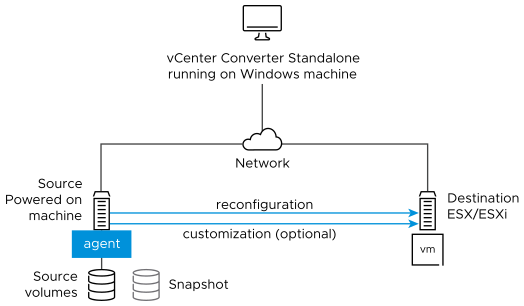
- Optionally, Converter Standalone uninstalls the agent from the source machine.
The virtual machine is ready to run on the destination server.