The vCloud Director Extender deployment consists of installing and configuring the Service Provider environment (vCloud Director) and the Tenant environment (vCenter Server).
vCloud Director Extender is delivered as a single OVA file. You deploy all vCloud Director Extender components in both service provider and tenant environments.
For a first-time configuration, the vCloud Director Extender Setup wizard takes you through the installation and configuration.
Deployment Architecture
The following diagram presents the data flow and network ports within and between vCloud Director Extender service provider and tenant environments.
As the deployment process is different for service providers and tenants, the firewall rules and network address translation must be configured to allow the traffic from and to the tenant and the service provider environment.
Various network ports are used by different components in both service provider and tenant components.
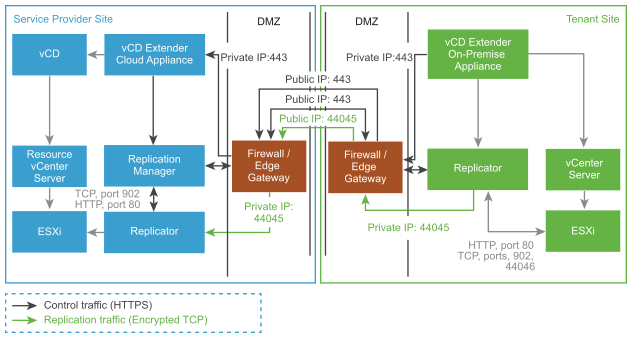
Service Provider Deployment
The cloud deployment consists of installing a vCloud Director Extender Cloud Appliance, a Replication Manager, and a Replicator as virtual appliances, and configuring these appliances by using the Cloud Service Setup UI. You access the Cloud Service Setup UI at https://vCD_Extender_Cloud_Appliance_IP/ui/mgmt/.
After the service provider environment is fully set, you must share the endpoint details with a tenant administrator. vCloud Director Extender components in the service provider site must be set and running, before the tenant administrator can proceed with installing and configuring the vCloud Director Extender components in the on-premise environment.
Service Provider Deployment Behind a Firewall
If you are deploying vCloud Director Extender behind a firewall in the service provider environment, you must provide two public IP addresses - one for the vCloud Director Extender Cloud Appliance and one for the Replication Manager.
You configure an NAT rule, to allow traffic from the public IP address of the vCloud Director Extender Cloud Appliance SP-Public-IP-1:443 to the private address of the vCloud Director Extender Cloud Appliance vCD-Extender-Cloud-Appliance-IP:443.
You configure an NAT rule, to allow traffic from the public IP address of the Replication Manager SP-Public-IP-2:443 to the private IP address of the Replication Manager Replication-Manager-IP:443
You configure an NAT rule, to allow traffic from the public IP address of the Replicator SP-Public-IP-2:44045 to the private IP address of the Replicator Replicator-IP:44045.
Tenant Deployment
The tenant, on-premise deployment consists of installing a vCloud Director Extender On-Premise Appliance and a Replicator as virtual appliances, and configuring these appliances by using the OnPrem Setup UI. You access the OnPrem Setup UI at https://vCD_Extender_OnPrem_Appliance_IP/ui/mgmt. Verify that the ESXi firewall rules are configured to allow outbound connection on port 44046 to the Replicator.
Tenant Deployment Behind a Firewall
If you are deploying vCloud Director Extender behind a firewall in the tenant environment, you must provide one public IP address for the vCloud Director Extender On-Premise Appliance.
You configure an NAT rule, to allow traffic from the public IP address of the tenant Replicator Public-Tenant-IP:443 to the private IP address of the tenant Replicator Tenant-Replicator-IP:8043. You must enable the proxy server/ firewall to outbound on port 44046, if there is a proxy server/ firewall between the ESXi and the Replicator.