In vCloud Usage Meter, to remove the mapping between the inventory object and the customer, you can delete customer rules from the rules list. All product consumption data is maintained.
Prerequisites
- the Object type is Organization.
- the only item in the Selected Objects list is System.
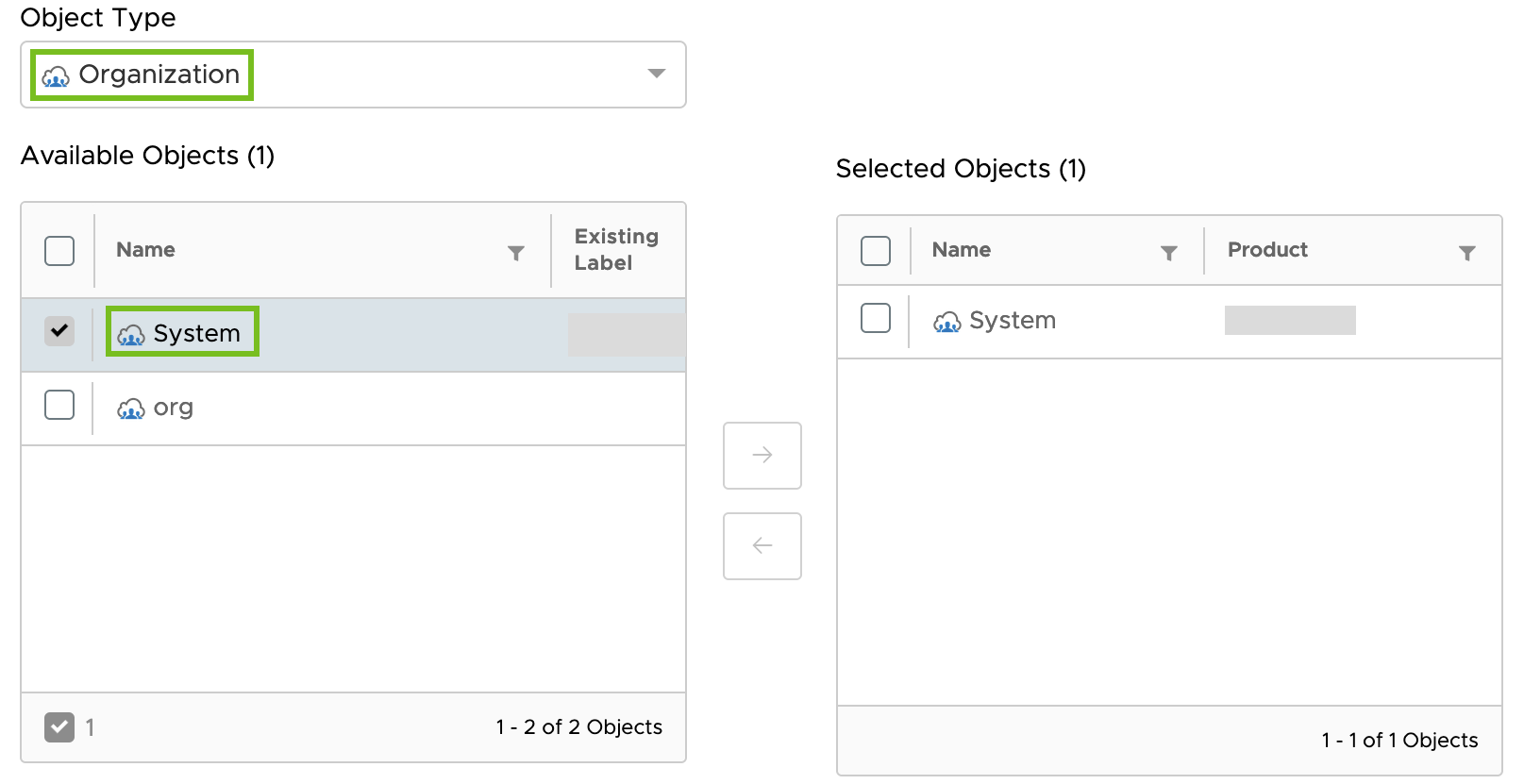
If the customer rule does not meet any of the described requirements, edit the rule and wait for the collection for the VMware Cloud Director instance to finish and then delete the rule.
Procedure
- In the main menu bar of the vCloud Usage Meter Web interface, click Customers.
- From the navigation pane, select Rules.
- From the table with configured customer labels, select the label you want to delete and click Delete.
- In the Delete wizard, confirm that you want to delete the selected customer label.