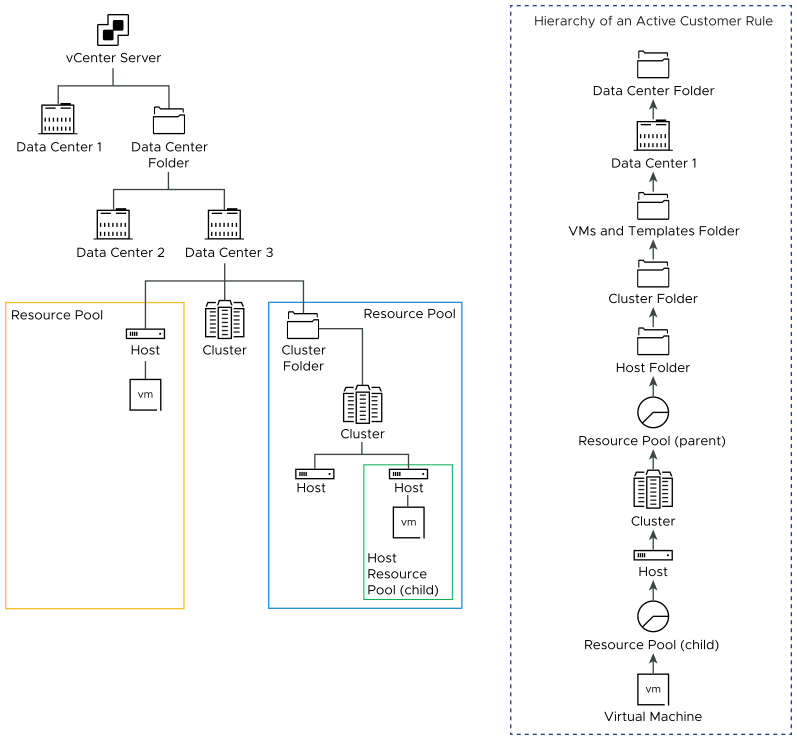For end user reporting with aggregate commits, you must create customer rules in vCloud Usage Meter. By creating customer rules, you associate customers with the virtual machines that the appliance meters.
When you are ready to organize consumption reporting by a customer, you can create a customer rule that associates objects in your inventory for an entire vCenter Server or VMware Cloud Director instance. vCloud Usage Meter rebuilds the customer rules on every collection. If you create, change, or remove a rule, it will be applied to reports after a subsequent collection run.
Overlapping of Customer Rules
You can associate a customer rule with objects on different object levels in the inventory. Configuring customer rules on different object types in the same inventory might result in overlapping of the customer rules in which case vCloud Usage Meter applies only the active customer rule. As a best practice, consider always configuring the customer rules on the same object type.
Active Customer Rules
In case of overlapping rules, vCloud Usage Meter applies an algorithm to find an active customer rule to meter the customer product consumption data. An active customer rule is the customer rule that is the closest to the virtual machine level.
If vCenter Server customer rules are overlapping with VMware Cloud Director customer rules, precedence has VMware Cloud Director.