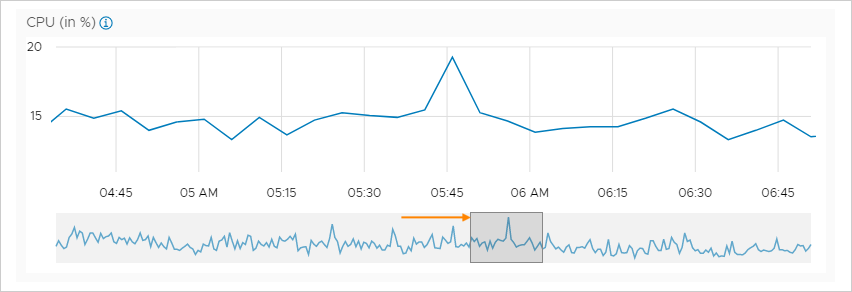When metrics provided by vRealize Operations Manager expose a problem, you can identify trouble areas directly in vRealize Automation.
To see metrics provided by vRealize Operations Manager, click a deployment and select the Monitor tab. If the tab is missing, see Enable vRealize Operations Manager data.
Metrics for the past day, week, or month are available. To zoom in on an area of concern, select a small area in the lower, shaded part under any metric timeline: