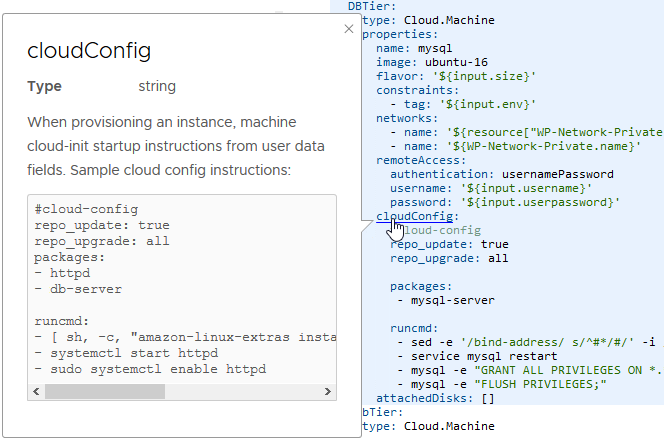Adding Cloud Assembly resources and connecting them in the canvas only creates starter code. To fully configure them, edit the code.
The code editor allows you to type code directly or enter property values into a form. To help with direct code creation, the Cloud Assembly editor includes syntax completion and error checking features.
| Editor Hints | Example |
|---|---|
| Available values | 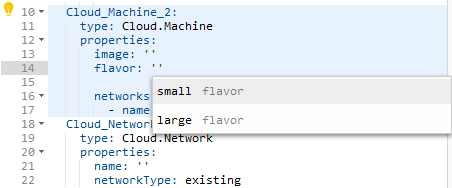 |
| Allowed properties | 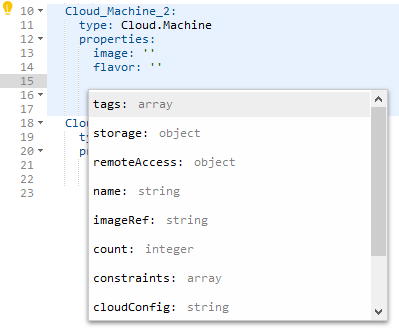 |
| Child properties | 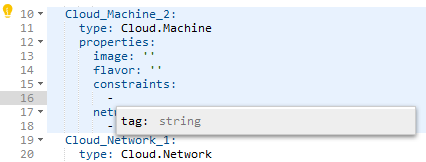 |
| Syntax errors |  |
| Ctrl+F to search | 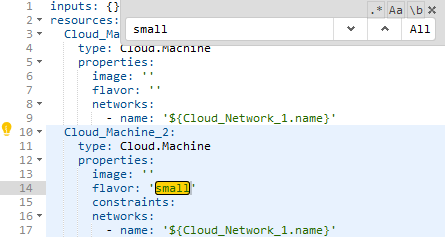 |
| Optional parameters | 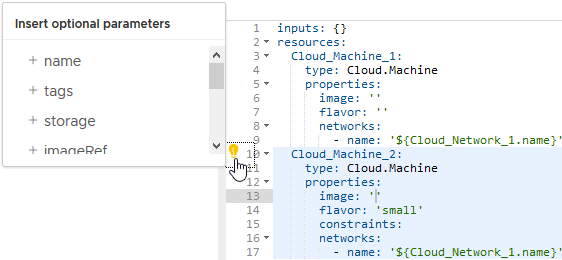 |
| Schema help | For all of the custom properties, you can also refer to the vRealize Automation Resource Type Schema on VMware {code}.
|