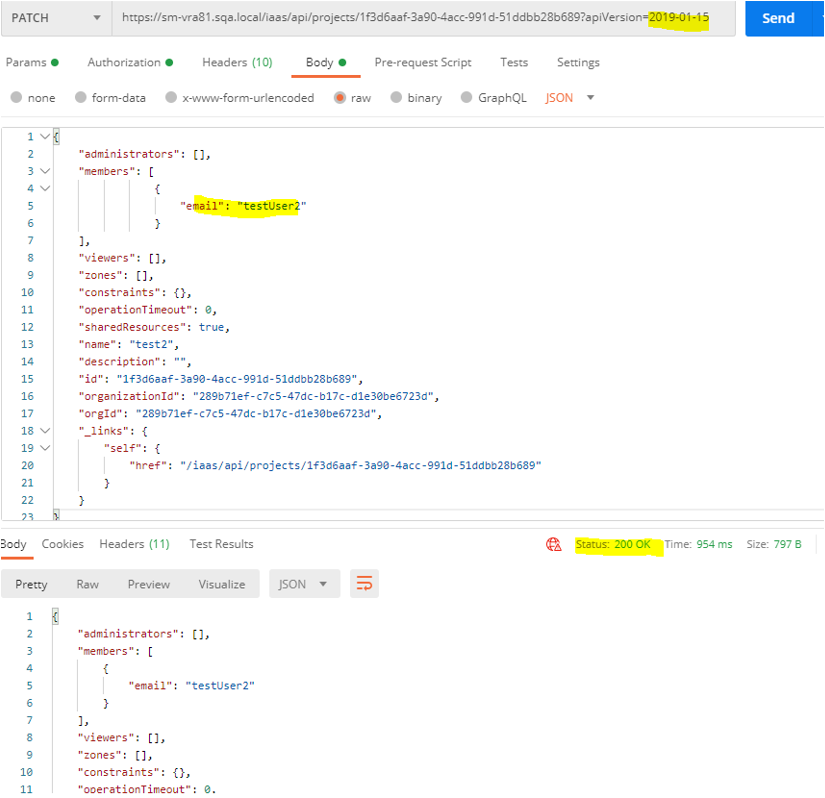This section discusses changes between vRealize Automation 7.x and vRealize Automation 8.x actions.
vRealize Automation actions can be separated in three different categories. The examples presented here use the Postman API platform.
Out of the box actions
Out of the box actions can be categorized as follows:
- There are equivalent actions in vRealize Automation 8.x, such as Create Snapshot. For this category of actions, no changes are required.
- There is no replacement, such as Get Expiration Reminder. You must either remove these missing actions from your development lifecycle, or create custom actions to perform the required function.
- There are new actions in vRealize Automation 8.x, such as Revert To Snapshot. Since these actions are new to vRealize Automation, no changes are required.
Custom actions
Custom actions are user written workflows. You export these workflows to vRealize Orchestrator 8.x as part of a package and, if applicable, replace the vRealize Automation 7.x API calls. For example, to add a vCPU to a virtual machine, you look up the cloud zone quota before adding the new resource. The following sample includes the output of a GET call to /iaas/api/projects/{id}. The zone cpuLimit has a value of zero which means that there is no limit to this parameter.
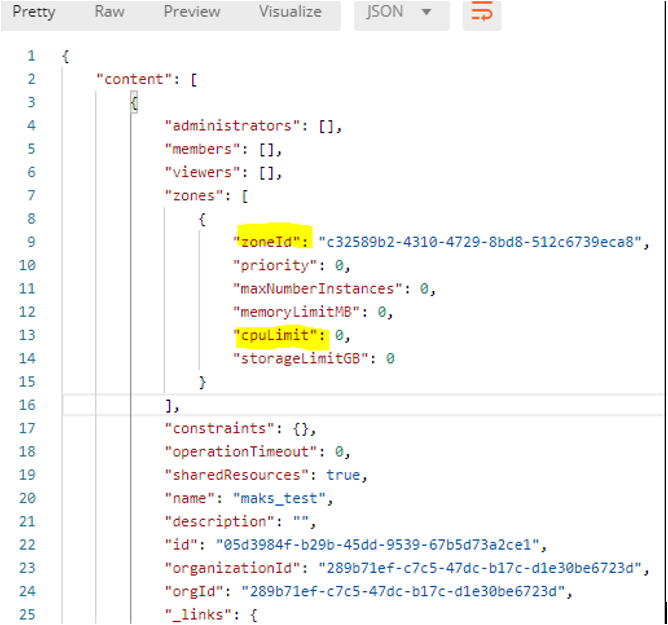
In Cloud Assembly, you create a resource action and add a binding between the vRealize Orchestrator VC:VirtualMachine input type used in the workflow and the vRealize Automation Cloud Assembly Cloud.vSphere.Machine resource type. To account for the other input parameters in the workflow, you can customize the request form that users see when they request the action. For an example of implementing custom actions, see How to create a vRealize Automation Cloud Assembly custom action to vMotion a virtual machine in Using and Managing vRealize Automation Cloud Assembly.
vRealize Automation 7.x specific actions
Some vRealize Automation 7.x concepts are not valid in vRealize Automation 8.x, such as ownership per virtual machine. Instead, vRealize Automation 8.x has ownership per deployment. Deployments can be shared among project members.
As a vRealize Automation 7.x user, you can write a day 2 action that changes virtual machine ownership from a provisioning user to an end user. To do the same in vRealize Automation 8.x, you must:
- Enable deployment sharing for your project.
- Add all users to the project.
PATCH /iaas/api/projects/{id}
This workflow must have two input parameters, one for project name and one for user name. You create a catalog item for this workflow, and you apply a request form to the catalog item. This request uses another workflow to retrieve project names. For example, this API call adds testUser2 to a project: