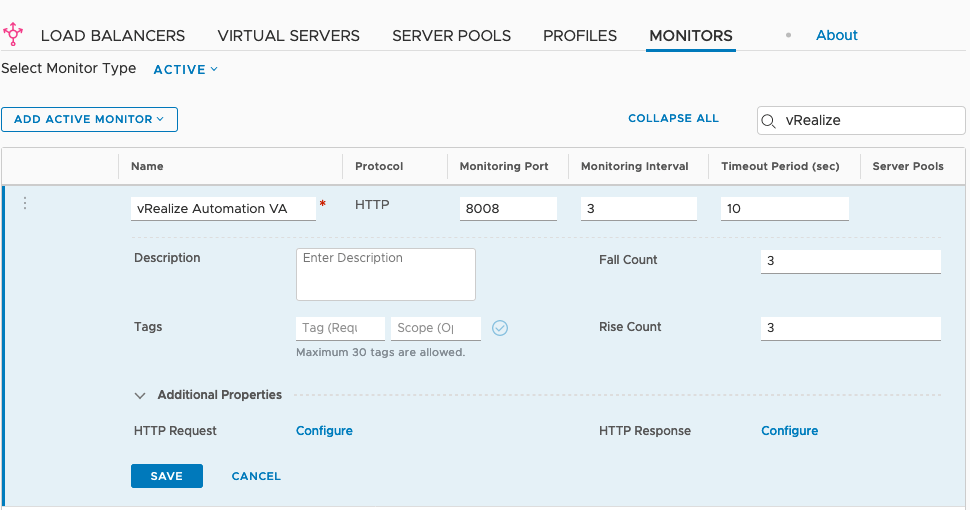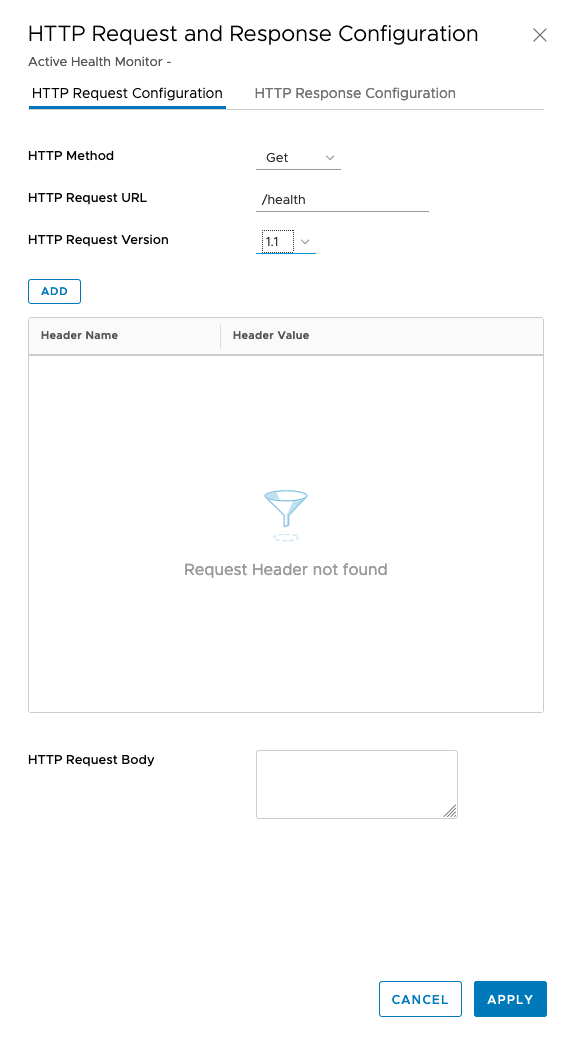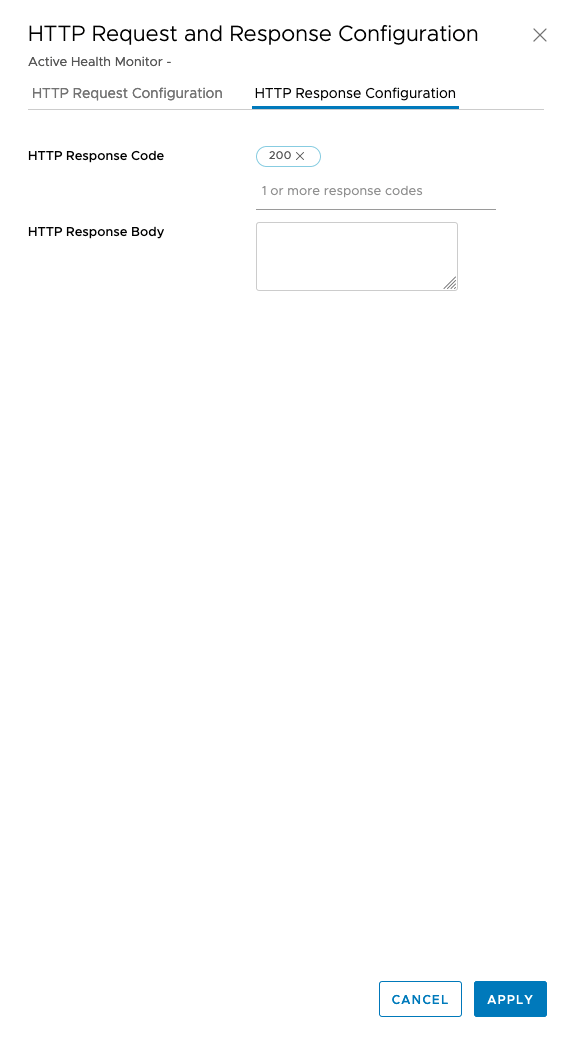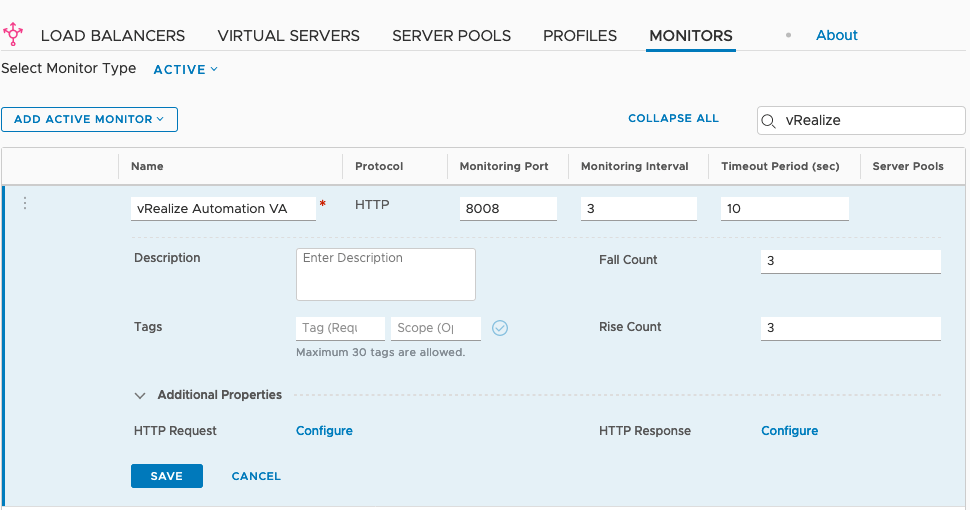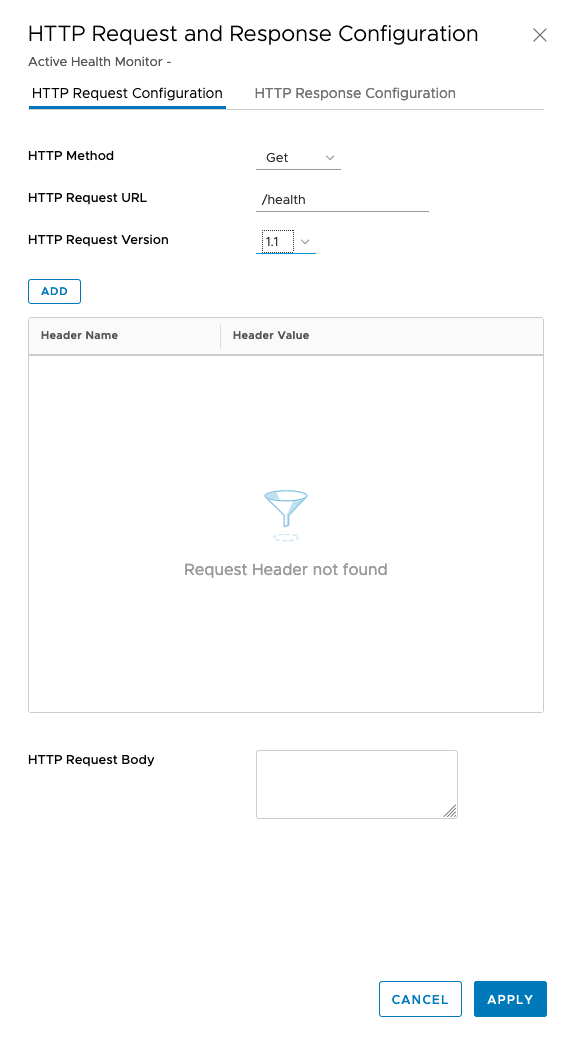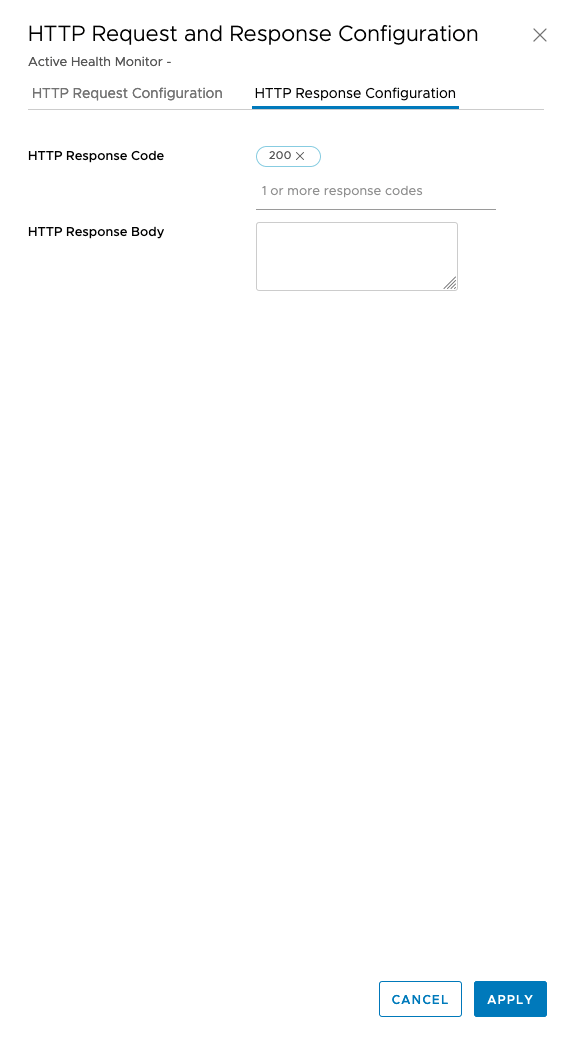To configure an active health monitor for NSX-T follow these steps.
Procedure
- Navigate to .
- Click Add Active Monitor and select HTTP.
- Enter a name for the health monitor.
- Configure the health monitor as outlined in this table:
Table 1.
Configure Health Monitor
| Name |
Monitoring Port |
Interval |
Timeout |
Fall Count |
Type |
Method |
URL |
Response Code |
Response Body |
| vRealize Automation |
8008 |
3 |
10 |
3 |
HTTP |
GET |
/health |
200 |
None |
vRealize Orchestrator
Note: Use only for external
vRealize Orchestrator instances.
|
8008 |
3 |
10 |
3 |
HTTP |
GET |
/health |
200 |
None |