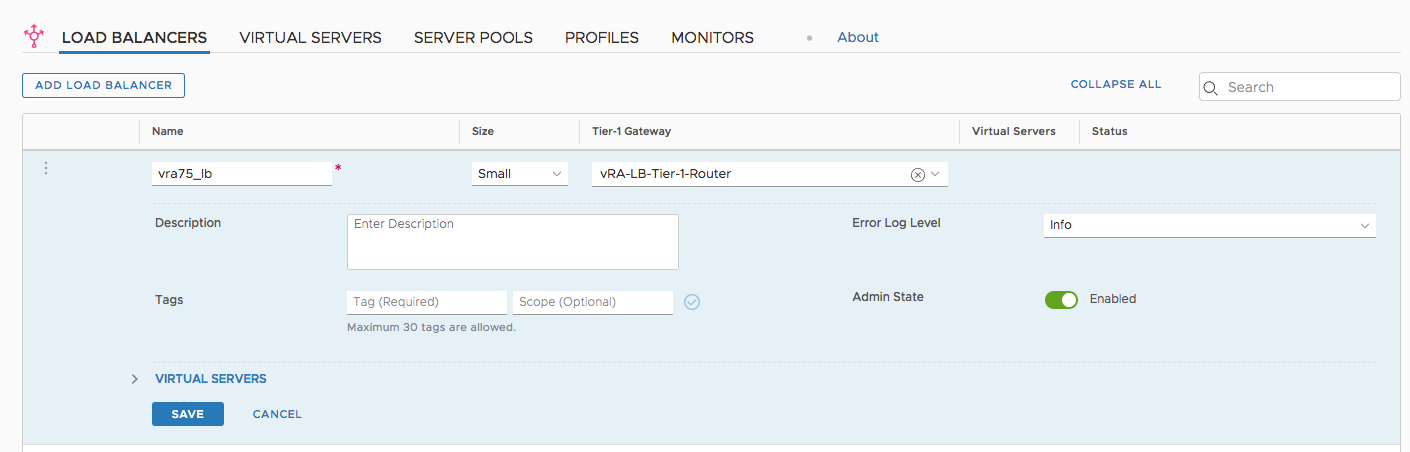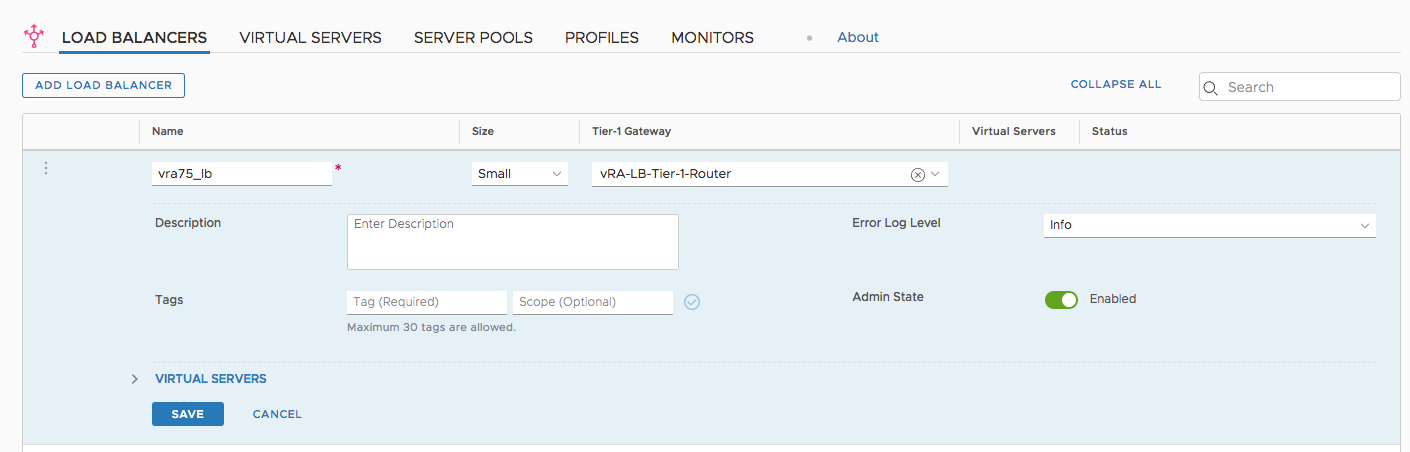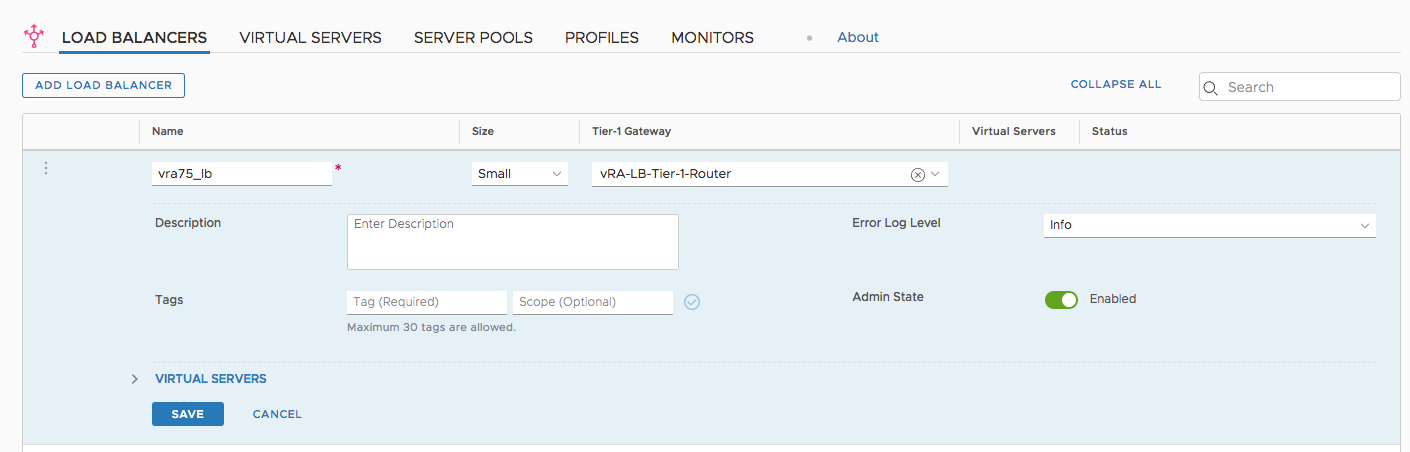Specify a load balancer for each vRealize Automation, and for an external vRealize Orchestrator (optional) instance.
Procedure
- Navigate to .
- Click Add Load Balancer.
- Enter a name and select the appropriate Load Balancer Size (depends on vRealize Automation cluster size).
- Select the Tier 1 Logical Router.
Note: In NSX-T version 2.4, the monitor health checks are performed using the IP address of Tiers-1 uplink (or first service port for Tiers-1 standalone SR) for all load balancer server pools. Ensure that server pools are accessible from this IP address.
Results
The configuration should look similar to this screen: