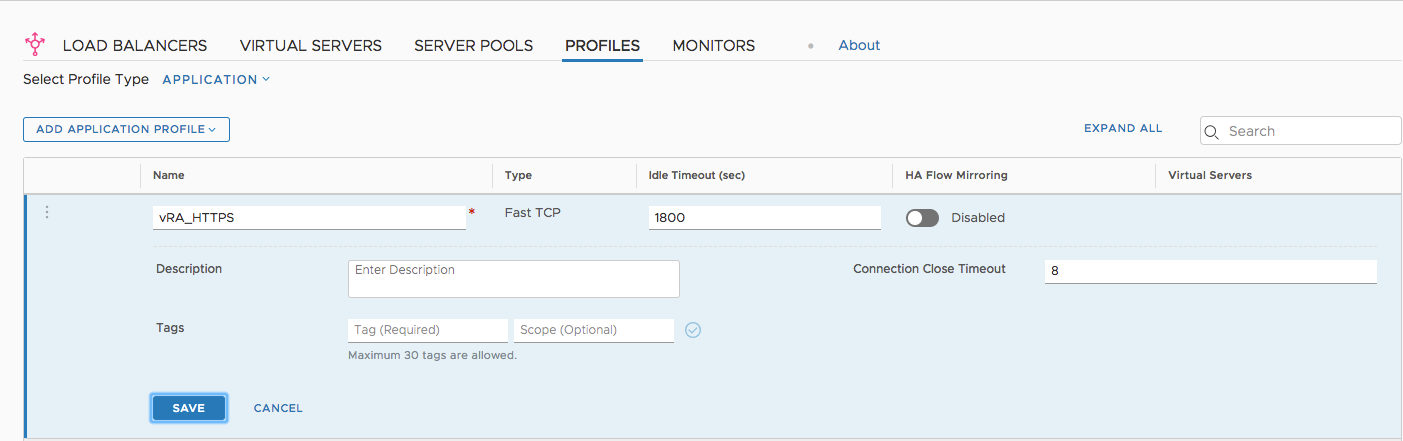You can add an application profile in NSX-T for HTTPS requests.
Procedure
- Navigate to .
- Select Application as the profile type.
- Click Add Application Profile and select Fast TCP Profile.
- Enter a name for the profile.
Results
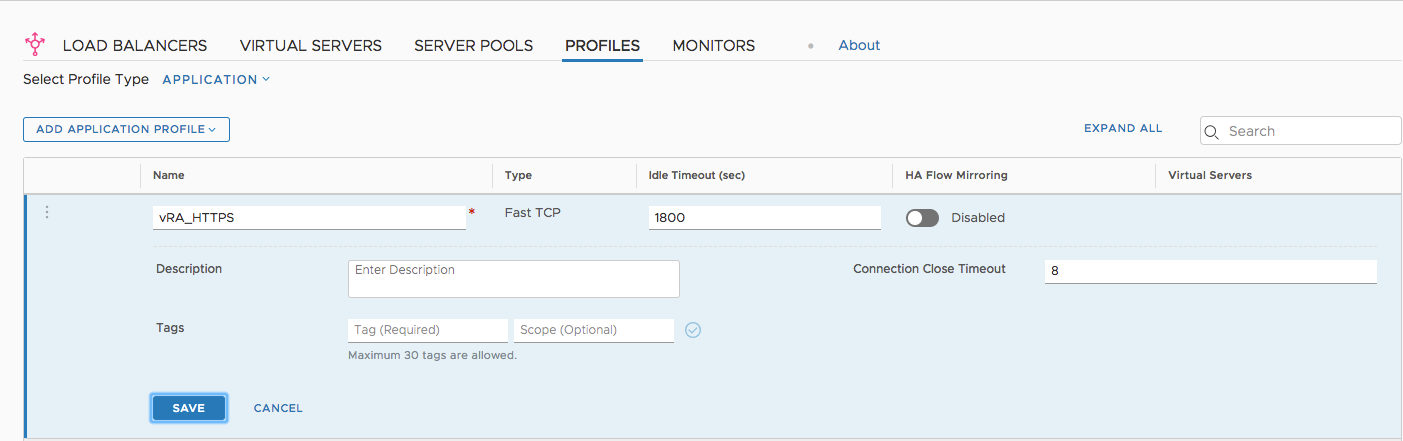
You can add an application profile in NSX-T for HTTPS requests.