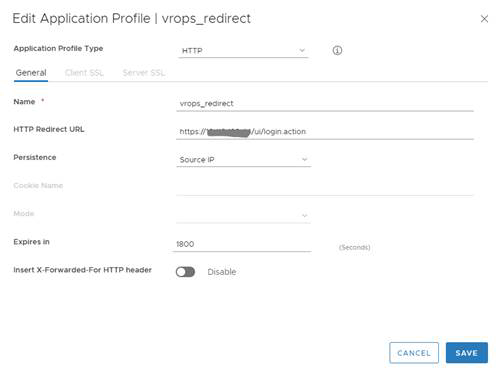When using the NSX-V load balancer in front of the vRealize Operations Manager cluster you may want the URL to automatically redirect to the HTTPS login page. If you do not configure this the user will need to insert the https field in front of the URL/IP Address
You must configure application profiles and virtual servers for HTTPS redirect.
NOTE: Ensure that you are using the HTTPS URLs in a correct manner.
Procedure
- Log in to the vSphere Web Client.
- Click Networking & Security and then click NSX Edges.
- Double-click an NSX Edge.
- Click Manage and then click the Load Balancer tab.
- In the left navigation panel, click Application Profiles.
- Click the Add (
 ) icon.
) icon. - Enter a name for the Application Profile. For example: vROps_Redirect
- From the drop-down list for Type, select HTTP.
- For HTTP Redirect URL, enter https://<ip_address_of_vip>/ui/login.action.
- From the drop-down list for Persistence, select Source IP.
- Enter 1800 for Expires in (seconds).
- Click OK to save.
Example
Example: