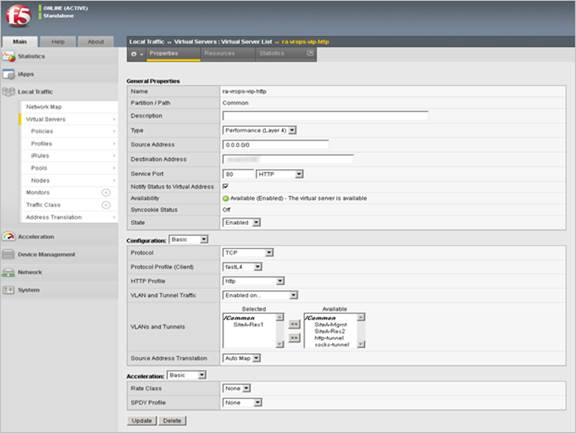Virtual servers contain the virtual IP address (VIP) for the pools of nodes that will be accessed.
In this case, there are two separate VIP's created with the same IP address. One virtual server will be for insecure traffic which will leverage a custom iRule to ensure the traffic gets redirected properly to the HTTPS session. The second virtual server will be used for secure traffic to ensure traffic will be sent directly to the secure HTTPS web page normally.
Procedure
- Log in to the LTM load balancer and select Local Traffic > Virtual Servers.
- Click Create and provide the required information. Leave the default when nothing is specified.
- When all the settings are configured, click Update to create the first virtual server.
- Repeat the steps to configure the second virtual server by using the settings in the table below.
Results
| Name | Type | Destination Address | Service Port | HTTP Profile | Service Address Translation | Default Pool | Default Persistence Profile | iRules |
|---|---|---|---|---|---|---|---|---|
| ra-vrops-vip-http |
Standard |
<ipaddress> |
80 |
HTTP |
Auto Map |
None |
None |
_sys_https_redirect |
| ra-vrops-vip |
Performance (Layer 4) |
<ipaddress> |
443 |
None |
Auto Map |
ha-vrops-prod |
source_addr_vrops |
None |
| epops-vip |
Performance (Layer 4) |
<ipaddress> |
443 |
None |
Auto Map |
ha-epops-prod |
source_addr_vrops |
None |
Example
Example: