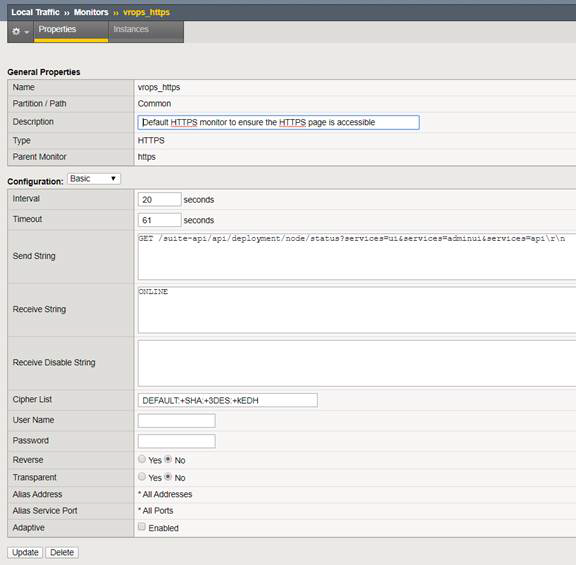Health monitors are required to ensure the LTM has the proper endpoints on the vRealize Operations Manager node to test to make sure the node is available and functioning for clients to access the node.
In this case, create a few Health Monitors to ensure all URLs are checked properly for availability.
Procedure
- Log in to the LTM and from the main menu select Local Traffic > Monitors.
- Click Create and provide the required information as shown in the following tables.Leave the default when nothing is specified.
Results
vRealize Operations Manager Analytics configuration:
Name |
type |
interval |
timeout |
send string |
Receive string |
Description |
|---|---|---|---|---|---|---|
vrops_https |
https |
20 |
61 |
GET /suite-api/api/deployment/node/status?services=api&services=adminui&services=ui\r\n ----------------------------- Note: For older versions of vROPS from 6.6.1 to 7.5 please use the following URL call, as starting from vROps 8.0 status API enhanced to track separate services status. GET /suite-api/api/deployment/node/status \r\n |
ONLINE |
Default HTTPS monitor to ensure the HTTPS page is accessible |
Example for vRealize Operations Manager analytics configuration: