Its ability to monitor and collect data on objects in your systems environment makes vRealize Operations a critical tool in maintaining system uptime and ensuring ongoing good health for all system resources from virtual machines to applications to storage - across physical, virtual, and cloud infrastructures.
Following are examples of objects that can be monitored.
- vCenter Server
- Virtual machines
- Servers/hosts
- Compute resources
- Resource pools
- Data centers
- Storage components
- Switches
- Port groups
- Datastores
Adapters – Key to Object Discovery
- Cloud Accounts - You can configure cloud adapter instances and collect data from cloud solutions that are already installed in your cloud environment from the cloud accounts page.
- Other Accounts - You can view and configure native management packs and other solutions that are already installed and configure adapter instances from the other accounts page.
- Repository - You can activate or deactivate native management packs and add or upgrade other management packs from the Repository page.
The screenshot displays the list of available solutions in vRealize Operations . You must first Activate the solution before adding and configuring the accounts.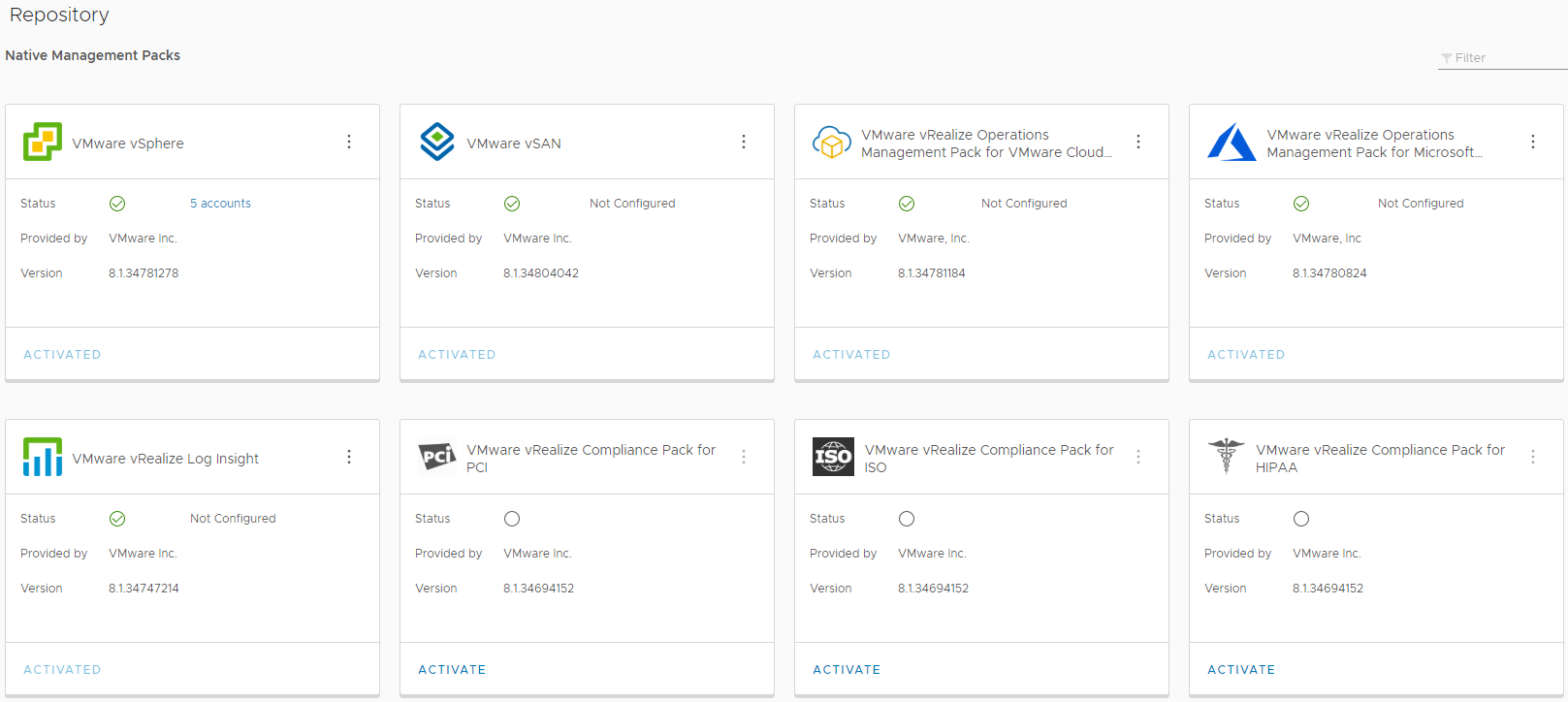
For complete information on configuring management packs and adapters, see Connecting vRealize Operations to Data Sources
When you create a new adapter instance, it begins discovering and collecting data from the objects designated by the adapter, and notes the relationships between them. Now you can begin to manage your objects.
Workload Management Inventory Objects
- Tanzu Kubernetes cluster
- vSphere Pods
- Namespace
A cluster with Kubernetes activated, running on vSphere, is called a Supervisor Cluster. In the vRealize Operations Manager inventory, the summary tab of the Supervisor Cluster indicates that it has workload management activated. The Supervisor Cluster contains specific objects that activate the capability to run Kubernetes workloads within ESXi. vRealize Operations Manager collects metrics and data for the Supervisor Cluster. Supervisor Clusters contain Namespaces, which are resource pools that have dedicated memory, CPU, and storage.
Namespaces contain virtual machines with k8s activated. They are called k8s control VMs. These VMs are managed by vSphere. Therefore, you cannot take action on these VMs from within vRealize Operations Manager.
DevOps engineers can run workloads on containers running inside vSphere Pods. They can create Tanzu k8s cluster inside a Namespace. A vSphere Pod is a VM with a small footprint that runs one or more Linux containers. It is the equivalent of a k8s pod. A Tanzu Kubernetes cluster is a full distribution of the open-source Kubernetes container orchestration software that is packaged, signed, and supported by VMware.
To understand the vSphere Tanzu Kubernetes architecture, see Configuring and Managing vSphere with Kubernetes in the vSphere documentation.
- Compliance
- Reclaim
- Rightsizing
- Workload optimization