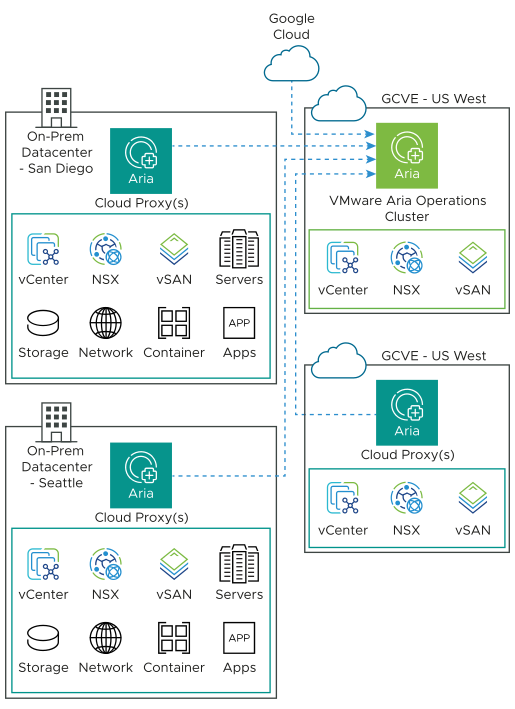You can use your on-premises vRealize Operations to manage and monitor your cloud infrastructure on VMware Cloud by adding a dedicated cloud account for VMware Cloud or by adding a vCenter Server account in vRealize Operations. You can extend the current set of monitoring, troubleshooting, optimization, and remediation capabilities of vRealize Operations on to VMware Cloud. It also provides you with a hybrid view of your environment.
- VMware Cloud on Dell EMC
- VMware Cloud on AWS
- Azure VMware Solution
- Oracle Cloud VMware Solution
- Google Cloud VMware Engine
Installing vRealize Operations on VMware Cloud on Dell EMC
If you have moved a large part of your environment into VMware Cloud on Dell EMC, you can deploy or migrate your vRealize Operations instance into VMware Cloud on Dell EMC directly. After the vRealize Operations cluster is deployed on VMware Cloud on Dell EMC, use cloud proxies to collect data from other VMware Cloud SDDCs and the on-premises SDDC. You can configure cloud proxies to send data into the centralized analytics cluster deployed in VMware Cloud on Dell EMC.
The following image shows vRealize Operations deployed in VMware Cloud on Dell EMC collecting data from VMware Cloud on Dell EMC and on-premises with or without cloud proxy.
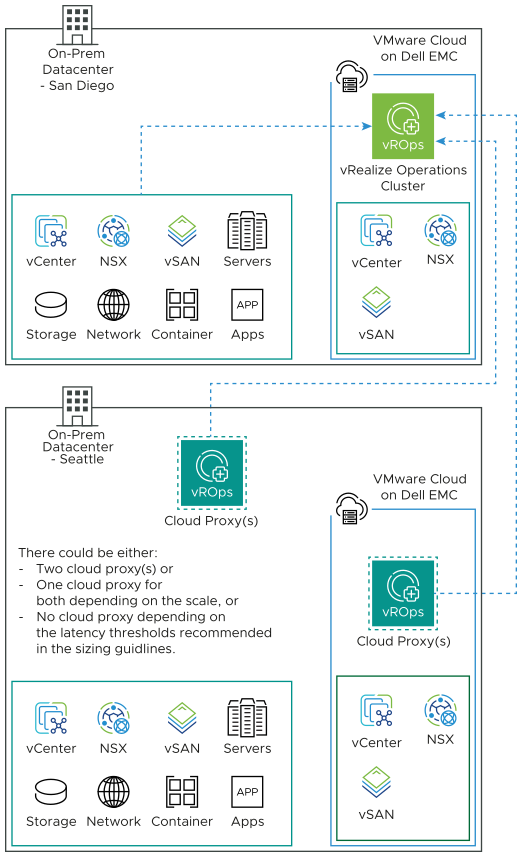
Installing vRealize Operations on VMware Cloud on AWS
If you have moved a large part of your environment into VMware Cloud on AWS you can deploy or migrate your vRealize Operations instance into VMware Cloud on AWS directly. After the vRealize Operations cluster is deployed on VMware Cloud on AWS, use cloud proxies to collect data from other VMware Cloud SDDCs and the on-premises SDDC. You can configure cloud proxies to send over data into the centralized analytics cluster deployed in VMware Cloud on AWS.
The following image displays vRealize Operations deployed in VMware Cloud on AWS collecting data from VMware Cloud on AWS and on-premises with or without cloud proxy.
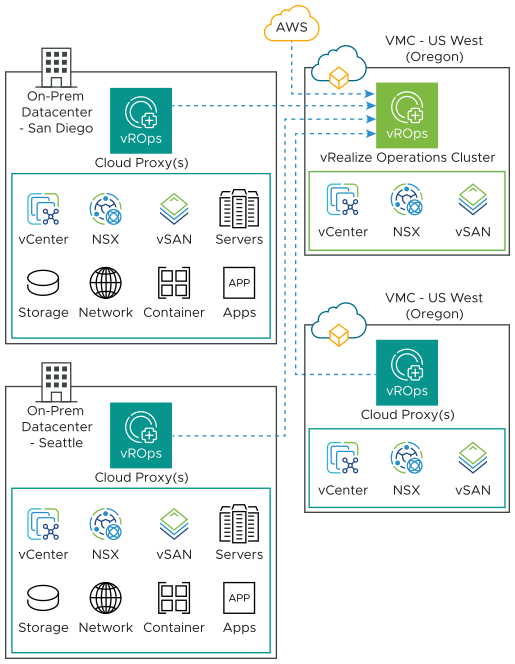
Installing vRealize Operations on Azure VMware Solution
If you have moved a large part of your environment into Azure VMware Solution you can deploy or migrate your vRealize Operations instance into Azure VMware Solution directly. After the vRealize Operations cluster is deployed on Azure VMware Solution, use cloud proxies to collect data from other VMware Cloud SDDCs and the on-premises SDDC. You can configure cloud proxies to send over data into the centralized analytics cluster deployed in Azure VMware Solution.
The following image displays vRealize Operations deployed in Azure VMware Solution collecting data from Azure VMware Solution and on-premises with or without cloud proxy.
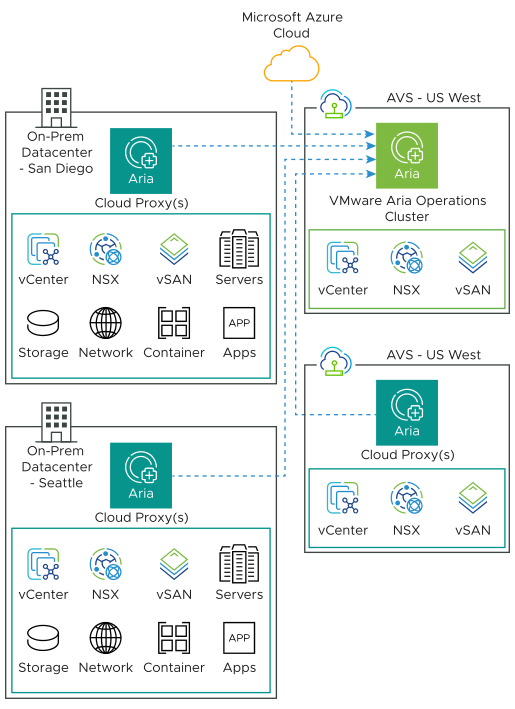
Installing vRealize Operations on Oracle Cloud VMware Solution
If you have moved a large part of your environment into Oracle Cloud VMware Solution you can deploy or migrate your vRealize Operations instance into Oracle Cloud VMware Solution directly. After the vRealize Operations cluster is deployed on Oracle Cloud VMware Solution, use cloud proxies to collect data from other VMware Cloud SDDCs and the on-premises SDDC. You can configure cloud proxies to send over data into the centralized analytics cluster deployed in Oracle Cloud VMware Solution.
The following image displays vRealize Operations deployed in Oracle Cloud VMware Solution collecting data from Oracle Cloud VMware Solution and on-premises with or without cloud proxy.
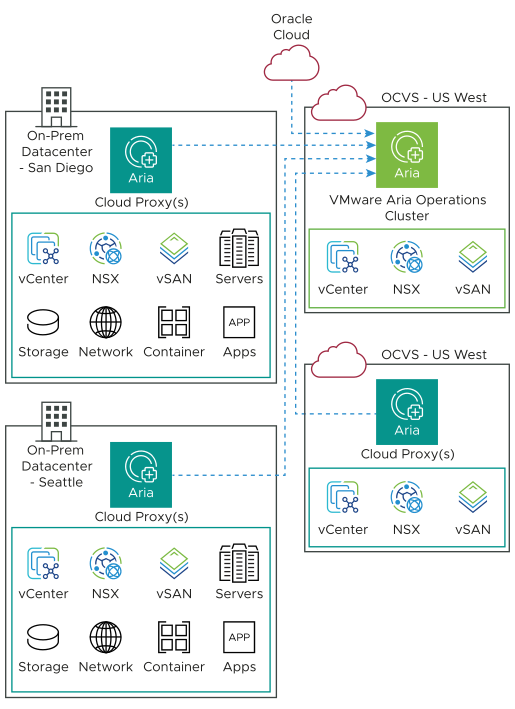
Installing vRealize Operations on Google Cloud VMware Engine
If you have moved a large part of your environment into Google Cloud VMware Engine, you can deploy or migrate your vRealize Operations instance into Google Cloud VMware Engine directly. After the vRealize Operations cluster is deployed on Google Cloud VMware Engine, use cloud proxies to collect data from other VMware Cloud SDDCs and the on-premises SDDC. You can configure cloud proxies to send over data into the centralized analytics cluster deployed in Google Cloud VMware Engine.
The following image displays vRealize Operations deployed in Google Cloud VMware Engine collecting data from Google Cloud VMware Engine and on-premises with or without cloud proxy.