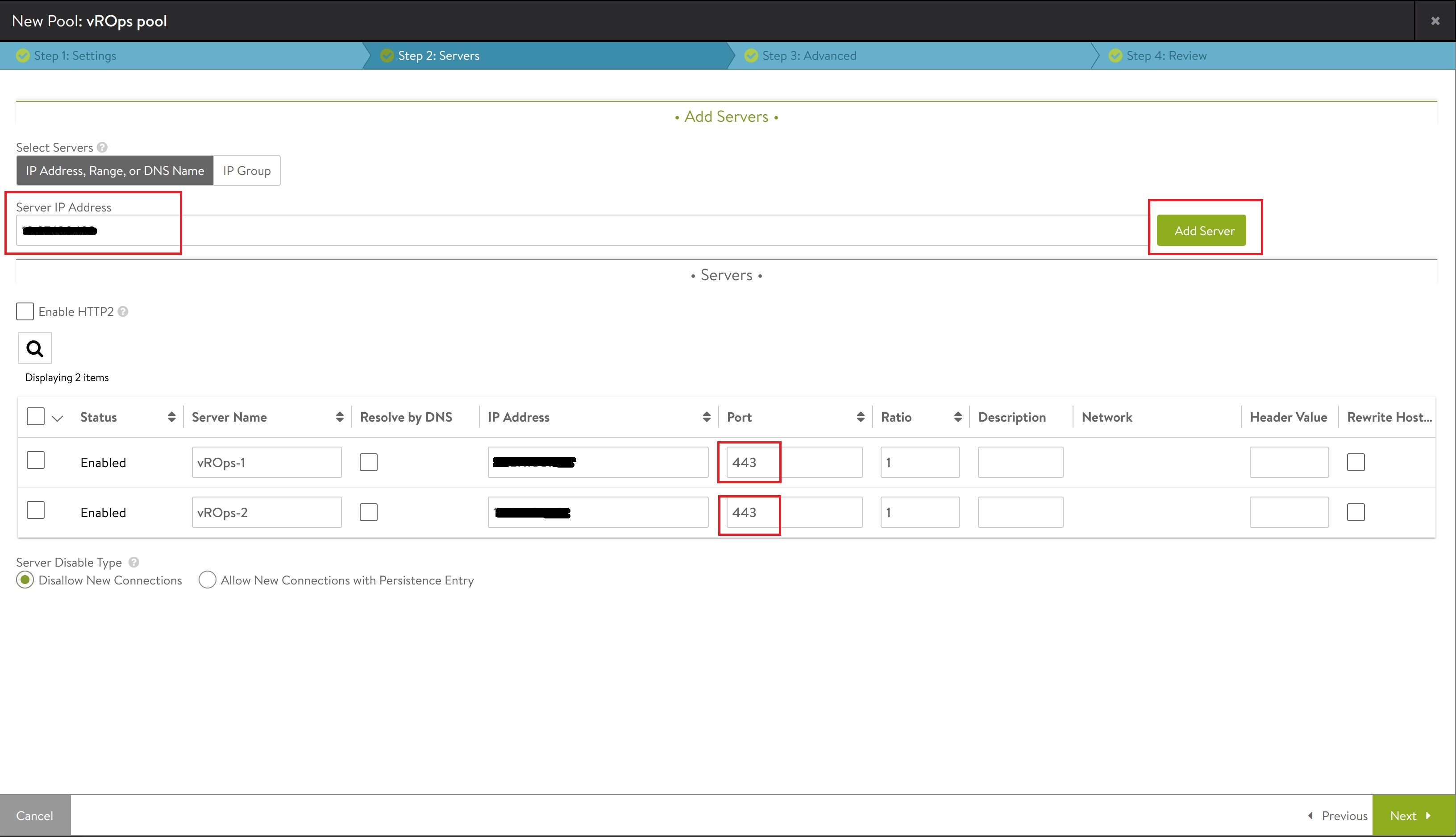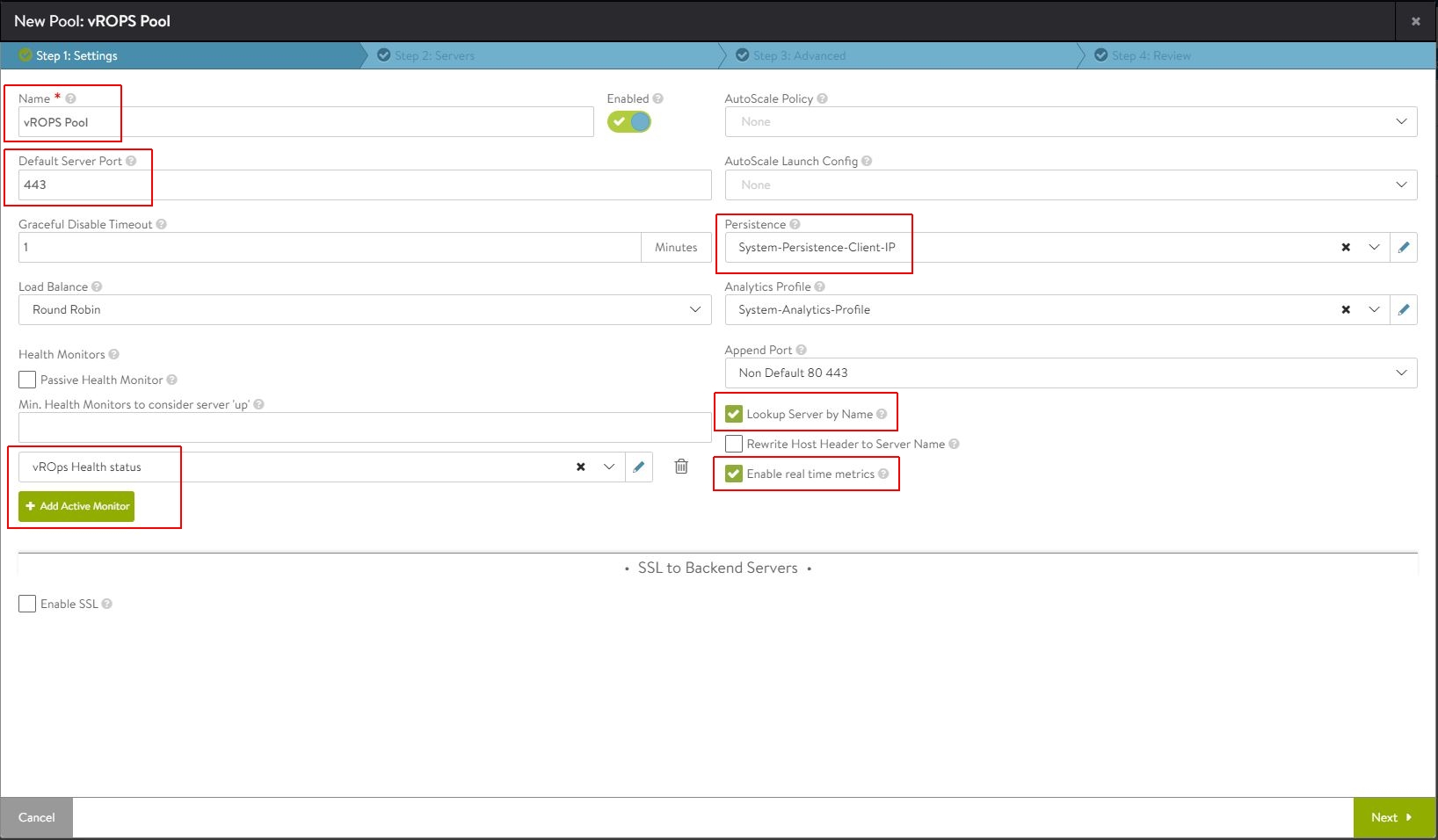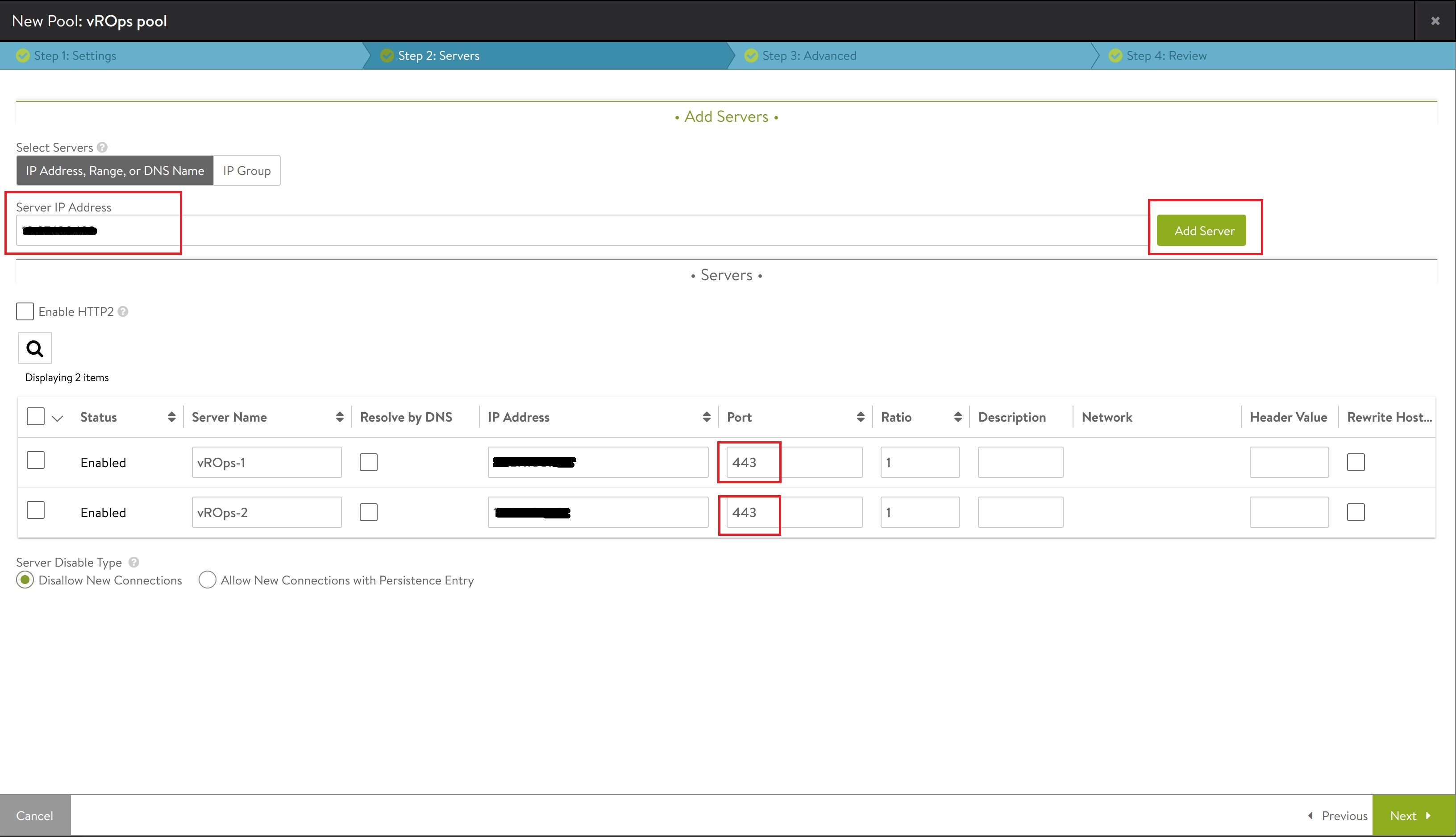NSX-T Server Pools are used to contain the nodes that are receiving traffic. Also server pools are used to manage load balancer distribution methods and has a service monitor attached to it for health check parameters.
You will need to create a single pool per vRealize Operations cluster with all the data nodes participating in the cluster as members. Remote collectors should not be added into this pool.
Procedure
- To configure Server Pool, navigate to
- Click on CREATE POOL
- Choose a Name for the Pool
- Change Default Server Port to 443
- Change Load Balance type to Round Robin
- Change Persistence to System-Persistence-Client-IP
- Under Health Monitors click on Add Active Monitor and add the health monitor which has been created before
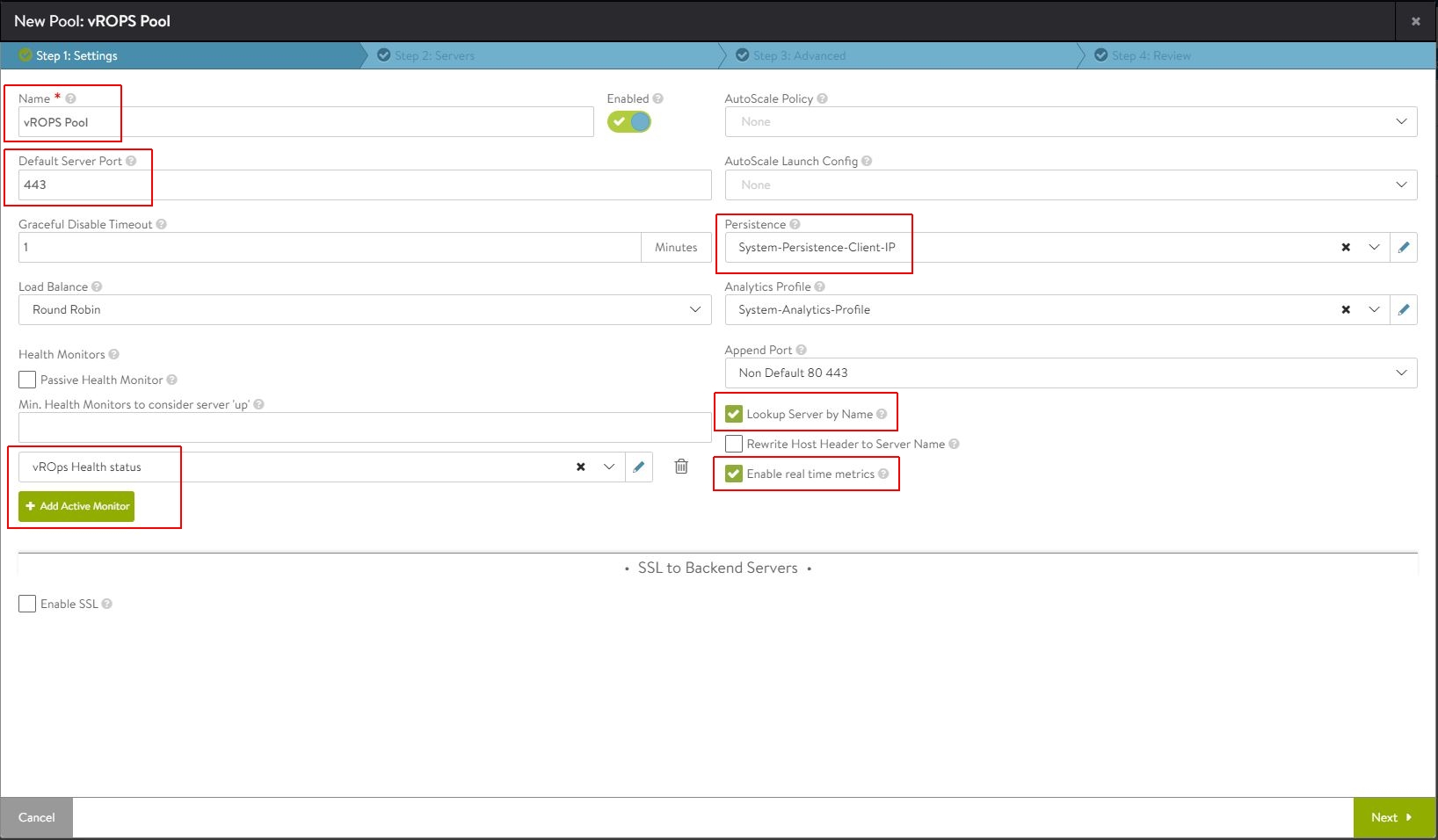
Note:
(Optional) Activate Lookup Server by Name and Activate real time metrics
- Click Next
- In Server IP Address enter the vROPS Data Node IP Address and click Add Server (repeat for all the Data nodes)
- Change the Port number for the servers to 443
- Click Next
- Leave all the default values in Options tab
- Click Next and then Save