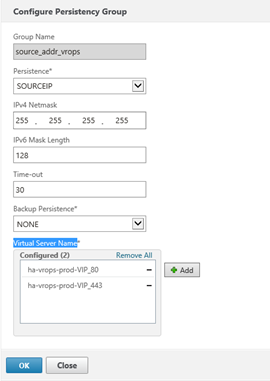Persistence profile using source addresses affinity.
Prerequisites
You must create a customer persistence profile by using the following steps:
Procedure
- Log in to the Netscaler and select NetScaler > Traffic Management > Load Balancing > Persistency Groups.
- Click Add and provide the required information. Leave the default when nothing is specified.
- Repeat steps 1 and 2 for each entry in the table below.
Results
groupName |
Persistence |
timeout |
Virtual Server Name |
|---|---|---|---|
source_addr_vrops |
SOURCEIP |
30 min. |
ha-vrops-prod-VIP_80 ha-vrops-prod-VIP_443 |
source_addr_epops |
SOURCEIP |
30 min. |
ha-vrops-epops-VIP_443 |
Note:
The timeout of the vRealize Operations user sessions, configured through the Global Settings page is 30 minutes is, consistent with vRealize Operations configuration. If the timeout value is updated for vRealize Operations, it should be updated for Netscaler too.
Example
Example: