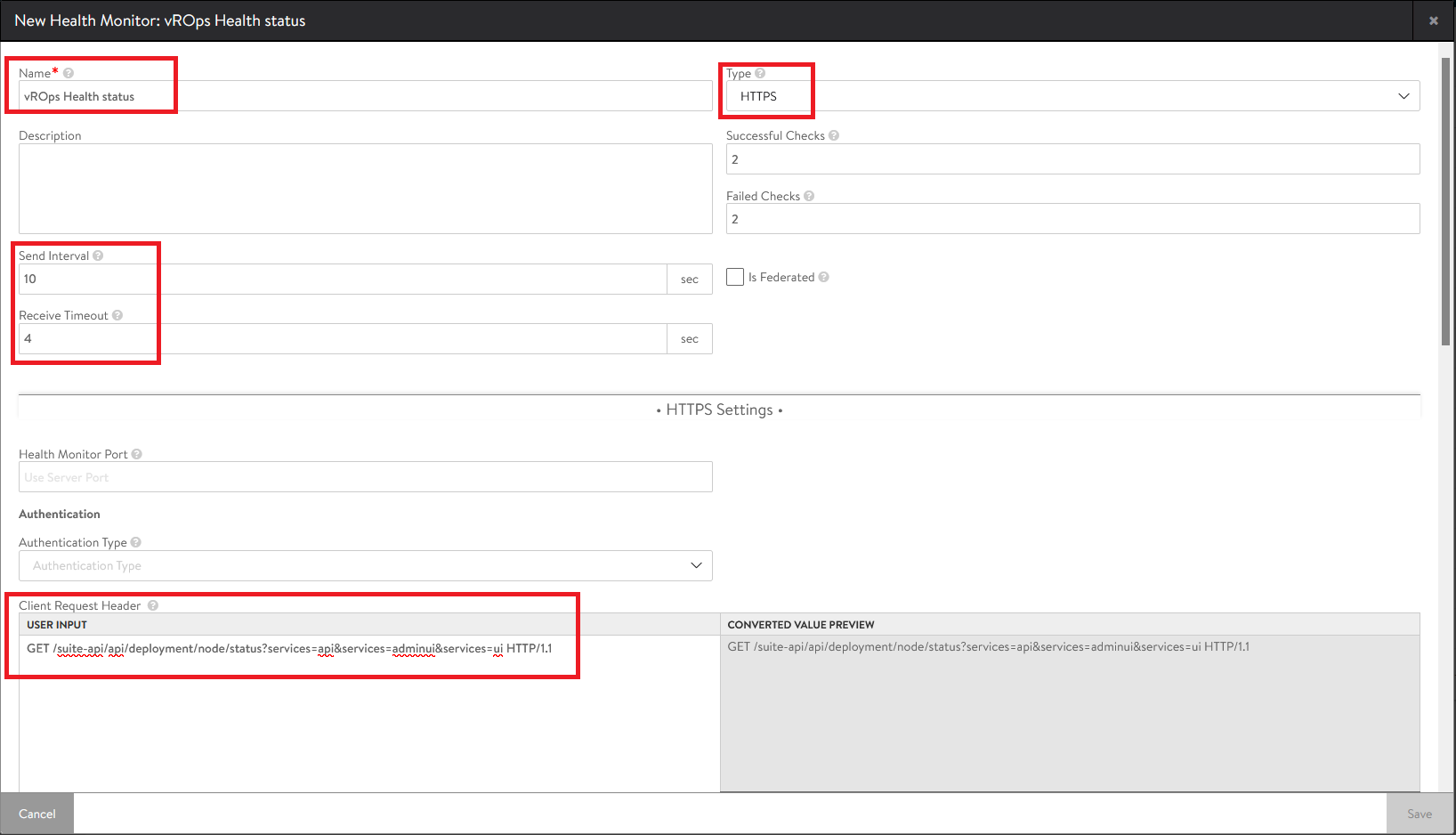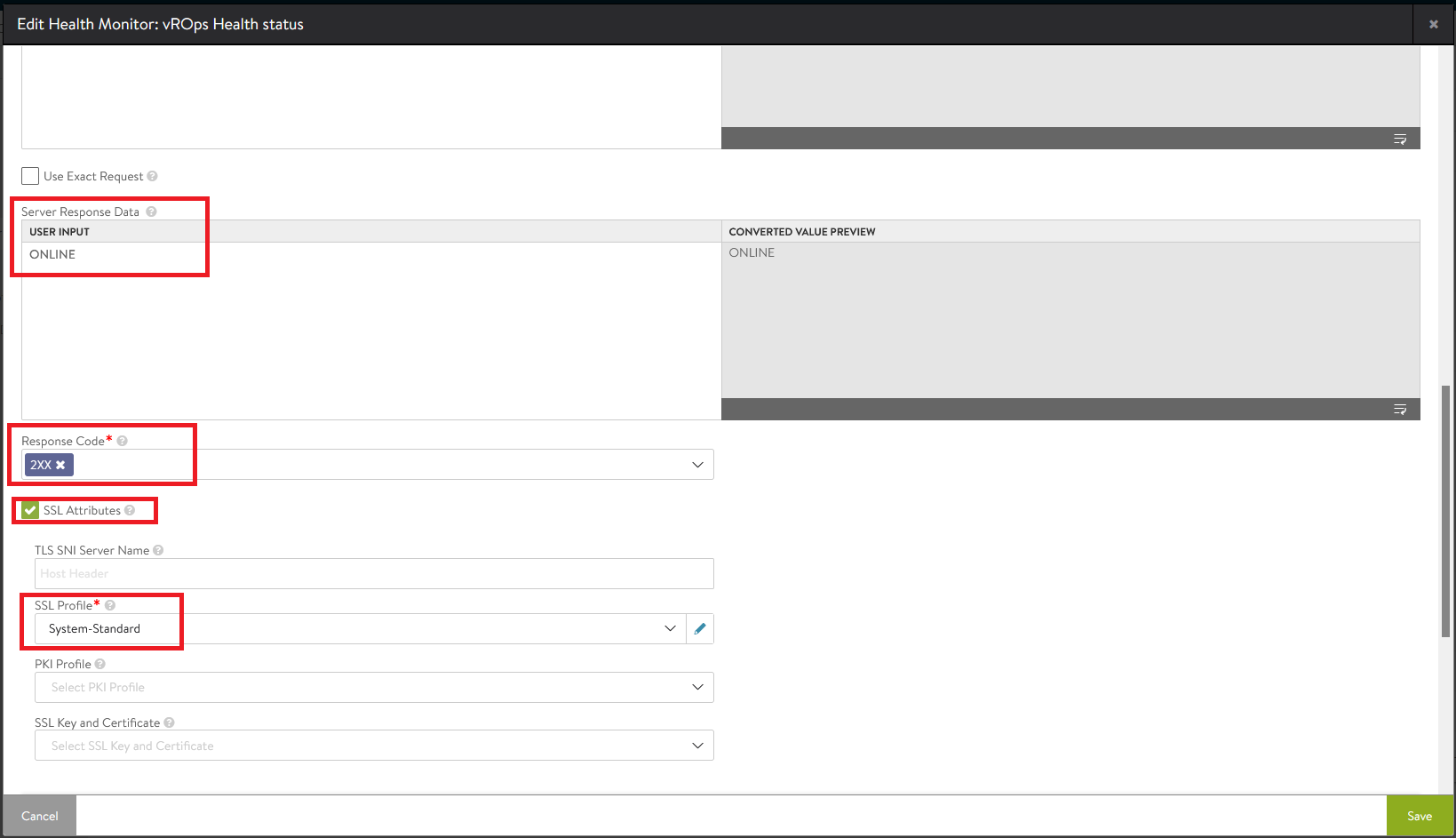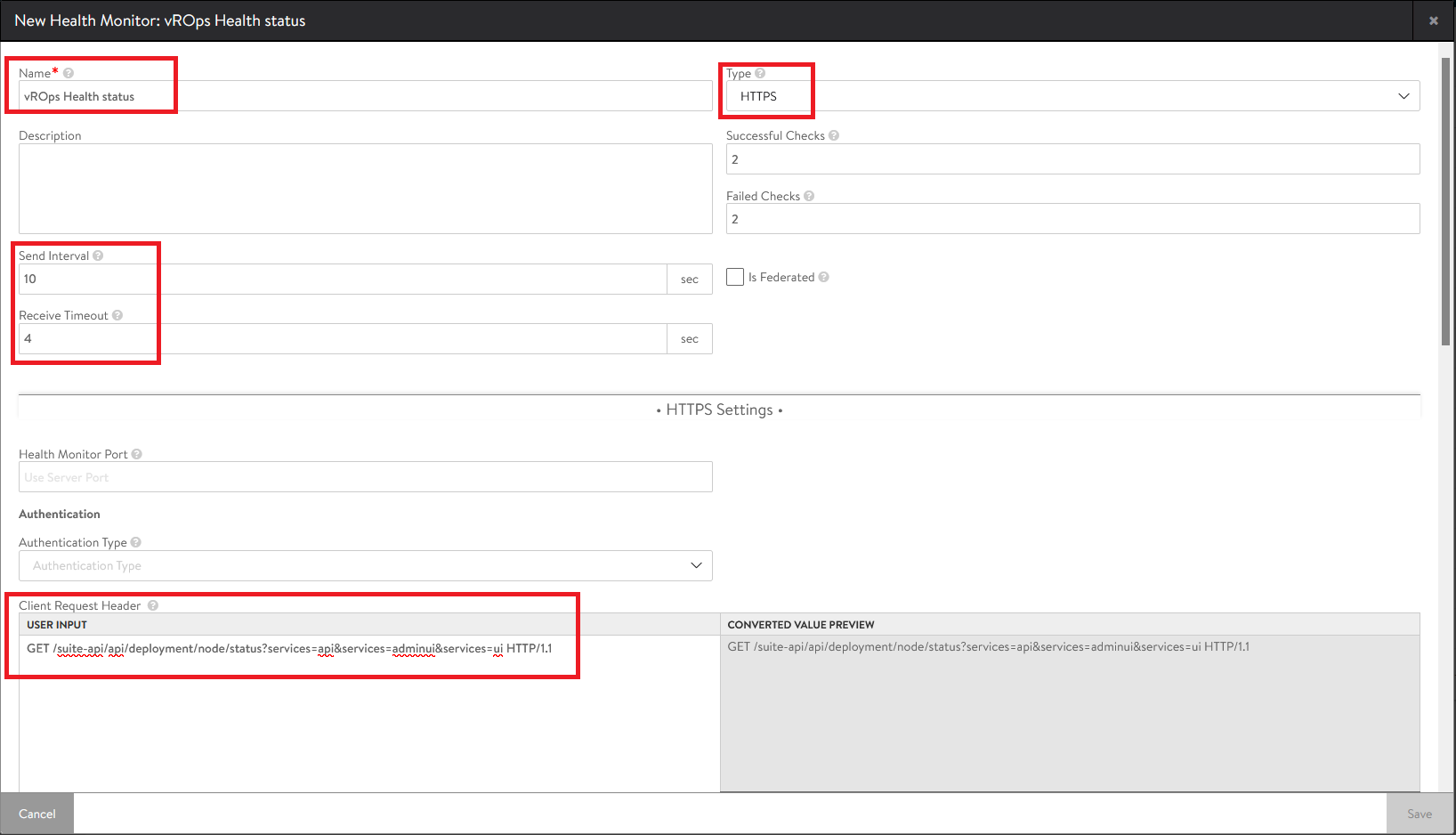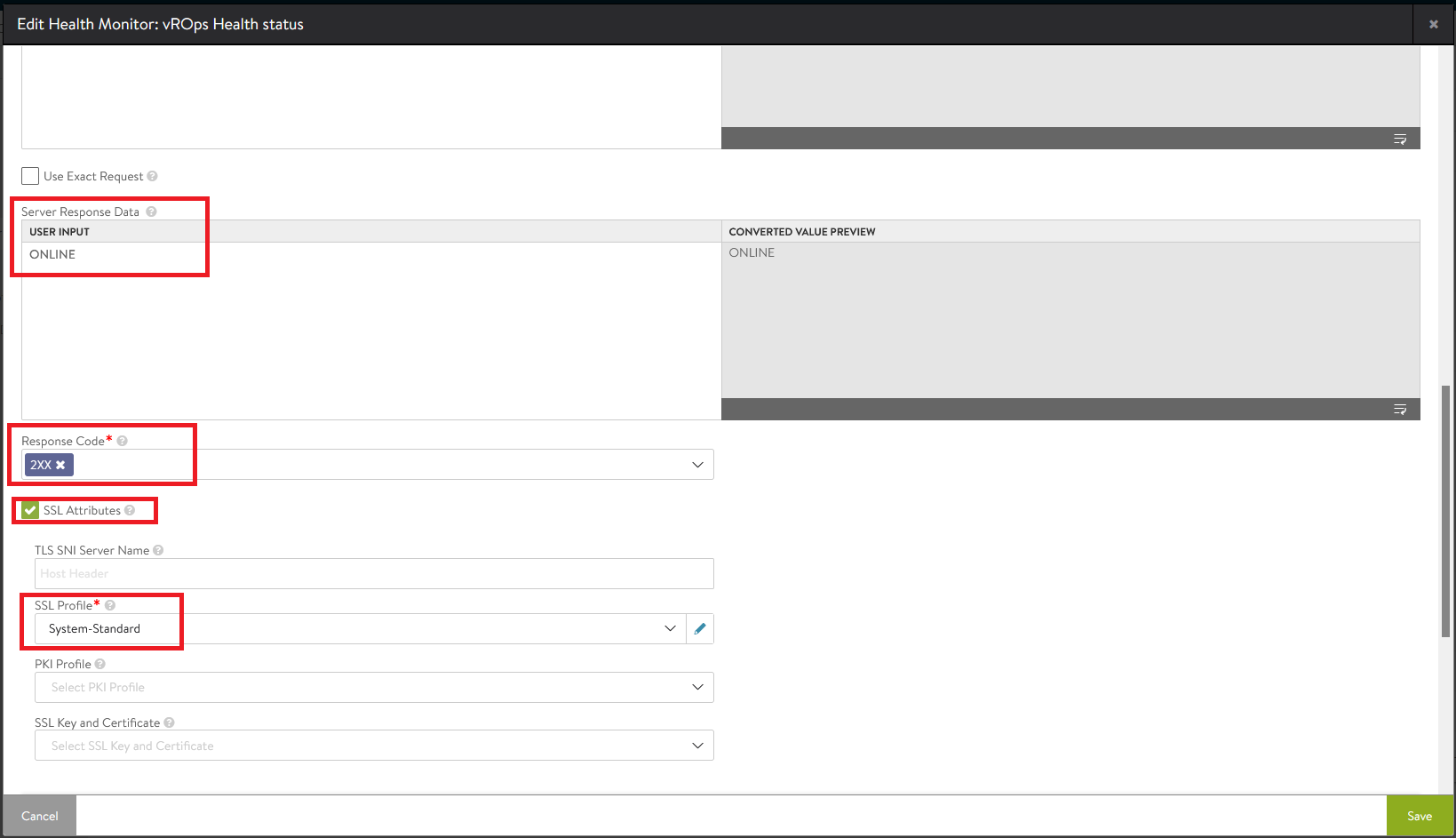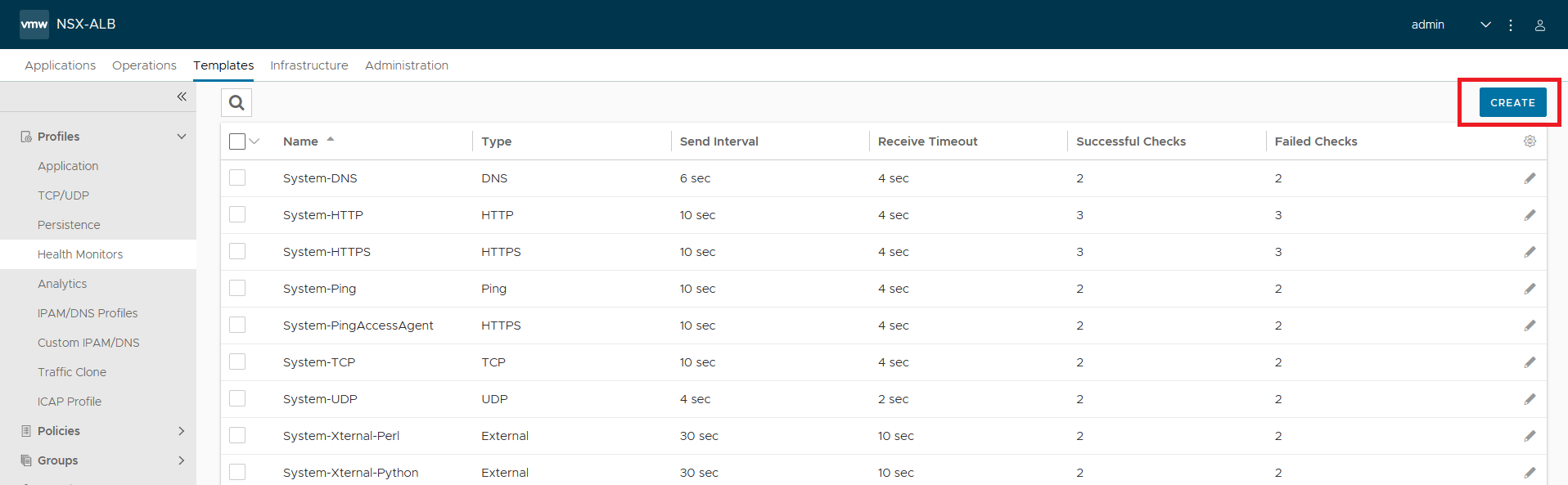Health monitors validate whether servers are working correctly and can accommodate additional workloads before load balancing a client to a particular server.
When you associate an active health monitor with a pool, the pool members are monitored according to the active health monitor parameters. To configure an Active Health Monitor, perform the following steps:
Procedure
- Navigate to
- Click on Create button
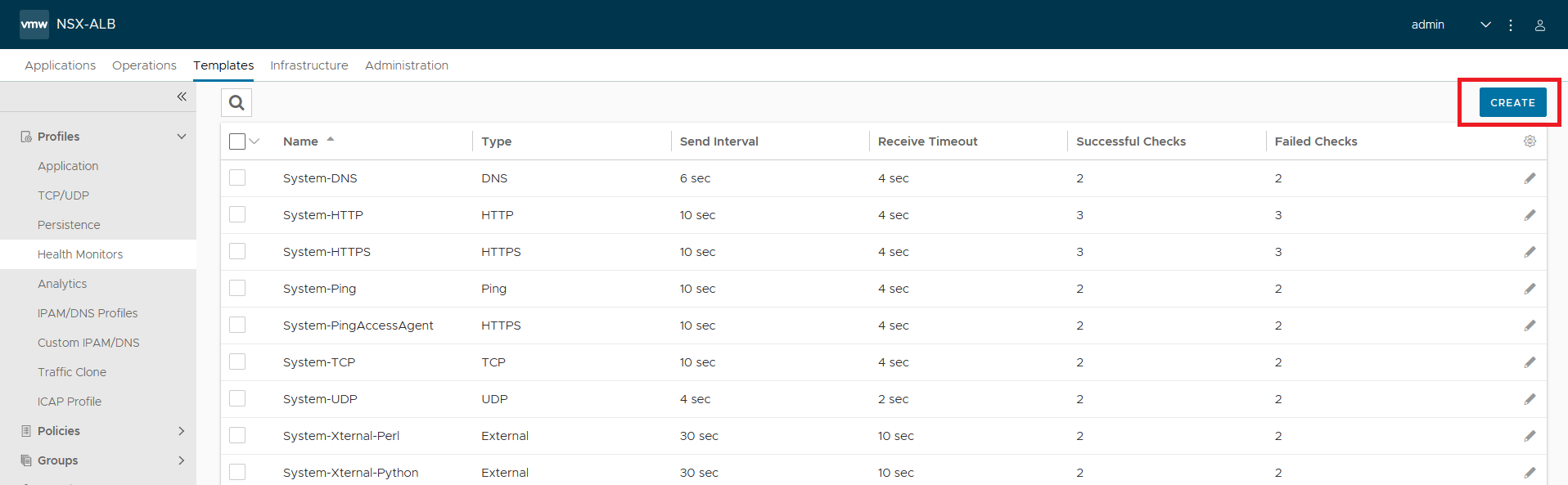
- Choose a Name for the Active Health Monitor
- Configure Health check parameters within the following values and click Save
1. USER INPUT
GET /suite-api/api/deployment/node/status?services=api&services=adminui&services=ui HTTP/1.1
2. Type
HTTPS
3. Send Interval
10
4. Receive timeout
4
5. Server Response Data in USER INPUT field
ONLINEI
6. Response Code
2XX
7. Successful Checks
2
8. Failed Checks
2
9. Activate SSL Attributes and choose the following option
System-Standard
Example: Here is an example of how the configuration should look like: