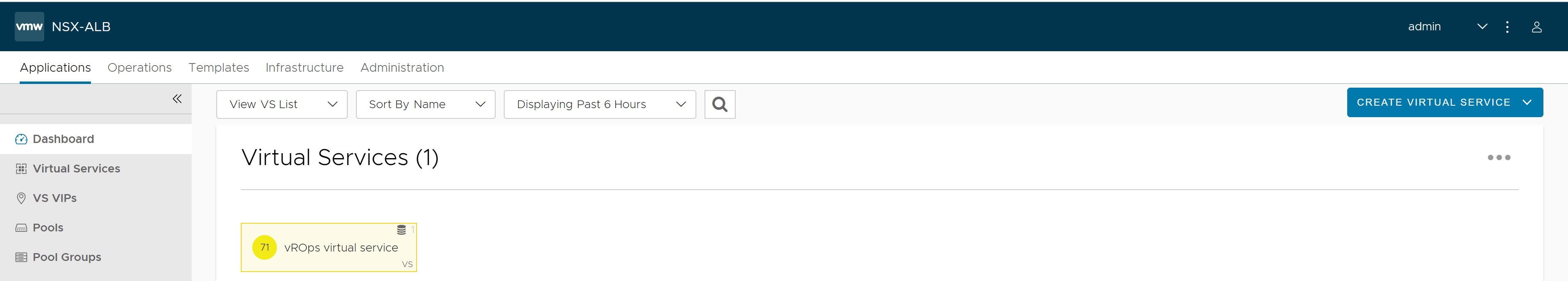Virtual service is the core of the NSX Advanced Load Balancer functionality. A virtual service advertises an IP address and ports to the outside and listens for the client traffic.
For configuring Virtual Service follow these steps:
Procedure
- Navigate to
- Click on
- Choose a Name for the Virtual Service
- Select VS VIP from the list
- Choose 443 for the Services port
- Select System-L4-Application from the Application Profile
- Select the previously created Pool
- Click Next
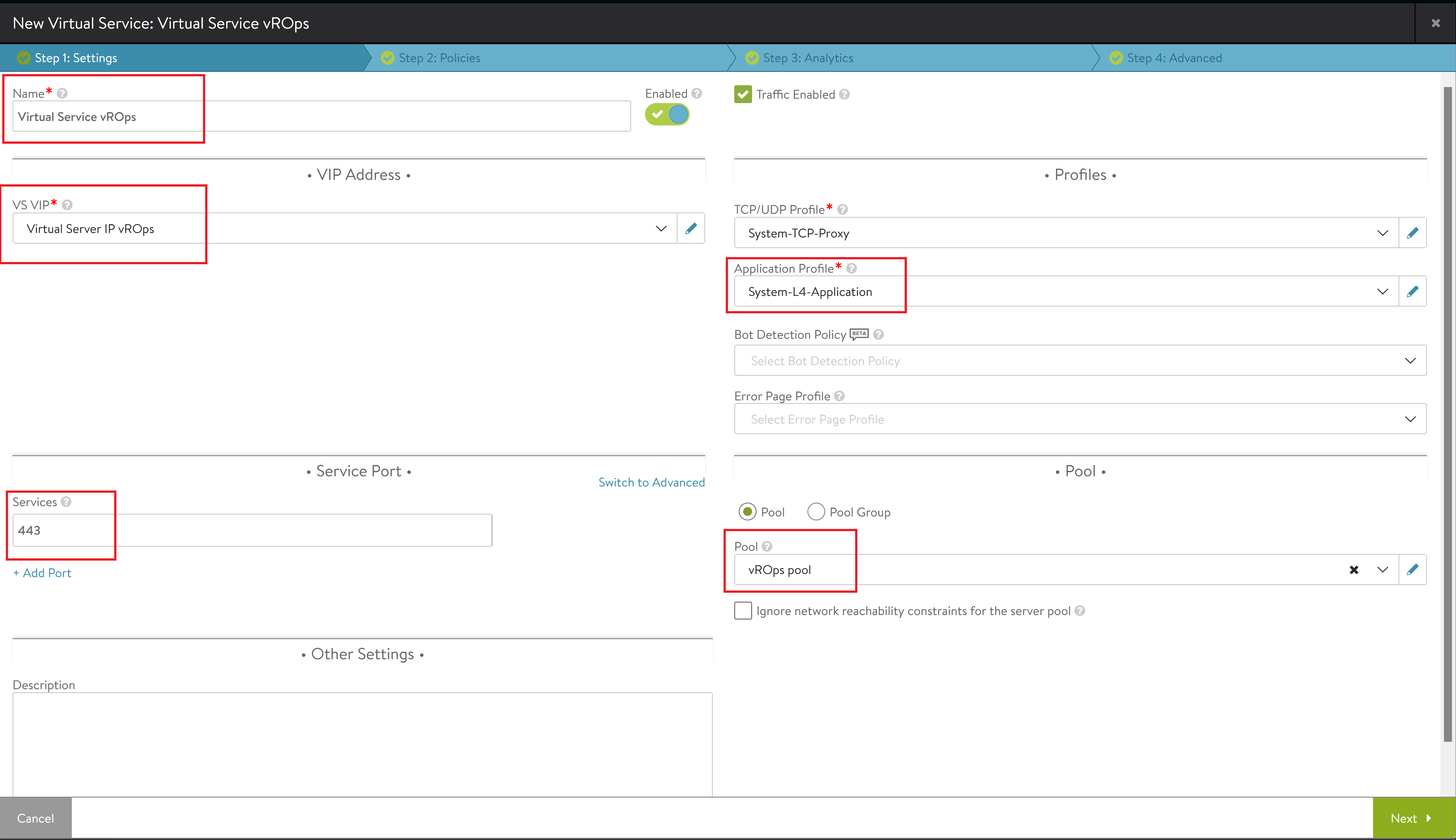
- Navigate to Advanced tab
- For the Service Engine Group choose the Default-Group option
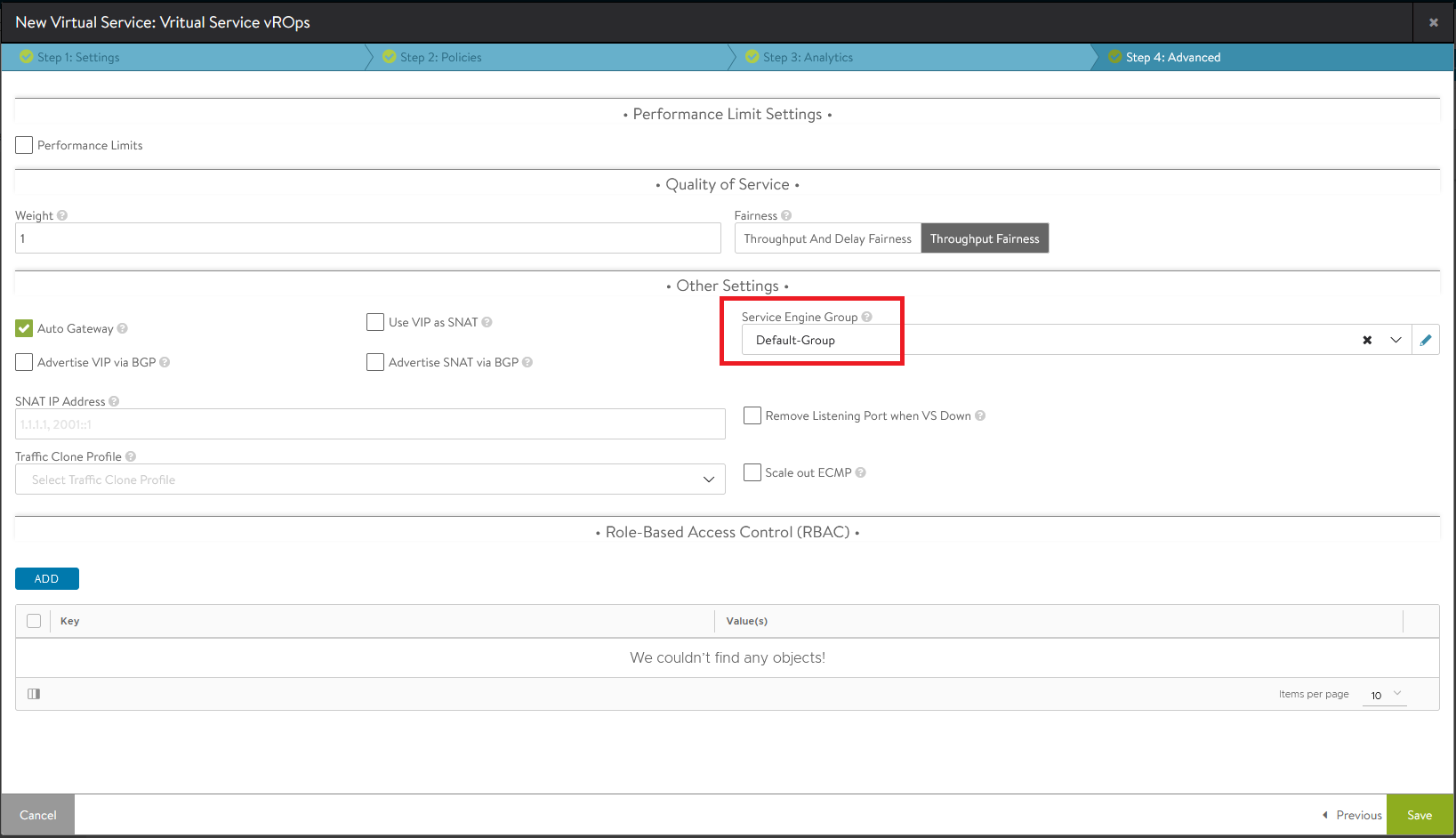
- Save changes
Results
After successfully configuring the Virtual Service it will appear in the dashboard.