To retrieve object representations, clients make HTTP requests to object references.
Security
The HTTP link between an API client and server is established using SSL. API clients configure token-based authentication to communicate with the server.
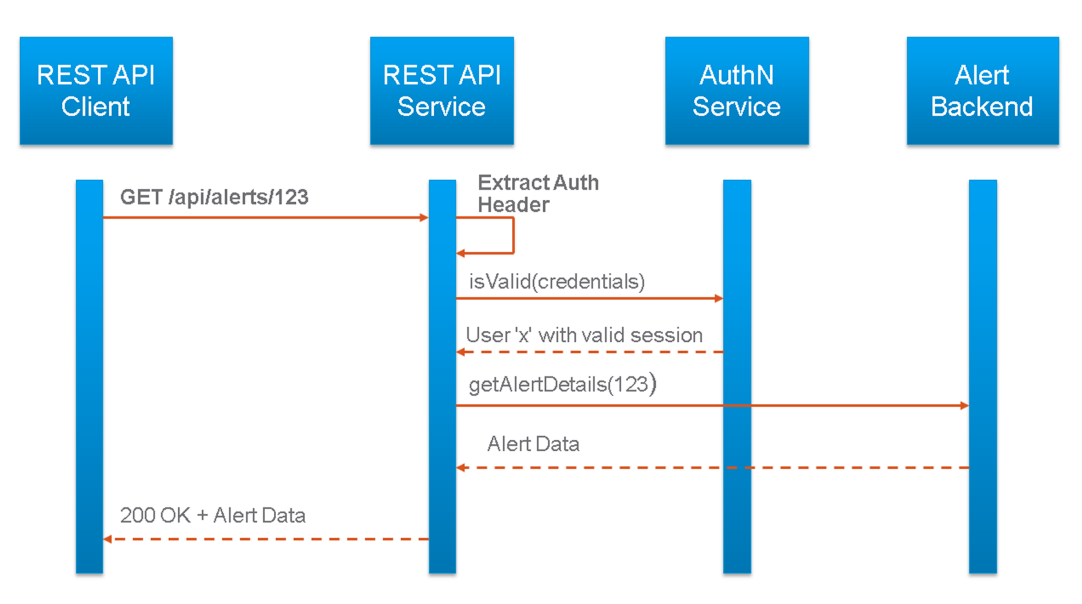
With token-based authentication, you POST a login request to the
vRealize Operations API server, supplying valid user credentials to obtain an authentication token. The following example presents a token-based authentication scenario.
- You obtain valid user credentials for your vRealize Operations instance.
- POST a request to the REST endpoint for authentication.
https://RESTendpoint.example.com/suite-api/api/auth/token/acquire
The request body includes the user name, password, and authentication source.
- In the response body, the endpoint returns the token, expiry date, and time.
- For further communication, you include the token object in the Authorization header with the format :
Authorization: vRealizeOpsToken <vROps_token>
Alternatively, if you acquired the token from an SSO source, the Authorization header is of the format:Authorization: SSO2Token <SSO_SAML_TOKEN>
- You can invalidate the token before the expiration date and time by sending a POST request to the logout endpoint.
POST https://RESTendpoint.example.com/suite-api/api/auth/token/release
Request Headers
The following HTTP headers are typically included in API requests:
| Accept-Language | To specify the language desired in responses, use the Accept-Language request header. Message strings in ErrorType responses are localized. To request a response with message strings localized to French, use the following header: Accept-Language: fr-FR |
| Authorization | All requests to create an API session must include an Authorization header of the form prescribed by the identity provider that your organization uses |
| Content-Type | Requests that include a body must include an appropriate HTTP Content-Type header.
|
| Accept | To specify the desired response format , include the Accept request header.
|
Request Bodies in XML
For a request body written in XML, vRealize Operations uses a validating XML parser that requires elements in a request body to agree with the schema in order and number. Request bodies are rejected as invalid unless they meet the following criteria:
- XML namespace attributes must be supplied for all namespaces represented by elements in the request.
- If multiple namespaces are represented in the request, XML namespace attributes must include an identifying prefix, and that prefix must be used with all elements from that namespace.
- All required elements must appear in request bodies. All elements that appear in request bodies must appear in the order that the schema establishes, and with content that conforms to the type constraint that the schema specifies.