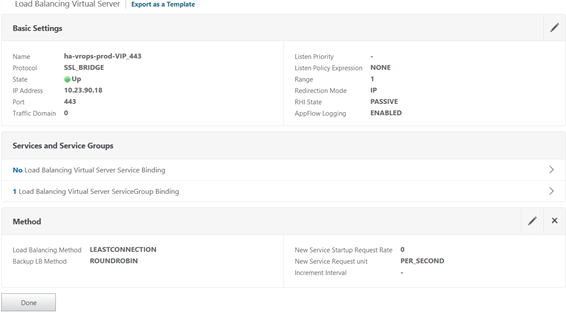Virtual servers contain the virtual IP address (VIP) for the pools of nodes that will be accessed.
Procedure
- Log in to the Netscaler load balancer and select NetScaler > Traffic Management > Load Balancing > Virtual Servers.
- Click Add and provide the required information. Leave the default when nothing is specified.
- Repeat steps 1 and 2 for each entry in the table below.
Results
Name |
Protocol |
Destination address |
port |
LOAD BALANCING METHOD |
SERVICE GROUP BINDING |
|---|---|---|---|---|---|
ha-vrops-prod-VIP_80 |
HTTP |
10.23.90.18 |
80 |
Leastection |
ha-vrops-prod_80 |
ha-vrops-prod-VIP_443 |
SSL Bridge |
10.23.90.18 |
443 |
Leastconnection |
ha-vrops-prod_443 |
Example
Example: