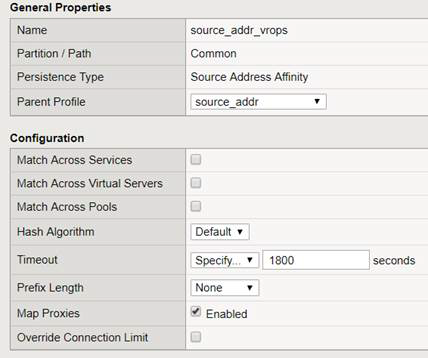There are multiple possible profiles provided out of box in most LTM deployments and creating a custom persistence profile using source addresses affinity.
You must create a customer persistence profile by using the following steps:
Procedure
- Log in to the LTM and select Local Traffic > Profiles > Persistence.
- Click Create.
- Enter the name source_addr_vrops and select Source Address Affinity from the drop-down menu.
- Enable Custom mode.
- Set the Timeout to 1800 seconds (30 minutes).
- Click Finished.
Results
Note:
The timeout of the vRealize Operations user sessions, configured through the Global Settings page is 30 minutes is, consistent with vRealize Operations configuration. If the timeout value is updated for vRealize Operations, it should be updated for LTM too.
Example for vRealize Operations analytics configuration: