To minimize system downtime and data loss when failures occur, administrators back up the vRealize Business Standard installation on a regular basis. If your system fails, you can recover it by restoring the last known working backup. You back up vRealize Business by exporting or cloning the virtual appliance and use backups to restore the virtual appliance.
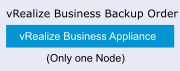
Guidelines for Backing Up
Use the following guidelines to plan backups:
- Verify that vRealize Business is up and running and vRealize Automation is registered with it.
- Verify that you can view the Business Management tab in your vRealize Automation deployment.
- Verify that vRealize Business is calculating the correct cost of the VMs.
- Verify that the VMs provisioned for vRealize Automation and vRealize Orchestrator are visible in vRealize Business and that vRealize Business can calculate the cost for the VMs.