You can restore vRealize Business to the last full or incremental backup.
If a failure occurs, a system administrator must restore vRealize Business Standard to a functional state.
Verify that the vRealize Automation system is running before you start the vRealize Business VM.
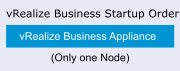
If you change the certificate of vRealize Automation, you must reregister vRealize Business with vRealize Automation.
Validate vRealize Business
- Log in to https://<VRB IP>:5480/ by using root credentials and ensure that no configuration has changed after the restore.
- Verify that vRealize Automation is in the Registered status in vRealize Business.
- Log in to vRealize Automation and verify that the cost profiles that are set to Automatic continue to pull the rates from vRealize Business.
- Log in to vRealize Automation and verify that the Business Management tab appears.
- Log in to vRealize Automation and verify that vRealize Business is collecting data after the restore and that the cost of the VMs is correctly calculated. This cost should be the same as before the backup.
- Provision any VM by using vRealize Orchestrator or vRealize Automation and validate that vRealize Business is able to calculate the VM costs .
- If you are adding more endpoints to vRealize Automation, vRealize Business should be able to calculate these endpoints' managed VM cost.