Managing an SDDC involves many, often repetitive, operations. In vRealize Suite, you can use vRealize Orchestrator to manage complex processes through workflows.
With the cloud management layer, you can build macro-like workflows that automate manual processes. Orchestration makes it possible to deliver repeatable operations.
Within the cloud management layer, workflows can be triggered automatically or manually.
- vRealize Automation can trigger vRealize Orchestrator workflows.
- You can also publish workflows in your service catalog and trigger them manually.
Establishing the orchestration engine early in the process benefits all levels of customer maturity and provides a foundation that the rest of the solution builds on. Deploy at least one vCenter Server instance for each vCenter Server system in your environment depending on your scale requirements.
The orchestration layer contains the following main elements.
- vRealize Orchestrator
- vRealize Orchestrator plug-ins
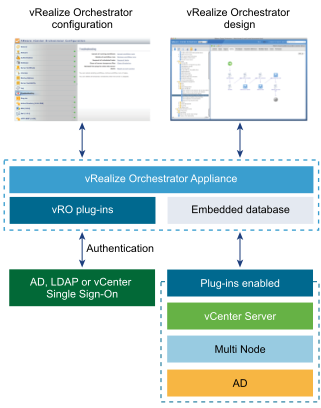
| Component | Description |
|---|---|
| vRealize Orchestrator Appliance | You can deploy vRealize Orchestrator as a virtual appliance. The vRealize Orchestrator Appliance, running in stand-alone mode, not HA, is the recommended approach for smaller deployments. |
| Authentication | Provided by Active Directory or vCenter Single Sign-On. |
| vRealize Orchestrator configuration interface | Use the Web-based configuration interface to configure the appliance database, TLS certificate, license, and so on. |
| vRealize Orchestrator designer interface | Use the Web-based designer interface to create and customize workflows. |
| vCenter Server plug-in | Use the vRealize Orchestrator plug-in to manage multiple vCenter Server instances. The plug-in provides a library of standard workflows that automate vCenter Server operations. |
| Multi Node plug-in | Use the vRealize Orchestrator multinode plug-in to remotely manage vRealize Orchestrator and workflow execution. |