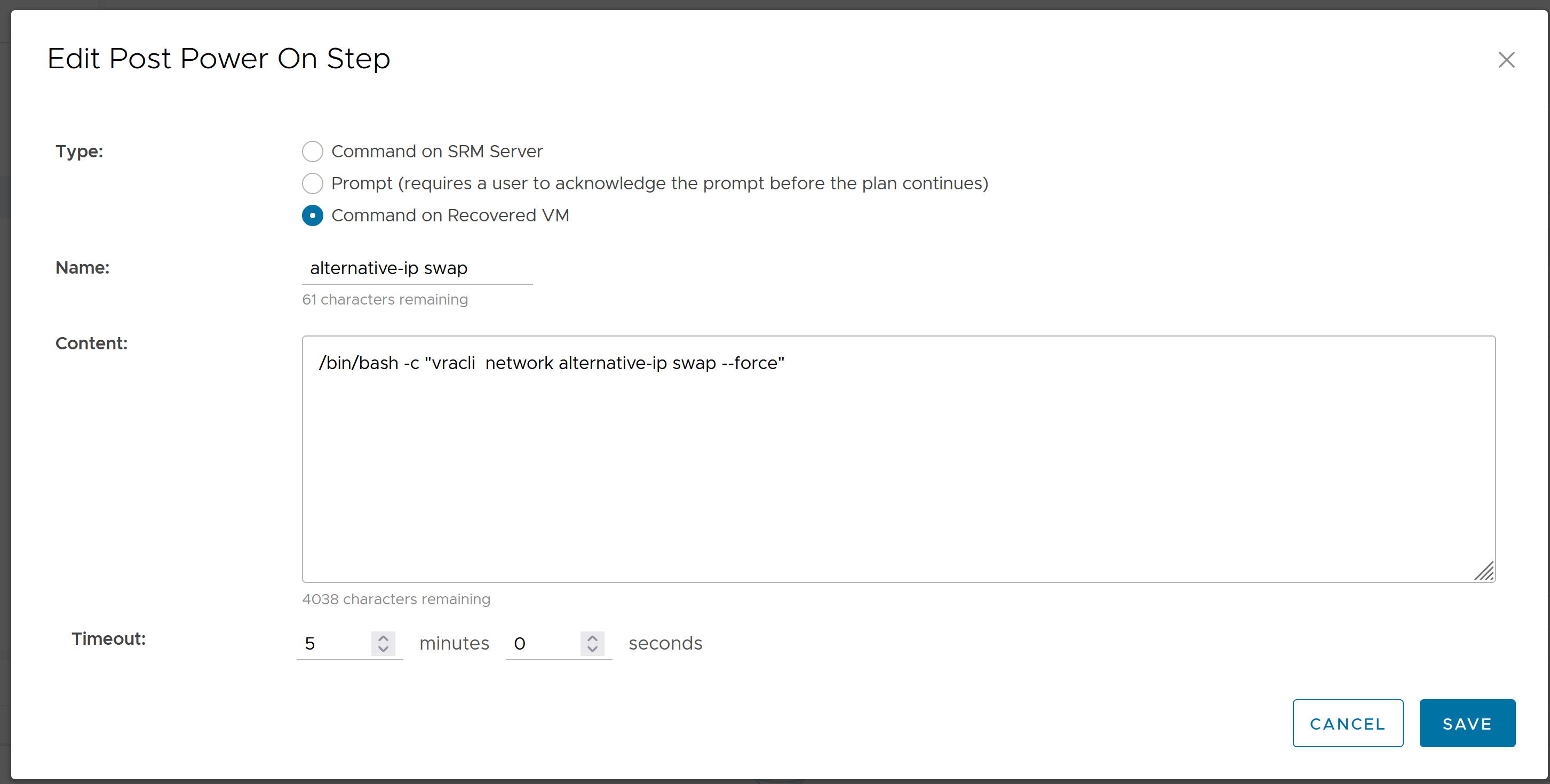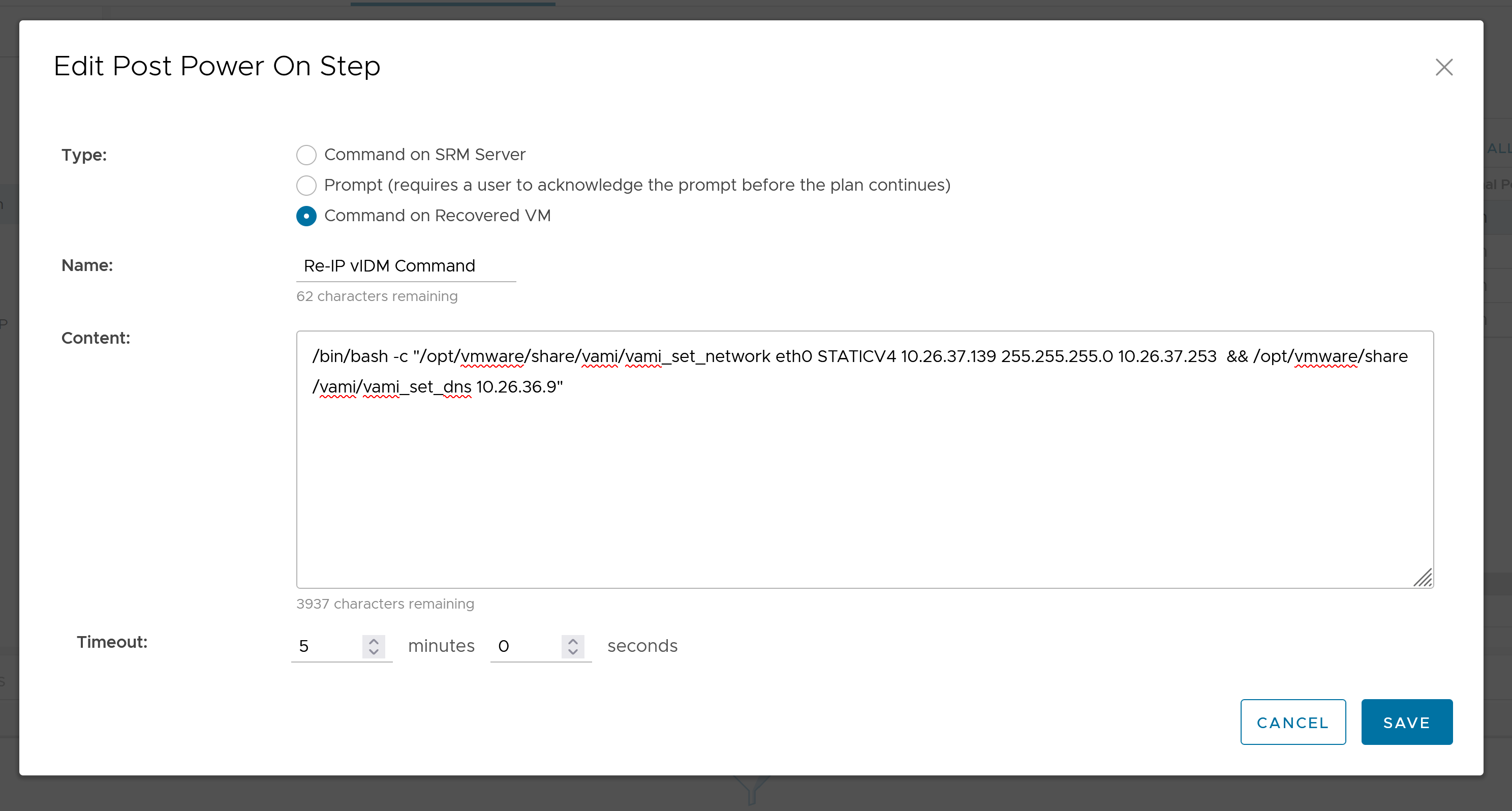Configuring re-IP of VMware Aria Automation ( three node HA setup ) and Identity Manager (single node) for use in Site Recovery Manager.
Prerequisites
It is impotant that all alternative IP addresses are set on each VMware Aria Automation node. This is done by executing the following command on each and every node
Procedure
- Open an ssh session to each node of the VMware Aria Automation.
- On each node execute the following command:
vracli network alternative-ip set --dns <DNSIPaddress1,DNSIPaddress2> <IPV4 address> <Gateway IPV4 address>
- Go to Site Recover Manager and for each VMware Aria Automation node, configure
Post Power On Steps command that would be started after the Virtual Machine is recovered on the disaster recovery site. Navigate to: Recovery Plans → Virtual Machines → select Virtual Machine → Configure Recovery→ Post Power On Steps → Command on Recovered VM. Set the following command:/bin/bash -c "/usr/sbin/vracli network alternative-ip swap --force"
Please note that after the Virtual Machine is recovered on the recovery site and re-protected the above mentioned command should be edited with the original IP address settings. This is because when the recovery plan is started again the Virtual Machine will be moved to the primary site and the IP settings must match.
- Configure the Post-Power on steps for the VMware Identity Manager Virtual Machine. Navigate to:
Recovery Plans → Virtual Machines → select Identity Manager Virtual Machine → Configure Recovery→ Post Power On Steps → Command on Recovered VM. Set the following command: /bin/bash -c "/opt/vmware/share/vami/vami_set_network eth0 STATICV4 <IPV4 address> <netmask> <gateway IPV4 address> && /opt/vmware/share/vami/vami_set_dns <DNSIPaddress1,DNSIPaddress2>"
Please note that after the Virtual Machine is recovered on the recovery site and re-protected the above mentioned command should be edited with the original IP address settings. This is because when the recovery plan is started again the Virtual Machine will be moved to the primary site and the IP settings must match.
Results
When the recovery completes, VMware Aria Automation and VMware Identity Manager will start with its new IP addresses.
Note:
- Please note that these actions only change IP addresses. You have to make sure that after the recovery has taken place the FQDNs of the VIrutal Mahcines have to point to the new IP addresses.
- Please make sure that the load balancer recovery IP address is configured as VIP and its pool consists of the recovery IP addresses of the nodes.
- If you have multi-tenant environment make sure you have your default and non-default vIDM tenant FQDNs to point to the new IP address.
- Once the IP addresses of the vIDM and vRA are changed, both environments will be unavailable in LCM. In order to solve this problem you need to remove and re-import the environments. (Please do not delete them from disk, just from LCM inventory)