You should create protection groups so that Site Recovery Manager can protect virtual machines.
Procedure
- Create protection group for use with vSphere Replication
- In the vSphere Client or the vSphere Web Client, click Site Recovery > Open Site Recovery.
- In the Site Recovery home window, select a site pair, and click View Details.
- On the Protection Groups tab click New to create a protection group.
- On the Name and direction page, enter a name and description for the protection group, select a direction, and click Next.
- In the Protection group type pane, select Individual VMs (vSphere Replication), and click Next.
- Select virtual machines from the list to add to the protection group and click Next.
Only virtual machines that you configured for vSphere Replication and that are not already in a protection group appear in the list.
- On the Recovery plan page, select Add to new recovery planand enter the recovery plan name.
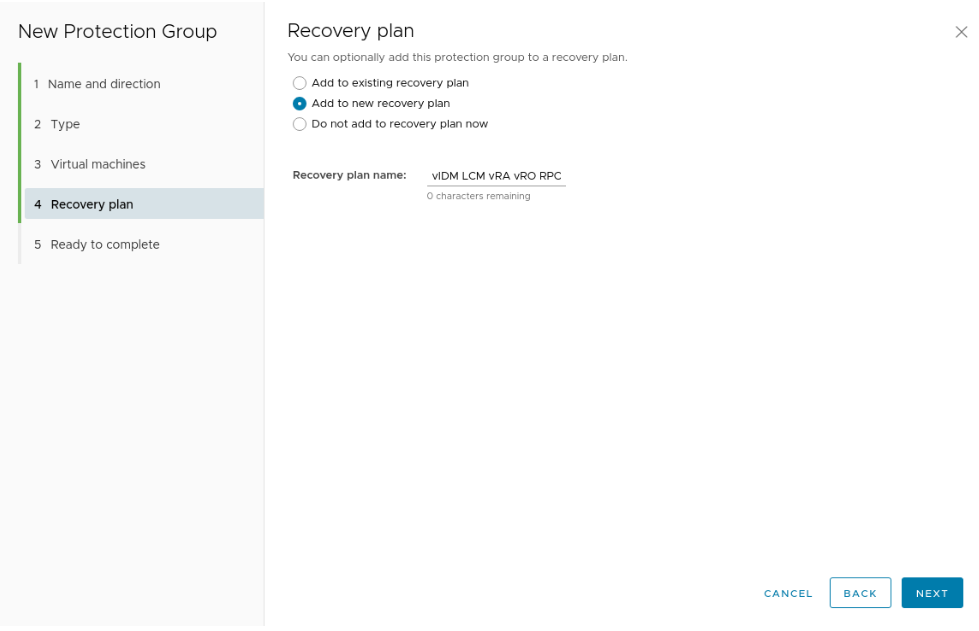
- Review your settings and click Finish.
- Create protection group for use with Array Based Replication
- In the vSphere Client or the vSphere Web Client, click Site Recovery > Open Site Recovery.
- On the Site Recovery home tab, select a site pair, and click View Details.
- On the Protection Groups tab click New to create a protection group.
- On the Name and direction page, enter a name and description for the protection group, select a direction, and click Next.
- in the Protection group type pane, select Datastore groups (array-based replication), select an array pair, and click Next.
- Select the datastore groups that you want to add to the protection group and click Next. When you select a datastore group, the virtual machines that the group contains appear in the Virtual machines table.
- On the Recovery plan page, select Add to existing recovery planand enter the recovery plan name.