You must backup your VMware Automation Orchestrator VMs at the same time. You can also back up the VMware Automation Orchestrator elements that you modified.
If VMware Automation Orchestrator is embedded within the VMware Aria Automation appliance, the backup is performed as part of the VMware Aria Automation backup schedule.
If VMware Automation Orchestrator is a standalone component, perform its backup before backing up VMware Aria Automation components.
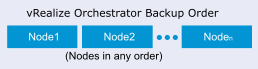
Each VMware Automation Orchestrator server instance has unique certificates, and each vCenter Server plug-in instance has a unique ID. The certificates and the unique ID identify the VMware Automation Orchestrator server and the vCenter Server plug-in. If you do not back up the VMware Automation Orchestrator elements or export the VMware Automation Orchestrator configuration for backup purposes, ensure that you change these identifiers.
All components of the VMware Automation Orchestrator must be backed up together and at the same time including the database components. You must back up the VMware Automation Orchestrator database and VMs (custom workflows and packages).
VMware Automation Orchestrator Database
You can take full database backups of the database in your environment before a full VM backup. The main purpose of backing up the database is to ensure consistency of the data when you must restore.
Follow your in-house procedures to back up the VMware Automation Orchestrator database outside of the VMware Aria Suite framework.