The number of vRealize Suite products in the management cluster increases as you add capabilities. A management cluster must contain a minimum set of products. You can expand the product set when you require additional capabilities.
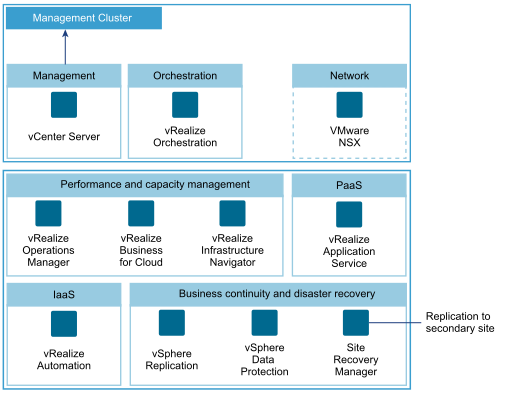
Minimum Set of Management Cluster Products
The management cluster always includes a vCenter Server instance. To prepare the environment for IaaS and PaaS capabilites, you can deploy a vRealize Orchestrator appliance as a vRealize Suite product at an early stage.
vRealize Suite does not include VMware networking solutions by default. NSX for vSphere can fulfill the networking functions of the vRealize Suite management cluster. NSX provides Layer 2 to Layer 7 network virtualization, with security policies that follow workloads across the data center for faster network provisioning and management. You can purchase NSX for vSphere at a reduced, add-on price.
vCloud Networking and Security was included with the previous version of vRealize Suite, and performed management cluster networking functions. vCloud Networking and Security is no longer a part of vRealize Suite.
Extended Set of Products
As the complexity of the environment increases, you install and configure additional products. For example, vRealize Operations Manager and related products provide advanced monitoring features. vRealize Automation is the key element of your IaaS solution because it enables rapid modelling and provisioning of servers and desktops across virtual and physical, private and public, or hybrid cloud infrastructures. A vCenter Site Recovery Manager instance can provide replication to a secondary site for disaster recovery.