A system administrator uses backups to restore vRealize Log Insight to a functional state after a system failure.
You must start the master node for the vRealize Log Insight, followed by worker nodes in any order after the restore is complete.
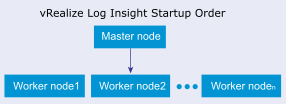
Restore Guidelines
Use the following information for restoring and validating after a restore operation.
Verify that restored nodes are in a powered-off state. Restore the nodes in a specific order and apply manual configuration changes where applicable.
Verify that the vRealize Log Insight master node is restored first before restoring worker nodes. Worker nodes can be restored in any order.
You can restore the VMs to the same host, to a different host on the same data center, or to a different host on a target remote data center, depending on the backup tool used.
Unless the vRealize Log Insight cluster is completely shut down and inaccessible, the cluster instances are powered off before you restore the cluster to a new site.
Verify that split-brain behavior does not occur when the same IP addresses and FQDNs are used on the recovery site. Verify that no one is unintentionally using a partially working cluster on the primary site.
During an outage, recover the vRealize Log Insight cluster as soon as possible.
When a successful restoration is finished, perform a quick spot check of the cluster that was restored.