You should start up the VMs for vRealize Suite components in a specific order.
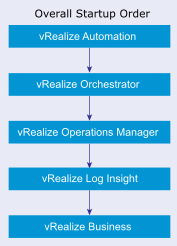
Depending on the vRealize Suite components that you have backed up, restore your vRealize Suite components in the specified order. If you have taken any snapshots, you must remove the snapshots before you restore.
vRealize Automation. Start up the vRealize Automation components in the following order:
MS SQL
PostgreSQL, if applicable
vRealize Automation Appliances
Websites
Manager Services
DEM vRealize Orchestrator
DEM Workers
Proxy Agents
vRealize Orchestrator. You can take start up the vRealize Orchestrator VMs in no particular order.
vRealize Operations Manager. All nodes can start at the same time.
vRealize Log Insight. Start up the master node, followed by VMs with the worker nodes in any order.
vRealize Business. Start up the VM for vRealize Business.