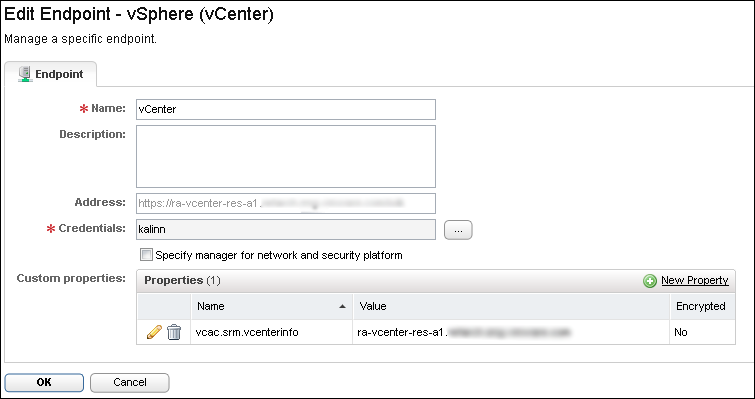To automate the reservation update, you must configure custom properties on each vSphere endpoint, where vRealize Automation managed virtual machines or workloads are protected by Site Recovery Manager to automate the reservation update.
Edit all the endpoints for the protected site.
Procedure
- Log in to vRealize Automation.
- On the Infrastructure tab, select .
- Select the endpoint for the protected site and click Edit.
- Click New Property.
- Enter vcac.srm.vcenterinfo as the Name, enter the FQDN of the vCenter in the Value text box, and click OK.
- Repeat this process for all the endpoints.