VMware Aria Automation participates in VMware's original Customer Experience Improvement Program (CEIP) and also the Pendo Customer Experience Program (Pendo CEIP) for supported services.
You can separately join or leave the VMware original Customer Experience Improvement Program (CEIP) and the Pendo Customer Experience Program (Pendo CEIP). Each program collects somewhat different types of customer interaction data, as described below.
- Original CEIP
The original CEIP provides VMware with information that helps VMware designers and engineers improve products and services and fix problems. It collects usage and data that helps gauge system stability and consumption levels of different features. This information also helps determine what should be build next based on which use-cases and features are being used.
You can join this CEIP when you install VMware Aria Automation with Workspace ONE Access. After installation, VMware Aria Automation administrators and enabled users can also join or leave the program by using
vracli ceipcommand line options. - Pendo CEIP
Pendo is an integrated third-party tool that collects user activities and provides analytics to VMware Aria Automation product development. The Pendo CEIP collects workflow data based on your interaction with the user interface. This information helps VMware designers and engineers develop data-driven improvements to the usability of products and services.
You can join or leave the Pendo CEIP by using
vracli ceip pendocommand line options. Enabled users can also join or leave the Pendo CEIP by using options in their VMware Aria Automation user interface.
Details regarding the data collected through the original VMware CEIP, and the purposes for which that data is used by VMware, are described at http://www.vmware.com/trustvmware/ceip.html. Details regarding the Pendo CEIP for supported services are described on the Cookie Usage page in VMware Aria Automation.
Join or leave the VMware CEIP by using VMware Aria Automation appliance command line options
You can join or leave the original Customer Experience Improvement Program (CEIP) by using the following procedures.
- Log in to the VMware Aria Automation appliance command line as root.
- Run the
vracli ceip oncommand. - Review the Customer Experience Improvement Program information and run the
vracli ceip on --acknowledge-ceipcommand. - Restart the VMware Aria Automation services by running the
/opt/scripts/deploy.shcommand.
- Log in to the VMware Aria Automation appliance command line as root.
- Run the
vracli ceip offcommand. - Restart the VMware Aria Automation services by running the
/opt/scripts/deploy.shcommand.
Join or leave the Pendo CEIP by using VMware Aria Automation appliance command line options
You can join, leave, or verify the Pendo Customer Experience Improvement Program (Pendo CEIP) by using the following procedures.
- Log in to the VMware Aria Automation appliance command line as root.
- Run the
vracli ceip pendo oncommand. - Restart VMware Aria Automation services by running the
/opt/scripts/deploy.shcommand.
- Log in to the VMware Aria Automation appliance command line as root.
- Run the
vracli ceip pendo offcommand. - Restart VMware Aria Automation services by running the
/opt/scripts/deploy.shcommand.
- Log in to the VMware Aria Automation appliance command line as root.
- Run the
vracli ceip pendo statuscommand.
Join or leave the Pendo CEIP by using on-screen options in VMware Aria Automation
You can join or leave the program by using the following on-screen interaction sequence in VMware Aria Automation.
- From the active VMware Aria Automation service, click the question mark toggle (?) in the upper-right area of the screen. Alternately and if visible, you can click Cookie Usage in the cookie banner.
If you clicked the ? icon, click Cookie Usage in the lower right area of the subsequent Help page.
- Review the Cookie Usage and How to opt-out content.
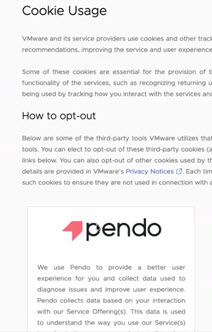
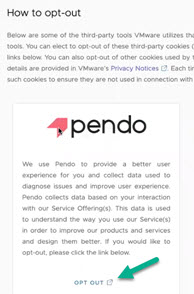
- Click Opt-in or Opt-out.
If you click Opt-in, the program sends your user interaction cookies to VMware. If you click Opt-out, the program does not send your user interaction cookies to VMware.