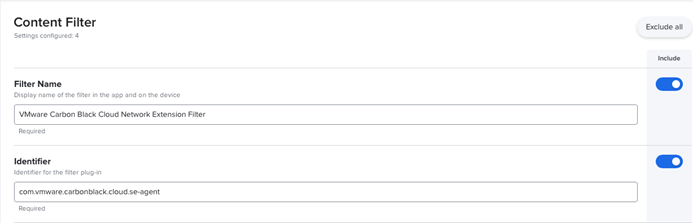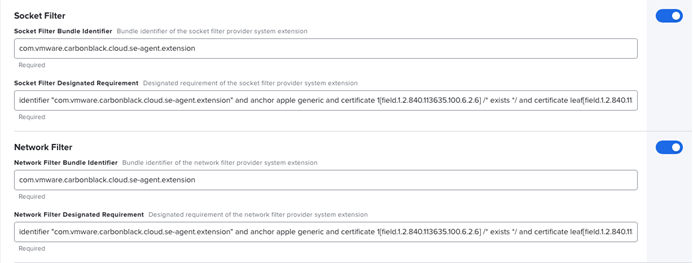ネットワーク拡張のユーザー承認を必要とせずに構成の展開を有効にするには、次のペイロードを作成します。
手順
- [フィルタ名]を設定:
VMware Carbon Black Cloud Network Extension Filter.
- [識別子]を設定:
com.vmware.carbonblack.cloud.se-agent
- [ソケット フィルタ バンドルの識別子]を設定:
com.vmware.carbonblack.cloud.se-agent.extension
- [ソケット フィルタの指定要件]を設定:
identifier "com.vmware.carbonblack.cloud.se-agent.extension" and anchor apple generic and certificate 1[field.1.2.840.113635.100.6.2.6] /* exists */ and certificate leaf[field.1.2.840.113635.100.6.1.13] /* exists */ and certificate leaf[subject.OU] = "7AGZNQ2S2T"
- [ネットワーク フィルタ バンドルの識別子]を設定:
com.vmware.carbonblack.cloud.se-agent.extension
- [ネットワーク フィルタ指定要件]を設定:
identifier "com.vmware.carbonblack.cloud.se-agent.extension" and anchor apple generic and certificate 1[field.1.2.840.113635.100.6.2.6] /* exists */ and certificate leaf[field.1.2.840.113635.100.6.1.13] /* exists */ and certificate leaf[subject.OU] = "7AGZNQ2S2T"
- 構成プロファイルを保存します。
例: