NTP (Network Time Protocol) 設定は、NSX Advanced Load Balancer の機能にとって重要です。コントローラの分析機能は、クラスタ内のコントローラと SE 間の同期に依存します。コントローラは構成された NTP サーバと時刻を同期し、逆に SE はコントローラと時刻を同期します。
NSX Advanced Load Balancer を操作するには、有効な DNS サーバと NTP サーバへのアクセスが必要です。NTP サーバを使用することは特に重要です。これがないと、NSX Advanced Load Balancer が適切に機能しません。
UDP 経由でタイムスタンプを受信するには、NSX Advanced Load Balancer Controller でポート 123 が開いている必要があります。
ユーザー インターフェイスを使用した DNS/NTP 設定の構成
次のように、NSX Advanced Load Balancer ユーザー インターフェイスから NTP サーバを構成します。
の順に移動します。
編集アイコンをクリックして、[システム設定の編集] 画面を表示します。
[DNS/NTP] タブで [DNS リゾルバー] を入力します。これは、カンマ区切りの DNS サーバの IP アドレスのリストです。DNS サーバが構成されていないと、NSX Advanced Load Balancer はロード バランシングされたサーバ、仮想サービス、メール サーバの名前、および同様の入力内容を受け入れることができません。
[ドメインの検索] に、DNS ルックアップで使用するドメインを入力します。
[NTP 認証キー] を構成します。
[[追加]] をクリックします。
このサーバの認証で使用する信頼済みキーのリストから [キー番号] を入力します。
NTP 認証に使用する [アルゴリズム] としてメッセージ ダイジェストを選択します。メッセージ ダイジェスト (MD5) とセキュア ハッシュ アルゴリズム (SHA1) が選択されています。
NTP 認証の [キー] を入力します。
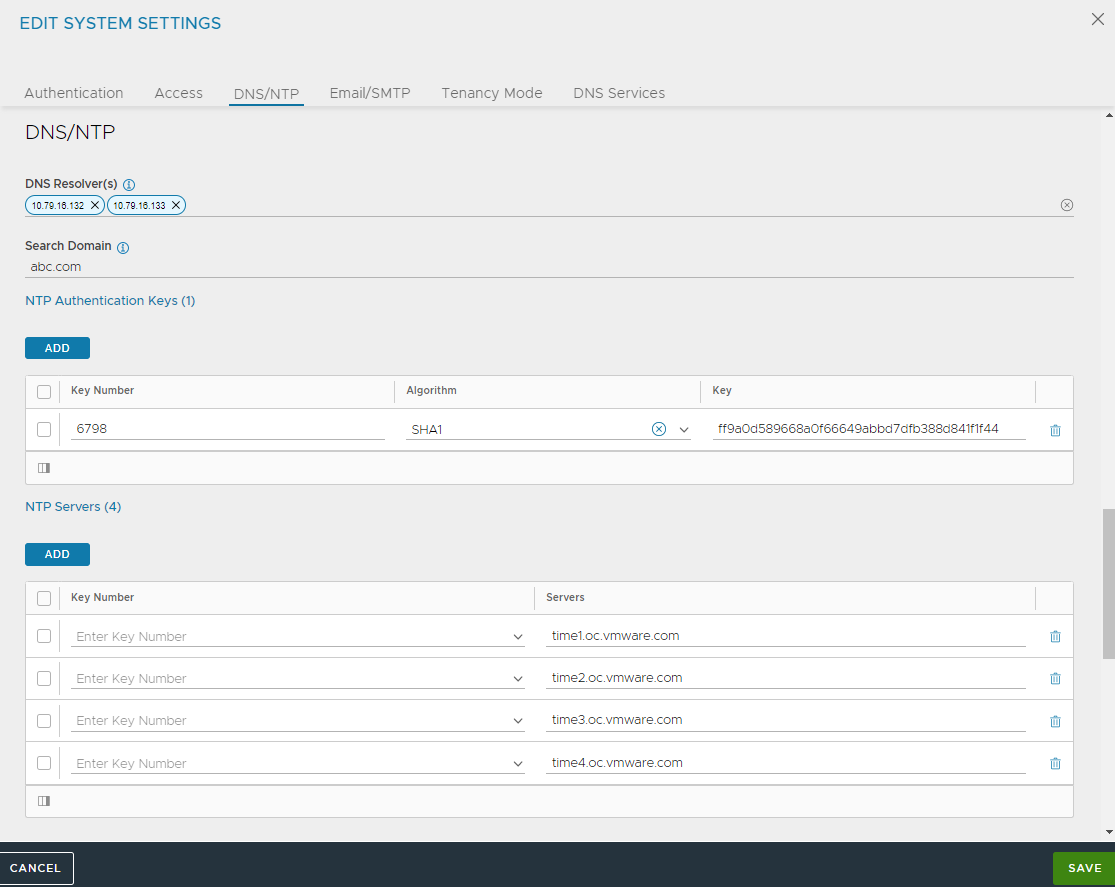
[NTP サーバ] で、NTP 認証の [キー番号] と NTP [サーバ] の IP アドレスを入力します。
[保存] をクリックします。
CLI を使用した DNS/NTP 設定の構成
次のように、CLI から NTP サーバを構成します。
: > configure systemconfiguration : systemconfiguration> ntp_configuration : systemconfiguration:ntp_configuration> ntp_server_list 23.239.26.89 ntp_server_list 69.89.207.99 : systemconfiguration:ntp_configuration> exit : systemconfiguration> exit +-------------------------------------+----------------------------------+ | Field | Value | +-------------------------------------+----------------------------------+ | uuid | default | | dns_configuration | | | search_domain | | | ntp_configuration | | | ntp_server_list[1] | 23.239.26.89 | | ntp_server_list[2] | 69.89.207.99 | | tech_support_uploader_configuration | | | auto_upload | False | | portal_configuration | | | enable_https | True | | redirect_to_https | True | | enable_http | True | | sslkeyandcertificate_refs[1] | System-Default-Portal-Cert | | sslkeyandcertificate_refs[2] | System-Default-Portal-Cert-EC256 | | use_uuid_from_input | False | | sslprofile_ref | System-Standard | | enable_clickjacking_protection | True | | allow_basic_authentication | True | | password_strength_check | False | | disable_remote_cli_shell | False | | global_tenant_config | | | tenant_vrf | False | | se_in_provider_context | True | | tenant_access_to_provider_se | True | | email_configuration | | | smtp_type | SMTP_LOCAL_HOST | | from_email | [email protected] | | mail_server_name | localhost | | mail_server_port | 25 | | docker_mode | False | +-------------------------------------+----------------------------------+
DNS 検索ドメインはローカル ドメイン名です。これは、完全修飾ではない名前に追加されます。たとえば、DNS 検索ドメインが avinetworks.com に設定されていて、解決する名前が www の場合、NSX Advanced Load Balancer は www.avinetworks.com を検索します。
CLI を使用した DNS 設定の構成
.local ドメインは、デフォルトでは、構成済みの DNS サーバを介しては解決できません(ローカル ドメインは DNS サーバにルーティングされません)。この DNS ドメイン内でルックアップを機能させるには、.local ドメインに対して検索ドメインを明示的に構成する必要があります。次に示すように、CLI から DNS 設定を構成します。
[admin:avictrl]: > configure systemconfiguration [admin:avictrl]: systemconfiguration> dns_configuration [admin:avictrl]: systemconfiguration:dns_configuration> search_domain "test.domain1.local test.domain2.com" Overwriting the previously entered value for search_domain [admin:avictrl]: systemconfiguration:dns_configuration> save [admin:avictrl]: systemconfiguration> save +----------------------------------+------------------------------------+ | Field | Value | +----------------------------------+------------------------------------+ | uuid | default | | dns_configuration | | | server_list[1] | 10.79.16.132 | | search_domain | test.domain1.local test.domain2.com| | ntp_configuration | | | ntp_servers[1] | | | server | 0.us.pool.ntp.org | | ntp_servers[2] | | | server | 1.us.pool.ntp.org | | ntp_servers[3] | | | server | 2.us.pool.ntp.org | | ntp_servers[4] | | | server | 3.us.pool.ntp.org | | portal_configuration | | | enable_https | True | | redirect_to_https | True | | enable_http | True | | sslkeyandcertificate_refs[1] | System-Default-Portal-Cert | | sslkeyandcertificate_refs[2] | System-Default-Portal-Cert-EC256 | | use_uuid_from_input | False | | sslprofile_ref | System-Standard-Portal | | enable_clickjacking_protection | True | | allow_basic_authentication | True | | password_strength_check | False | | disable_remote_cli_shell | False | | disable_swagger | False | | api_force_timeout | 24 hours | | minimum_password_length | 8 | | global_tenant_config | | | tenant_vrf | False | | se_in_provider_context | False | | tenant_access_to_provider_se | True | | email_configuration | | | smtp_type | SMTP_LOCAL_HOST | | from_email | [email protected] | | mail_server_name | localhost | | mail_server_port | 25 | | disable_tls | False | | docker_mode | False | | ssh_ciphers[1] | aes128-ctr | | ssh_ciphers[2] | aes256-ctr | | ssh_hmacs[1] | [email protected] | | ssh_hmacs[2] | [email protected] | | ssh_hmacs[3] | hmac-sha2-512 | | default_license_tier | ENTERPRISE | | secure_channel_configuration | | | sslkeyandcertificate_refs[1] | System-Default-Secure-Channel-Cert | | welcome_workflow_complete | False | | fips_mode | False | | enable_cors | False | | common_criteria_mode | False | +----------------------------------+------------------------------------+
API を使用した DNS 設定の構成
次のように、API を使用して NTP サーバを構成します。
{
},
"ntp_configuration": {
"ntp_server_list": [
{
"type": "V4",
"addr": "23.239.26.89"
},
{
"type": "V4",
"addr": "69.89.207.99"
}
]
}
}
CLI を使用した NTP 認証の構成
NTP 認証は、CLI または REST API を使用して有効にできます。NTP 認証を使用すると、信頼される認証キーのセットを指定し、各 NTP サーバ ピアを特定の認証キーで構成できます。NTP 認証キー オブジェクトは、キー番号、キー アルゴリズム(SHA1 または MD5)、およびキー自体で構成されます。
次のように、CLI を使用して NTP および NTP 認証を構成します。
[admin:10-10-25-45]: > configure systemconfiguration [admin:10-10-25-45]: systemconfiguration> ntp_configuration [admin:10-10-25-45]: systemconfiguration:ntp_configuration> ntp_authentication_keys key_number 1 algorithm ntp_auth_algorithm_md5 key "=I&FBDl,WM,en5Mn~DaG" New object being created [admin:10-10-25-45]: systemconfiguration:ntp_configuration:ntp_authentication_keys> exit [admin:10-10-25-45]: systemconfiguration:ntp_configuration> ntp_authentication_keys key_number 5 algorithm ntp_auth_algorithm_sha1 key ff9a0d589668a0f66649abbd7dfb388d841f1f44 New object being created [admin:10-10-25-45]: systemconfiguration:ntp_configuration:ntp_authentication_keys> exit [admin:10-10-25-45]: systemconfiguration:ntp_configuration> exit [admin:10-10-25-45]: systemconfiguration:ntp_configuration> ntp_servers server 23.239.26.89 New object being created [admin:10-10-25-45]: systemconfiguration:ntp_configuration:ntp_servers> exit [admin:10-10-25-45]: systemconfiguration:ntp_configuration> ntp_servers server 69.89.207.99 key_number 5 New object being created [admin:10-10-25-45]: systemconfiguration:ntp_configuration:ntp_servers> exit [admin:10-10-25-45]: systemconfiguration:ntp_configuration> exit [admin:10-10-25-45]: systemconfiguration> exit +-------------------------------------+------------------------------------------+ | Field | Value | +-------------------------------------+------------------------------------------+ | uuid | default | | dns_configuration | | | search_domain | | | ntp_configuration | | | ntp_authentication_keys[1] | | | key_number | 1 | | algorithm | NTP_AUTH_ALGORITHM_MD5 | | key | =I&FBDl,WM,en5Mn~DaG | | ntp_authentication_keys[2] | | | key_number | 5 | | algorithm | NTP_AUTH_ALGORITHM_SHA1 | | key | ff9a0d589668a0f66649abbd7dfb388d841f1f44 | | ntp_servers[1] | | | server | 23.239.26.89 | | ntp_servers[2] | | | server | 69.89.207.99 | | key_number | 5 | | tech_support_uploader_configuration | | | auto_upload | False | | portal_configuration | | | enable_https | True | | redirect_to_https | True | | enable_http | True | | sslkeyandcertificate_refs[1] | System-Default-Portal-Cert | | sslkeyandcertificate_refs[2] | System-Default-Portal-Cert-EC256 | | use_uuid_from_input | False | | sslprofile_ref | System-Standard | | enable_clickjacking_protection | True | | allow_basic_authentication | True | | password_strength_check | False | | disable_remote_cli_shell | False | | global_tenant_config | | | tenant_vrf | False | | se_in_provider_context | True | | tenant_access_to_provider_se | True | | email_configuration | | | smtp_type | SMTP_LOCAL_HOST | | from_email | [email protected] | | mail_server_name | localhost | | mail_server_port | 25 | | docker_mode | False | +-------------------------------------+------------------------------------------+
API を使用した NTP 認証の構成
次のように、API を使用して NTP および NTP 認証を構成します。
{
},
"ntp_configuration": {
"ntp_servers": [
{
"server": {
"type": "V4",
"addr": "23.239.26.89"
}
},
{
"key_number": 5,
"server": {
"type": "V4",
"addr": "69.89.207.99"
}
}
],
"ntp_authentication_keys": [
{
"key_number": 1,
"algorithm": "NTP_AUTH_ALGORITHM_MD5",
"key": "=I&FBDl,WM,en5Mn~DaG"
},
{
"key_number": 5,
"algorithm": "NTP_AUTH_ALGORITHM_SHA1",
"key": "ff9a0d589668a0f66649abbd7dfb388d841f1f44"
}
]
}
}