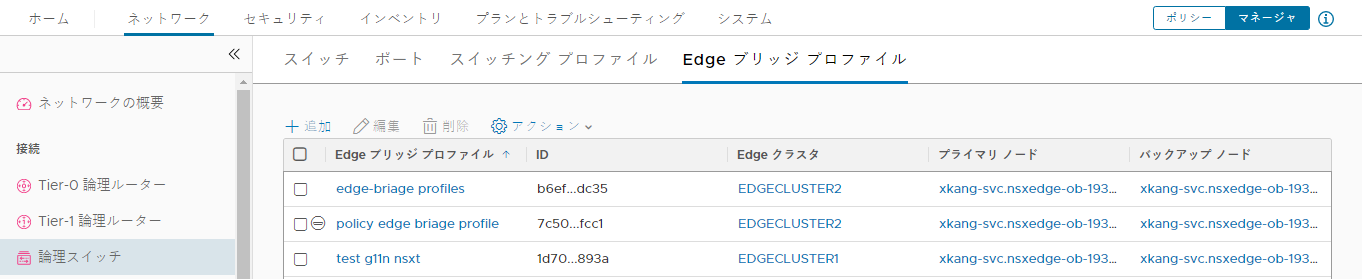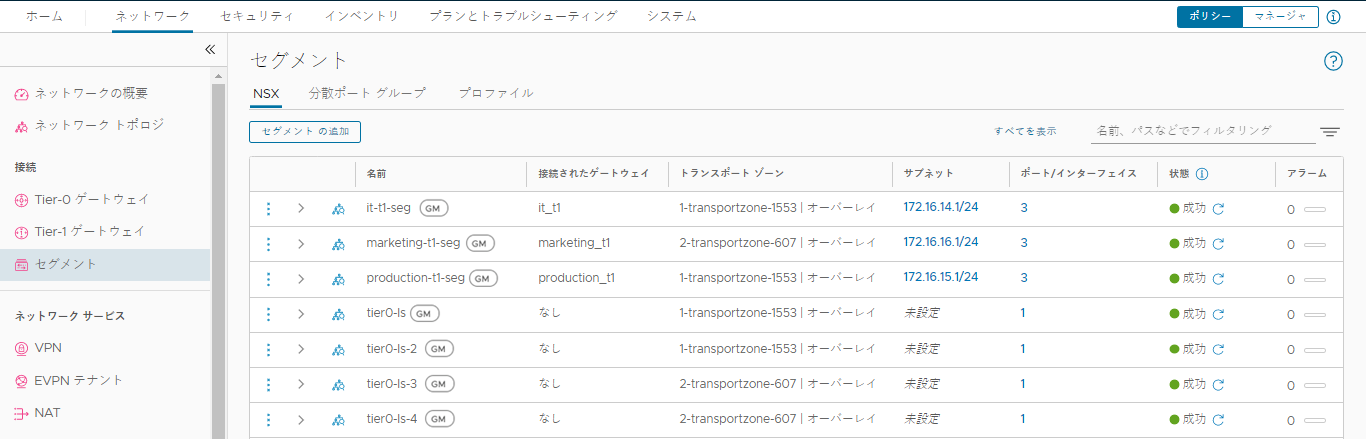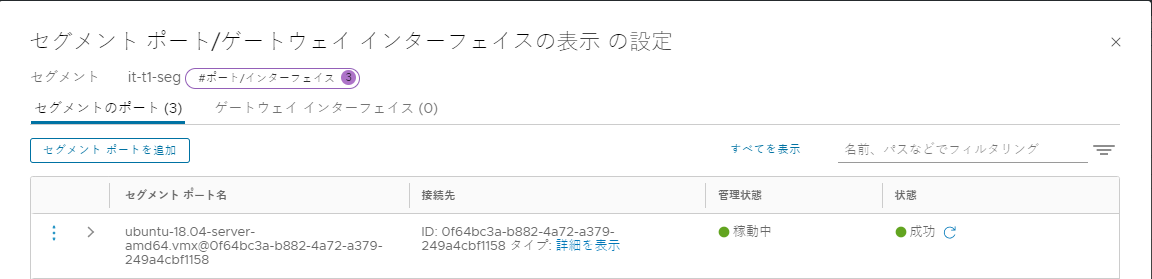移行のためにフェデレーション セグメントにブリッジを作成できます。
前提条件
- NSX Edge ブリッジをトランスポート ノードとして構成します。トランスポート ノードとしての NSX Edge ブリッジの構成を参照してください。
- NSX Edge クラスタを作成します。NSX Edge クラスタの作成を参照してください。
- NSX Manager ユーザー インターフェイスを構成し、[切り替え表示] を [すべてのユーザーに表示] に設定します。『NSX 管理ガイド』の「ユーザー インターフェイスの構成」を参照してください。
手順
結果
- Edge ブリッジに接続するための論理スイッチを構成します。Edge ブリッジに接続するための論理スイッチの構成を参照してください。
- ブリッジ全体の接続をテストします。レイヤー 2 ブリッジ間の接続のテストを参照してください。
[移行後のブリッジの削除]
移行後、不要になったオブジェクトを削除します。
- 次の PUT API 呼び出しを実行します。論理ポート ID (55ac50fa-c5e1-413b-b1ec-2d85619cf5c3) は、上記の手順 5 の POST API 呼び出しからの応答にあります。POST API 呼び出しからの応答をこの呼び出しの本文として使用しますが、"attachment" パラメータは含めないようにします。
PUT https://<nsx-manager>/api/v1/logical-ports/55ac50fa-c5e1-413b-b1ec-2d85619cf5c3 { "logical_switch_id": "dd2841db-dff9-4927-834f-11b5ac8803d4", "admin_state": "UP", "address_bindings": [], "switching_profile_ids": [ { "key": "SwitchSecuritySwitchingProfile", "value": "47ffda0e-035f-4900-83e4-0a2086813ede" }, { "key": "SpoofGuardSwitchingProfile", "value": "fad98876-d7ff-11e4-b9d6-1681e6b88ec1" }, { "key": "IpDiscoverySwitchingProfile", "value": "64814784-7896-3901-9741-badeff705639" }, { "key": "MacManagementSwitchingProfile", "value": "1e7101c8-cfef-415a-9c8c-ce3d8dd078fb" }, { "key": "PortMirroringSwitchingProfile", "value": "93b4b7e8-f116-415d-a50c-3364611b5d09" }, { "key": "QosSwitchingProfile", "value": "f313290b-eba8-4262-bd93-fab5026e9495" } ], "ignore_address_bindings": [], "internal_id": "55ac50fa-c5e1-413b-b1ec-2d85619cf5c3", "resource_type": "LogicalPort", "id": "55ac50fa-c5e1-413b-b1ec-2d85619cf5c3", "display_name": "55ac50fa-c5e1-413b-b1ec-2d85619cf5c3", "_create_user": "admin", "_create_time": 1638556071051, "_last_modified_user": "admin", "_last_modified_time": 1638556071051, "_system_owned": false, "_protection": "NOT_PROTECTED", "_revision": 0 } - 次の API 呼び出しを行い、ポートとブリッジ エンドポイントを削除します。ポート ID とブリッジ エンドポイント ID は、上記の手順 5 の POST API 呼び出しからの応答にあります。
DEL https://<nsx-manager>/api/v1/logical-ports/55ac50fa-c5e1-413b-b1ec-2d85619cf5c3 DEL https://<nsx-manager>/api/v1/bridge-endpoints/7e9c3517-f15b-490b-b14e-5ec356e92655