SD-WAN Orchestrator の複製を設定するには、次の手順を実行します。
- ナビゲーション パネルから [複製 (Replication)] をクリックして、[Orchestrator の複製 (Orchestrator Replication)] 画面を表示します。

- [スタンバイ(複製ロール)(Standby (Replication Role))] ラジオ ボタンを選択して、スタンバイ Orchestrator を有効にします。
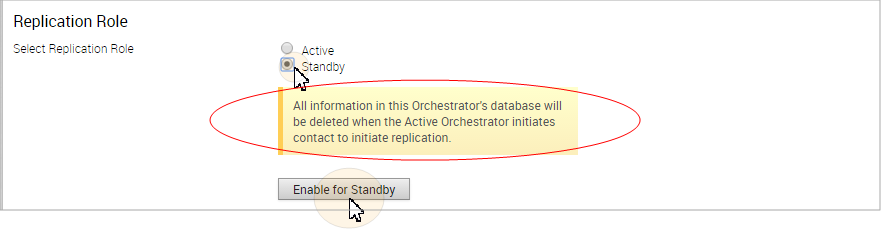
- [スタンバイの有効化 (Enable for Standby)] ボタンをクリックします。
[Orchestrator 成功 (Orchestrator Success)] ダイアログ ボックスが表示され、Orchestrator がスタンバイに対して有効になっていること、および Orchestrator がスタンバイ モードで再起動することを示します。
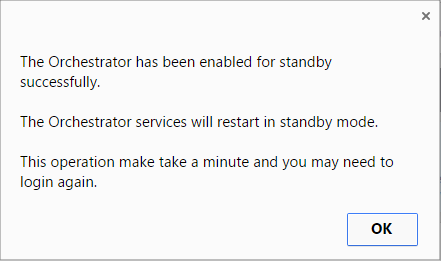
- [OK] をクリックします。

スタンバイ Orchestrator が複製のために設定された後、以下の手順に従ってアクティブ Orchestrator を設定します。