이 항목에서는 관리 콘솔에서 활성 탭의 색을 수정하는 방법을 설명합니다.
활성 탭의 색을 수정하려면 조직의 두 테넌트 장치에서 stylesForCustomBranding.css 파일을 편집합니다.
$> /usr/local/desktone/release/dt-platform-20_2_0/deploy/dt-tenant-node-20.2.0-bin/horizonadmin/static/css/production/ stylesForCustomBranding.css
다음 예와 유사하게 코드의 적절한 섹션을 편집하여
background-color를 포함하는 줄의 주석 처리를 해제하고 색상 값을 변경합니다.
.tabstrip .atk-tabs .line-container,
.tabstrip .atk-tabs .atk-tab:not(.active):hover:after {
background-color: red !important; }
다음 이미지는 위에 표시된 것처럼 코드가 편집되었을 때의 페이지 모양 예를 보여 줍니다.
| 이전 | 이후 |
|---|---|
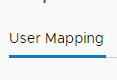 |
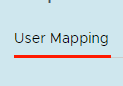 |