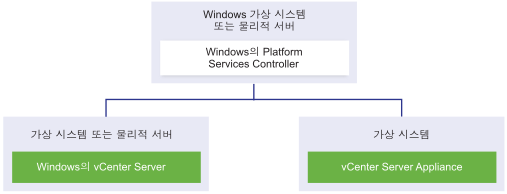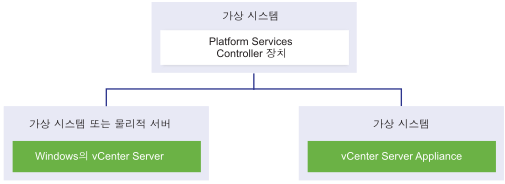vCenter Server Appliance를 배포하거나 내장된 또는 외부 Platform Services Controller가 있는 Windows용 vCenter Server를 설치할 수 있습니다. Platform Services Controller를 장치로 배포하거나 Windows에 설치할 수도 있습니다. 필요한 경우 혼합 운영 체제 환경을 사용할 수 있습니다.
| 배포 유형 | 설명 |
|---|---|
| Platform Services Controller가 내장된 vCenter Server | Platform Services Controller와 함께 제공되는 모든 서비스가 vCenter Server 서비스와 함께 동일한 가상 시스템 또는 물리적 서버에 배포됩니다. |
| Platform Services Controller | Platform Services Controller와 함께 제공되는 서비스만 가상 시스템 또는 물리적 서버에 배포됩니다. |
| 외부 Platform Services Controller가 있는 vCenter Server (외부 Platform Services Controller가 필요함) |
vCenter Server 서비스만 가상 시스템 또는 물리적 서버에 배포됩니다. 이전에 배포 또는 설치한 Platform Services Controller 인스턴스와 함께 그러한 vCenter Server 인스턴스를 등록해야 합니다. |
Platform Services Controller가 내장된 vCenter Server
내장된 Platform Services Controller를 사용하는 경우 단일 사이트와 함께 고유한 vCenter Single Sign-On 도메인을 가지는 독립형 배포가 이루어집니다.
vSphere 6.5 업데이트 2부터 내장형 Platform Services Controller가 있는 vCenter Server의 다른 인스턴스를 결합하여 고급 연결 모드를 사용할 수 있습니다.
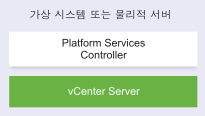
내장된 Platform Services Controller가 있는 vCenter Server 설치는 다음과 같은 이점이 있습니다.
- vCenter Server와 Platform Services Controller 간의 연결은 네트워크를 통하지 않으며 vCenter Server는 vCenter Server와 Platform Services Controller 간의 연결 및 이름 확인 문제에 따른 운영 중단이 쉽게 발생하지 않습니다.
- vCenter Server를 Windows 가상 시스템 또는 물리적 서버에 설치하는 경우 더 적은 수의 Windows 라이센스가 필요합니다.
- 더 적은 가상 시스템 또는 물리적 서버를 관리합니다.
vCenter High Availability 구성에서 내장된 Platform Services Controller가 있는 vCenter Server Appliance를 구성할 수 있습니다. 자세한 내용은 "vSphere 가용성" 항목을 참조하십시오.
Platform Services Controller 와 외부 Platform Services Controller가 있는 vCenter Server
Platform Services Controller 인스턴스를 배포 또는 설치할 때 vCenter Single Sign-On 도메인을 생성하거나 기존 vCenter Single Sign-On 도메인에 가입할 수 있습니다. 가입된 Platform Services Controller 인스턴스는 인증 및 라이센스 정보와 같은 해당 인프라 데이터를 복제하고 여러 vCenter Single Sign-On 사이트로 확장될 수 있습니다. 자세한 내용은 vSphere 도메인, 도메인 이름 및 사이트 이해 항목을 참조하십시오.
여러 개의 vCenter Server 인스턴스를 공통의 외부 Platform Services Controller 인스턴스 하나에 등록할 수 있습니다. vCenter Server 인스턴스는 자신들이 등록되어 있는 Platform Services Controller 인스턴스의 vCenter Single Sign-On 사이트를 가정합니다. 공통 또는 다른 가입된 Platform Services Controller 인스턴스에 등록된 모든 vCenter Server 인스턴스는 [고급 연결 모드]에 연결되어 있습니다.
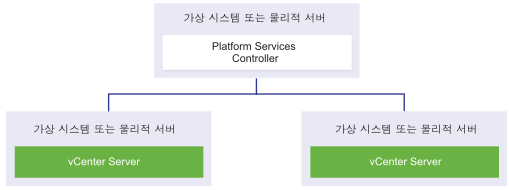
외부 Platform Services Controller가 있는 vCenter Server 설치는 다음과 같은 단점이 있습니다.
- vCenter Server 및 Platform Services Controller 간 연결에 연결 및 이름 확인 문제가 있을 수 있습니다.
- vCenter Server를 Windows 가상 시스템 또는 물리적 서버에 설치하는 경우 더 많은 Microsoft Windows 라이센스가 필요합니다.
- 더 많은 가상 시스템 또는 물리적 서버를 관리해야 합니다.
Platform Services Controller 및 vCenter Server 최대값에 대한 자세한 내용은 "구성 최대값" 설명서를 참조하십시오.
vCenter High Availability 구성에서 외부 Platform Services Controller가 있는 vCenter Server Appliance를 구성하는 것에 대한 자세한 내용은 "vSphere 가용성" 항목을 참조하십시오.
혼합 운영 체제 환경
Windows에 설치된 vCenter Server 인스턴스는 Windows에 설치된 Platform Services Controller 또는 Platform Services Controller 장치에 등록될 수 있습니다. vCenter Server Appliance는 Windows에 설치된 Platform Services Controller 또는 Platform Services Controller 장치에 등록될 수 있습니다. vCenter Server 및 vCenter Server Appliance는 모두 동일한 Platform Services Controller에 등록될 수 있습니다.